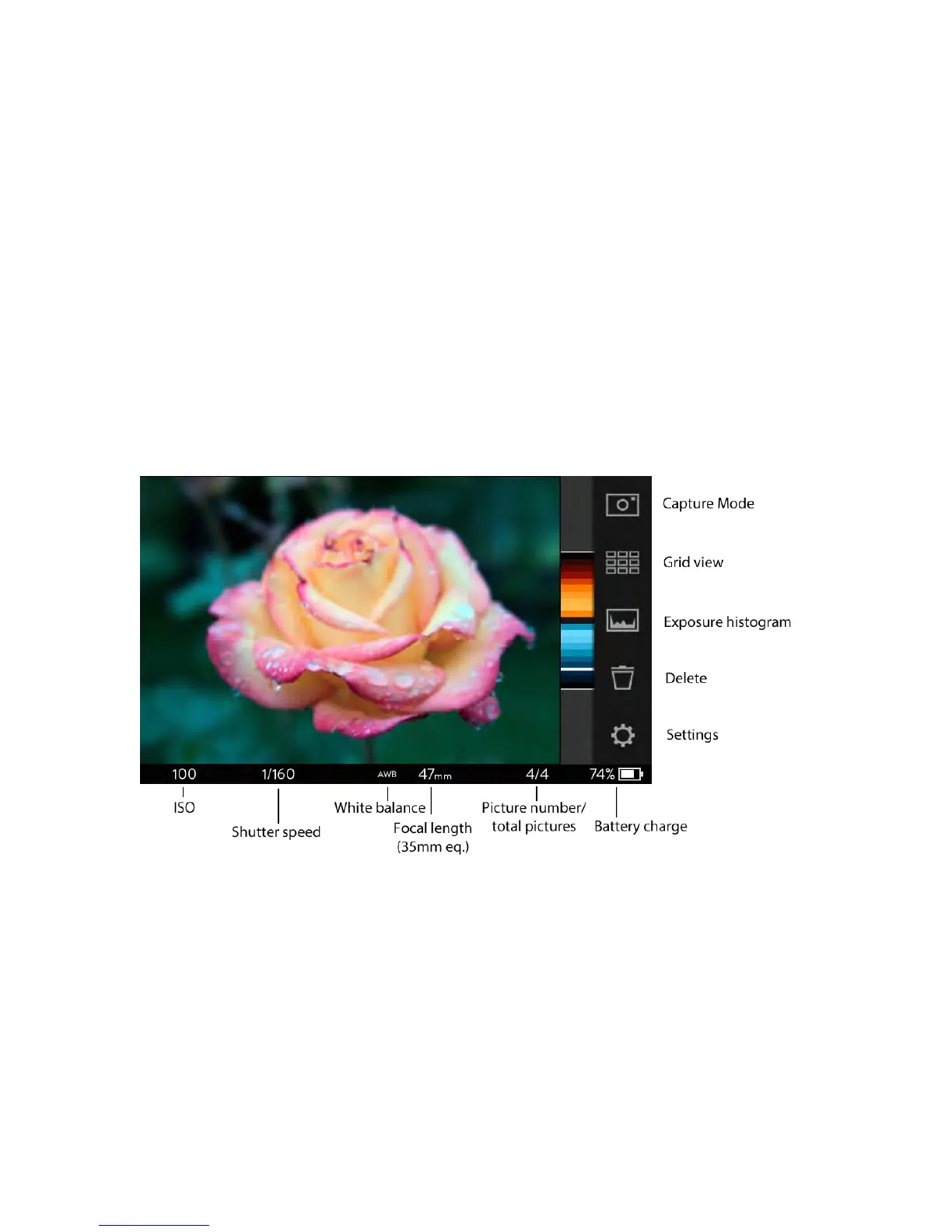Playback Mode
To enter Playback Mode from Capture Mode, tap the Playback Mode icon at the
top of the Menu Bar, press the Fn button, or swipe the screen from left to right.
The last Living Picture taken will be displayed, a new set of icons will appear in
the Menu Bar at the right edge of the screen, and the contents of the Information
Bar will also change. To view an older picture, simply swipe the screen from left
to right. To go back to the first picture displayed, swipe from right to left.
To return to Capture Mode, tap the Capture Mode icon at the top of the Menu
Bar, press the Fn button, or swipe the screen from right to left when the most
recent picture is displayed. Press shutter button halfway to return to Capture
Mode.
Touchscreen layout in Playback Mode
InformationBar
• ISOreview—showstheISOatwhichthecurrentlydisplayedpicturewastaken
• Shutterspeedreview—showstheshutterspeedatwhichthecurrentlydisplayed
picturewastaken
• Whitebalancereview—showsthewhitebalancesettingatwhichthecurrently
displayedpicturewastaken
