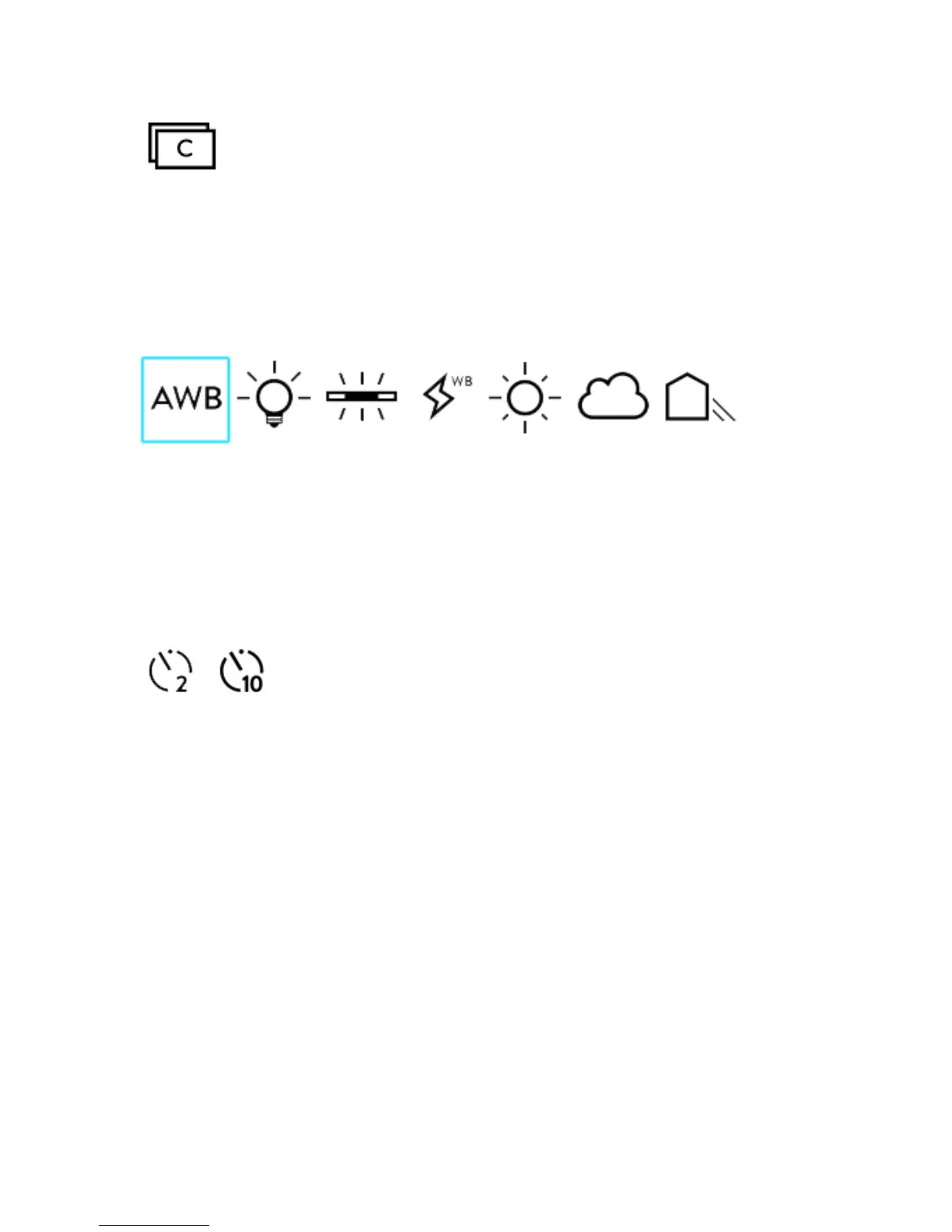Shooting with continuous shutter
When continuous shutter is active, the camera will trigger the shutter as rapidly
as possible for as long as the shutter button is held down — or until the shot
buffer is full. To activate continuous shutter mode, tap the Continuous Shutter
icon in the Menu bar and the icon will illuminate. To return to single shutter mode,
tap the icon again.
Setting the white balance
To set the white balance, tap the White Balance icon in the Menu Bar. A
submenu will open to the left, displaying available options. Swipe up on the
submenu to view additional options. Tap any option to change the setting. The
submenu will close, and the new selection will now be displayed as the White
Balance icon as well as in the white balance indicator in the Information Bar. If no
selection is made, after a few seconds the submenu will close.
Using the self-timer
To activate the self-timer and set the countdown duration, tap and briefly hold the
Self-Timer icon. The icon will illuminate and a submenu will open to the left, with
options for 2 and 10 seconds. Tap on the desired selection, the submenu will
close, and the new selection will now be displayed as the Self-Timer icon. The
self-timer indicator will also replace the shutter mode indicator in the Information
Bar. If no selection is made after a few seconds, the submenu will close.
To turn off the self-timer, tap the icon again. The camera will remember the
selected countdown the next time the self-timer is activated.
