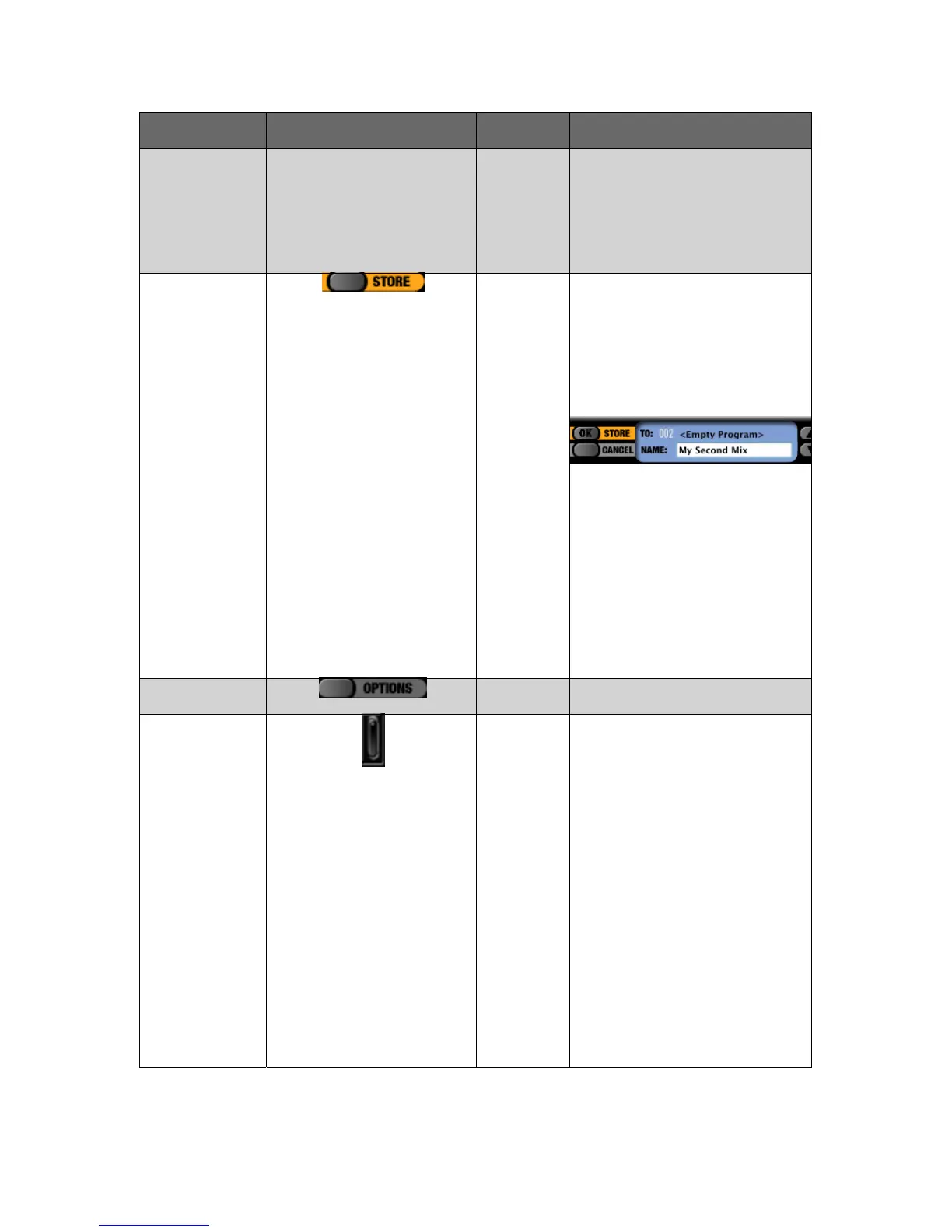11
Control Call-out
#
Control Picture Control
Name
Control Description
Additionally, it reports the value of
the currently selected control. For
example, when you click the
Compressor Ratio Control, the
Program Display
reports the current value of that
control.
4
Store Button To save all channel settings of
NRV10 interFX to a Program, click
the Store Button, and follow these
steps: After clicking the Store
Button, additional controls appear
at the top of the NRV10 interFX
user interface:
Use the up/down buttons to select
the desired Program Number.
There are 128 Program Numbers
available. Type the desired
Program name into the name field.
Click the OK Button. If a Program
exists in the chosen Program
Number, clicking the
OK Button will overwrite that
Program. If you wish to cancel the
store operation, click the Cancel
Button.
5
Options
Button
The Options Button opens the
Options Menu.
6
Power
Switch
The Power Switch turns the audio
engine of NRV10 interFX on or
off. The default setting is "on". If
you wish to change this setting, do
the following:
1. Click the Options Button.
2. Select "Preferences" from
the resultant menu.
3.
Click the General Tab of
the
Preferences Dialog.
4.
Un-check "Start
Processing (Power On)".
5. Click the Close Button of
the
Preferences Dialog.
6. The next time you launch
NRV10 interFX, the Power
Switch will be set to "off."
