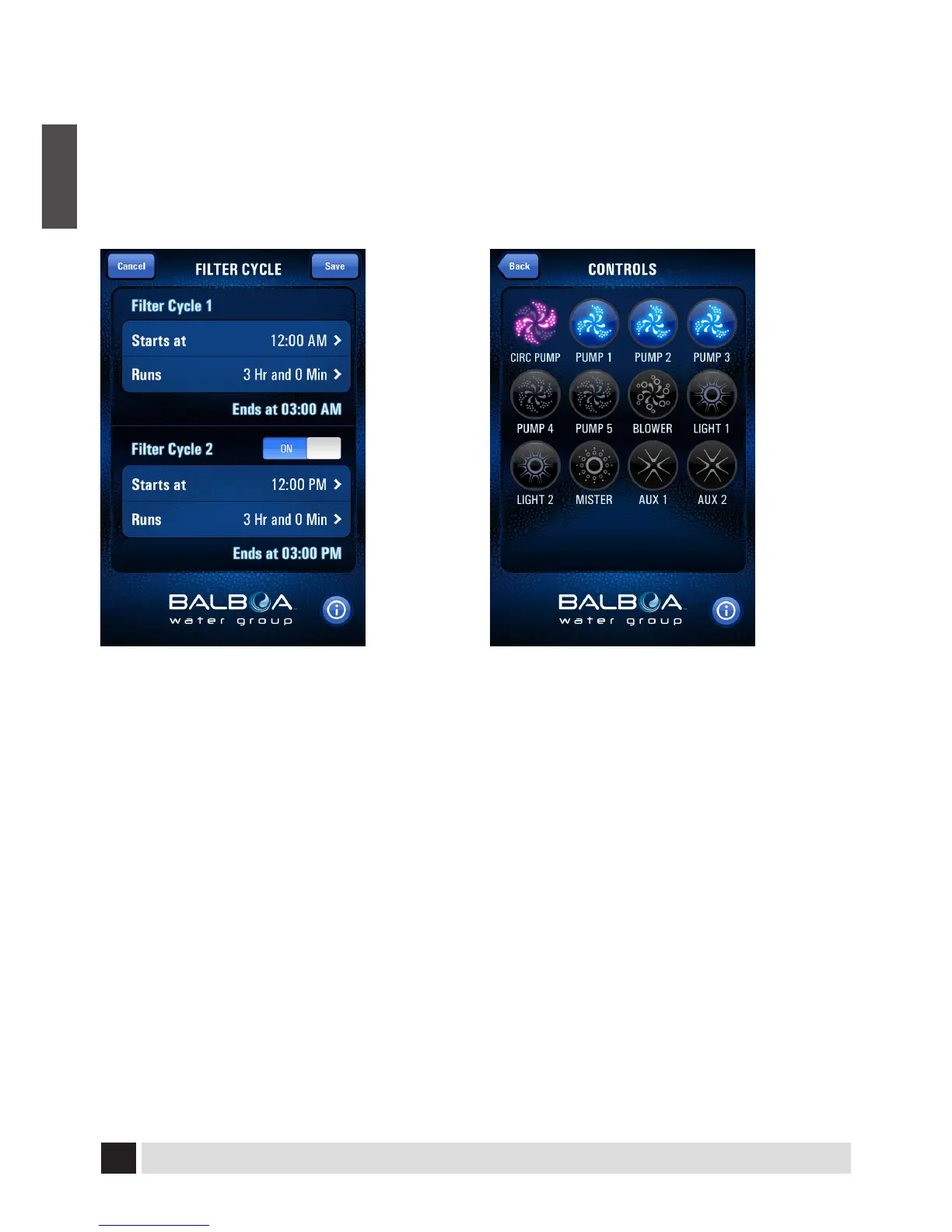Setting Filter Cycles
From the Settings menu choose the Filter
Cycles icon. From there you will have the op-
tion to set one or two lter cycles, the time of
day each starts and the duration of each cycle.
Note: The recommended duration of lter
cycles is twice a day, three hours per cycle.
Controls
From the main screen, choose Controls on
the top left corner. You will be led to a screen
which allows you to control the jets, blower
and lights. Buttons that are lit up indicate
items are in use, dimmed buttons indicate
items are idle.