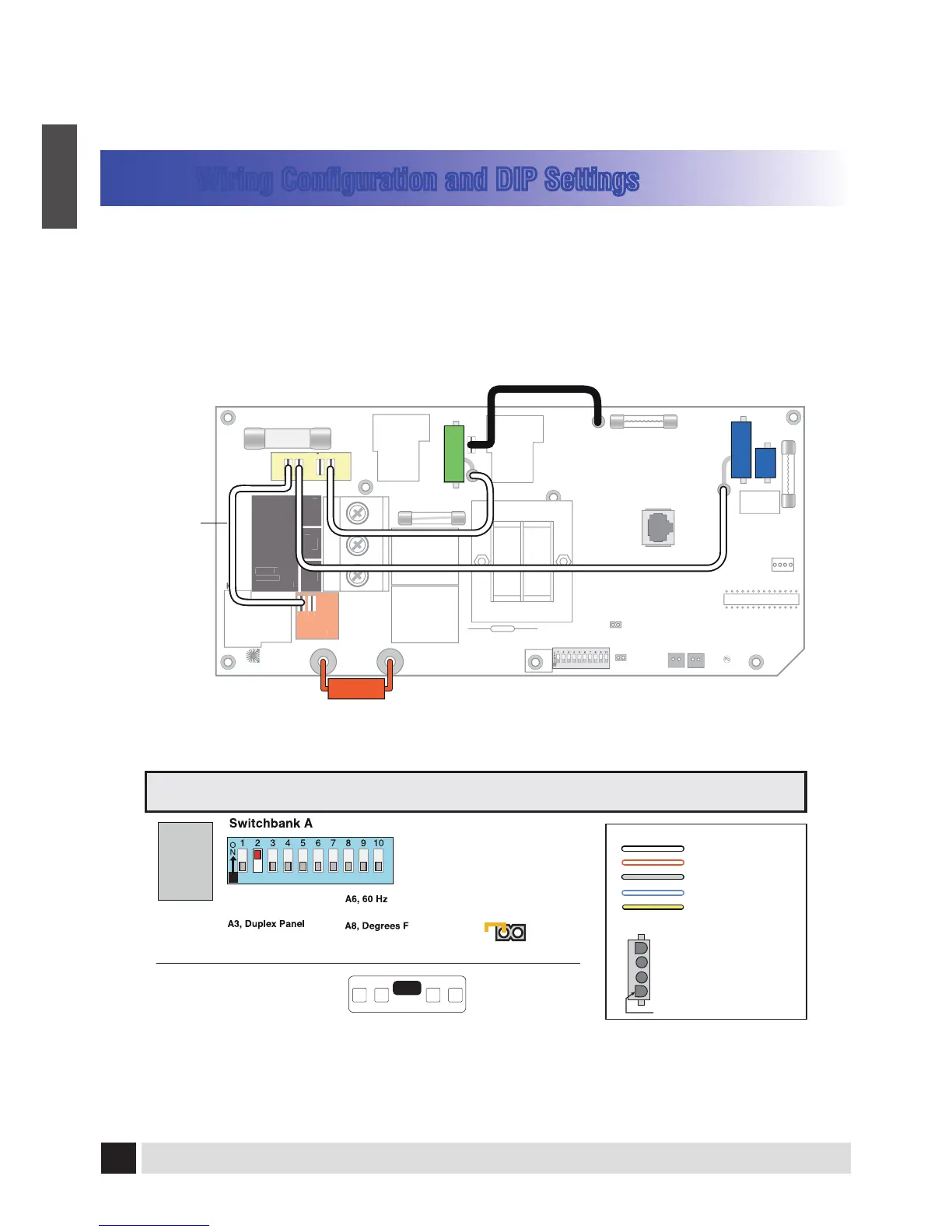Black jumper required.
Do not remove.
DIP A10 must
be ON and
jumper added
for 120V systems.
Remove for
240V Systems.
4.0 kW4.0 kW
Heater rated @ 240V
(Approx. 1kW @ 120V)
Ozone
Ozone must be same voltage as Pump 1.
Ozone runs with Pump 1 low-speed.
12V
Light
2-Spd P1
Wiring Configuration and DIP Settings
Setup 1 (As Manufactured)
s 60UMP3PEED
s 63PA,IGHT
s 6/ZONE
s 6K7(EATER!PPROXK7 6
s 6,6,OR6,5-AIN0ANEL
A1, Test Mode OFF
A2, Un, P1, TE, LT
A7, Mode changes allowed
A10, High Amp mode
A5,
P1-high timeout, Table 1
A4, N/A (must be OFF)
A9,
P1-low timeout, Table 1
Panel Button Assignments
1=Unused
2=Pump 1
3=Temp
4=Light
Panel Button Positions
12 34
1
4 2
3
100
59
41
SSID #
Memory
Reset
J43
A2, P1, LT, TD, TUA2, P1, LT, TD, TU
1=Pump 1
2=Light
3=Temp Down
4=Temp Up
120 Volt Connections
240 Volt Connections
Black AC Jumpers
12 Volt Connections
Relay Control Wires
Wiring Color Key
Typically Line voltage
Typically Line voltage for 2-speed pumps
Neutral (Common)
Ground
Note flat sides in connector
Board Connector Key
1
2
3
4
WARNING: Main Power to system should be turned OFF BEFORE adjusting DIP switches.
WARNING: Persistent Memory (J43) must be RESET to allow new DIP switch settings to take effect. (See Persistent Memory page)
