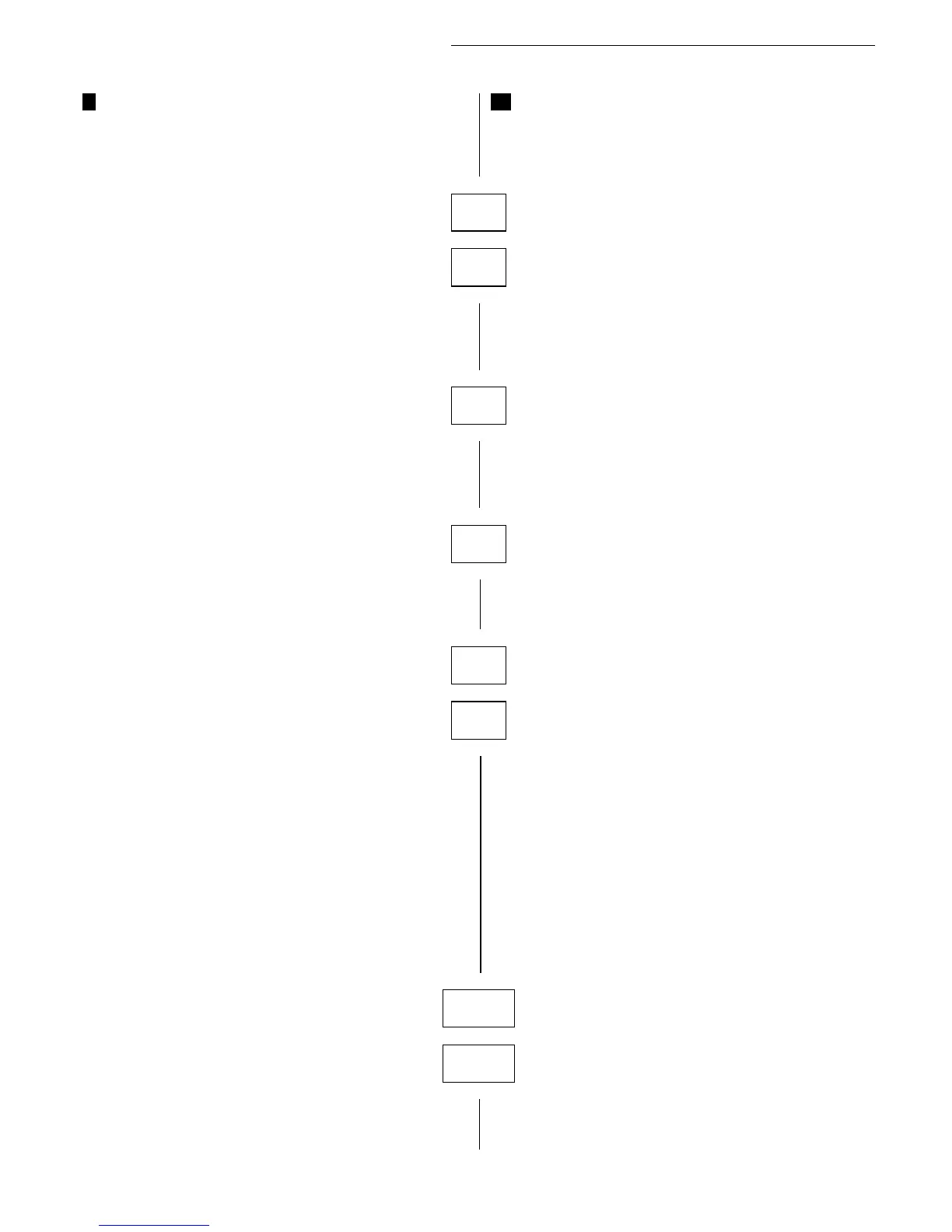Istruzioni-epower-26072018 (Cod.620030200 Rev. 10) ItaEng.doc
30
10 Menu Esteso - Extended Menu
I Il menu esteso permette la visualizzazione di tutti i
parametri. Per accedere alla lista parametri tenere premuti
contemporaneamente i tasti: + e - per alcuni secondi
Compare la scritta EX alternata al numero del parametro.
EN The extended menu permits the visualization of all
parameters. To access to the parameter list keep the
keys: + and - , pressed simultaneously for a few
seconds. Displayed the initial EX and the parameter
number.
Con i tasti + e – si seleziona il parametro desiderato.
Per visualizzare il valore del parametro premere il tasto
SAVE/DISPLAY.
Es. scelta del parametro massima frequenza.
Use the key + and - to select the desired parameter.
To view the parameter value press the SAVE / DISPLAY
key.
Eg choice of the parameter maximum frequency.
Per la modifica del parametro premere il tasto
SAVE/DISPLAY fino a che non si illuminano tutti i led.
Con il tasto + e – variare il valore del parametro.
Es. portare a 60Hz il valore massimo.
To modify the parameter press the key SAVE / DISPLAY
until all the LEDs light up.
With the key + and - change the parameter value.
Eg lead to 60Hz, the maximum value.
Per salvare il nuovo valore premere di nuovo il tasto
SAVE/DISPLAY fino a che non compare EX e si spengono i
led; si ritorna all’elenco parametri.
To save the new value press the key SAVE / DISPLAY
until it appears EX and the leds are off; you are back to
the parameter list.
Per uscire dal menù esteso premere contemporaneamente:
+ , - fino a che la scritta EX è visualizzata sul per alcuni
secondi; le modifiche verranno salvate in memoria.
Per uscire senza salvare il nuovo valore premere il tasto
ON/OFF: le modifiche effettuate non saranno memorizzate
e saranno perse con lo spegnimento del dispositivo.
Visualizzazione del valore dei parametri a più di 2 cifre.
Valori a 4 cifre: si presentano alternativamente le due cifre
più significative (evidenziate dalla presenza del punto a
destra sul display) e le 2 cifre meno significative.
Es 1234
To exit the extended menu simultaneously press the
keys +and -, until the EX is written on the display for a
few seconds; so that the changes will be saved in
memory.
To exit without saving the new value press the ON / OFF:
the changes made will not be saved and will be lost with
the shutdown of the device.
Value display for parameters of over 2 digits.
4-digit values: displayed alternate of the two most
significant digits (indicated by the presence of the right
point on the display) and the 2 least significant digits.
Eg 1234
Valori a 3 cifre: si presentano alternativamente la cifra più
significativa (evidenziate dalla presenza del punto a destra
sul display) e le 2 cifre meno significative. Es 234
3-digit values: displayed alternate of the most significant
digit (indicated by the presence of the right point on the
display) and the 2 least significant digits. Eg 1234