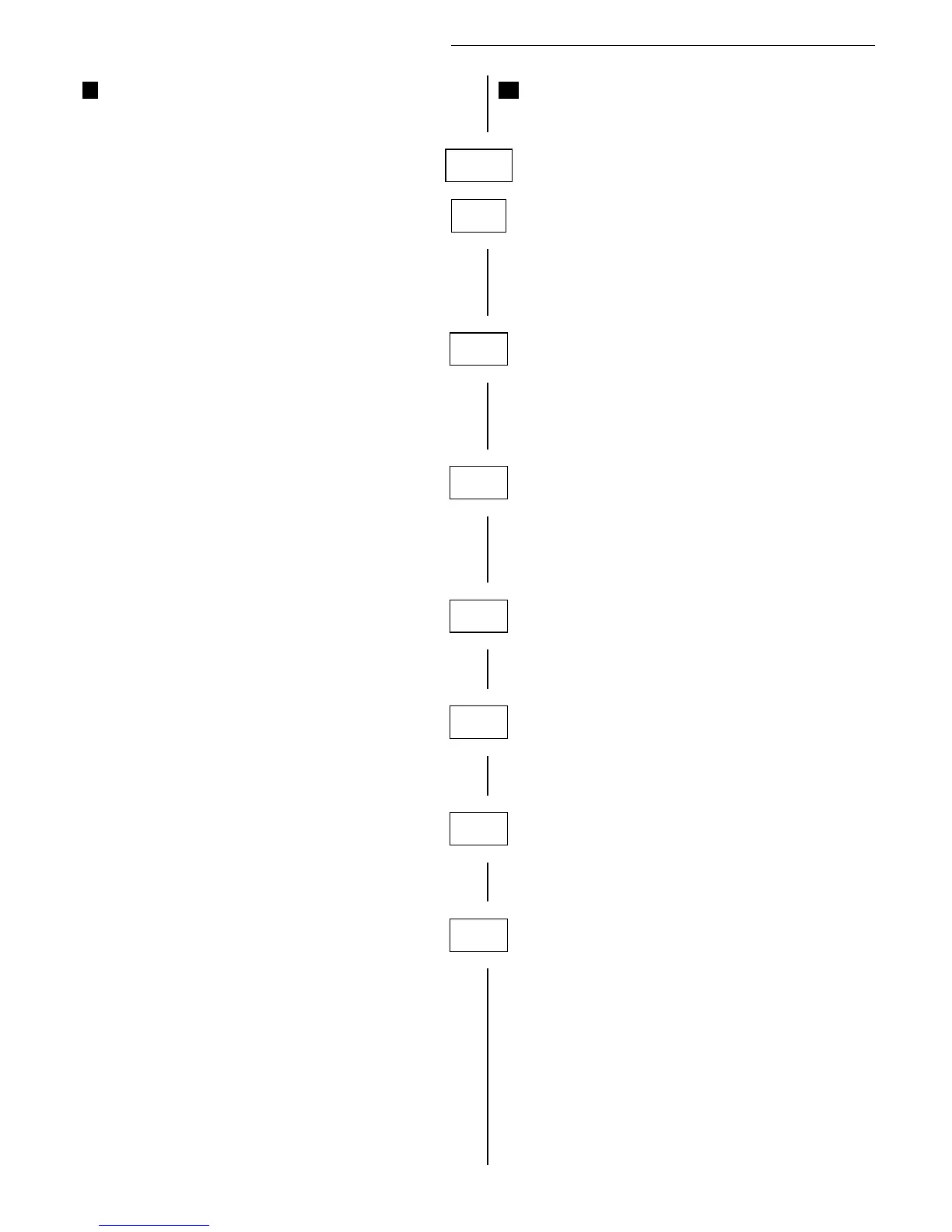Istruzioni-epower-26072018 (Cod.620030200 Rev. 10) ItaEng.doc
7
Procedura Procedure
I Alimentare l’apparecchio e dopo 2 secondi compare il
modello del dispositivo e la versione del software.
EN Power the EPOWER and in 2 seconds it will be
displayed the model of the device and the version of the
software.
Compare il valore della Corrente da impostare. Premere il
tasto + per aumentare il valore e – per diminuirlo.
Premere il tasto SAVE per salvare il valore e passare al
successivo.
Displayed the value of current to be set. Press the +
button to increase the value and - to decrease.
Press the SAVE key to save the value and move to the
next.
Compare il valore della Pressione di Impianto da
impostare. Premere il tasto + per aumentare il valore e – per
diminuirlo. Premere il tasto SAVE per salvare il valore e
passare al successivo.
Displayed the value of System Pressure to be set. Press
the + button to increase the value and - to decrease.
Press the SAVE key to save the value and move to the
next.
Compare il valore della Pressione di Ripartenza da
impostare. Premere il tasto + per aumentare il valore e – per
diminuirlo. Premere il tasto SAVE per salvare il valore. E’
terminata la procedura di installazione.
Displayed the value of Restart Pressure to be set. Press
the + button to increase the value and - to decrease.
Press the SAVE key to save the value. The installation
procedure is finished.
Il dispositivo salva i parametri e compare la scritta OF(off).
La pompa non è alimentata.
The device saves the parameters and displays OF (off).
the pump is not powered. activates the pump.
Per attivare la pompa premere il tasto ON/OFF fino a che sul
display non compare ON.
To activate the pump push the ON/OFF button till the led
display shows ON..
Sul display a led viene visualizzato il valore della pressione
misurata di impianto.
The LED display shows the value of the measured
pressure of system.
Durante il funzionamento è possibile leggere i valori misurati
dei parametri (pressione in impianto, pressione di ripartenza,
corrente assorbita dalla pompa e frequenza a cui sta girando
la pompa) semplicemente premendo i tasti +/-.
Per leggere i valori impostati dei parametri premere il tasto
SAVE/DISPLAY per 1 secondo. Il legame fra valore
visualizzato e il parametro è identificato dalla accensione del
led corrispondente.
During operation, you can read the measured values of
the parameters (pressure in the system, restart
pressure, current consumption of the pump and
frequency at which the pump is running) by pressing the
+ / - keys.
To read the values set of the parameters press the
SAVE / DISPLAY button for 1 second. The link between
the value displayed and the parameter is identified
accordingly by the LED flashing.