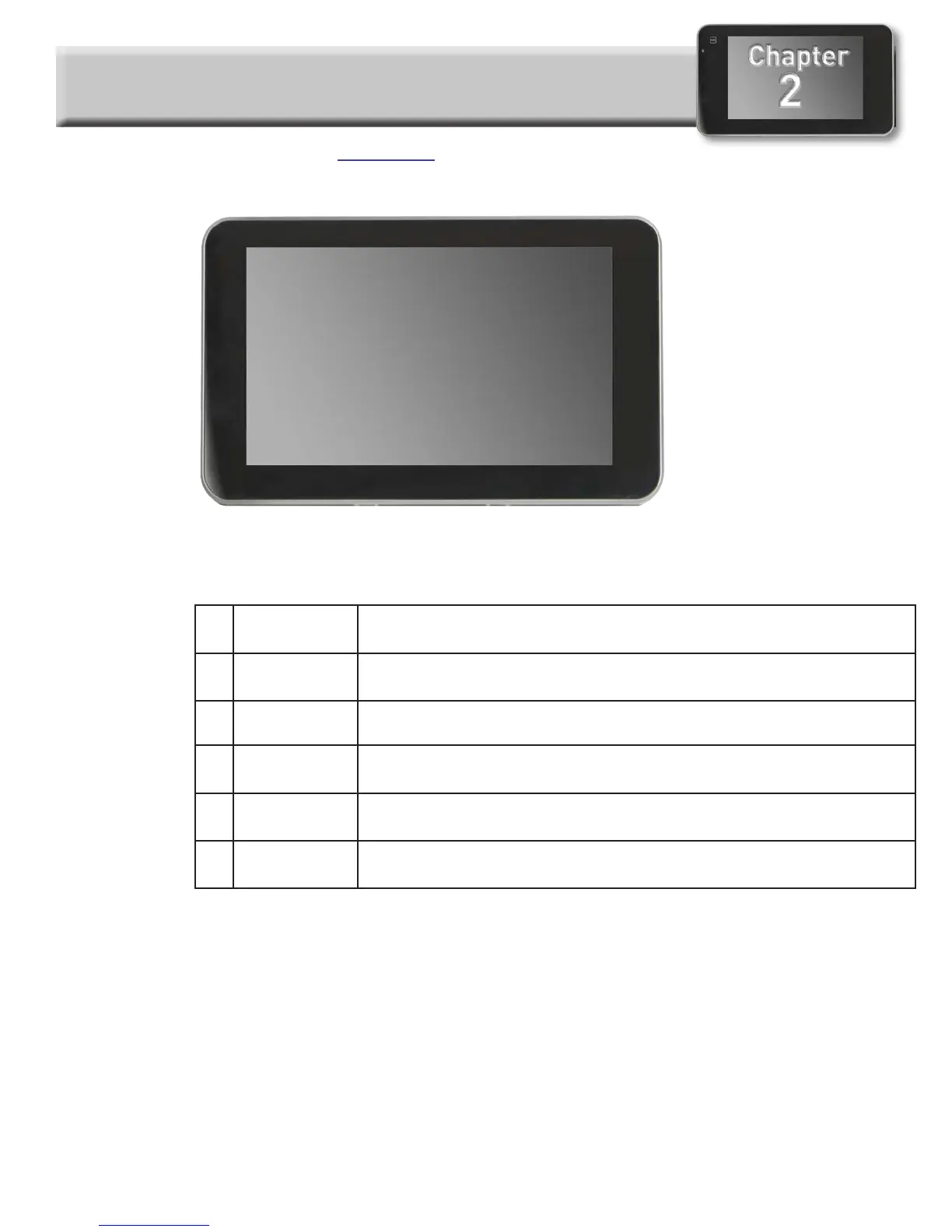2
Chapter
Fundamentals
Magellan RoadMate GPS Receiver
A
Home
Button
Press the Home button to return to the Map screen from any
where in the Magellan RoadMate receiver.
B
Power
Button
Press and hold to turn the device on or to completely shutdown.
Press momentarily to turn the device off (in suspend mode).
C
Reset Use to reset the device. Clears any active route..
D
microSD
Card Slot
(optional) Additional maps may be made available that are stored
on a microSD card.
E
Headphone
Out
Connect external headphones.
F
USB
Connector
Connect to a power source or to a personal computer.
A
B
C
E
D
F
