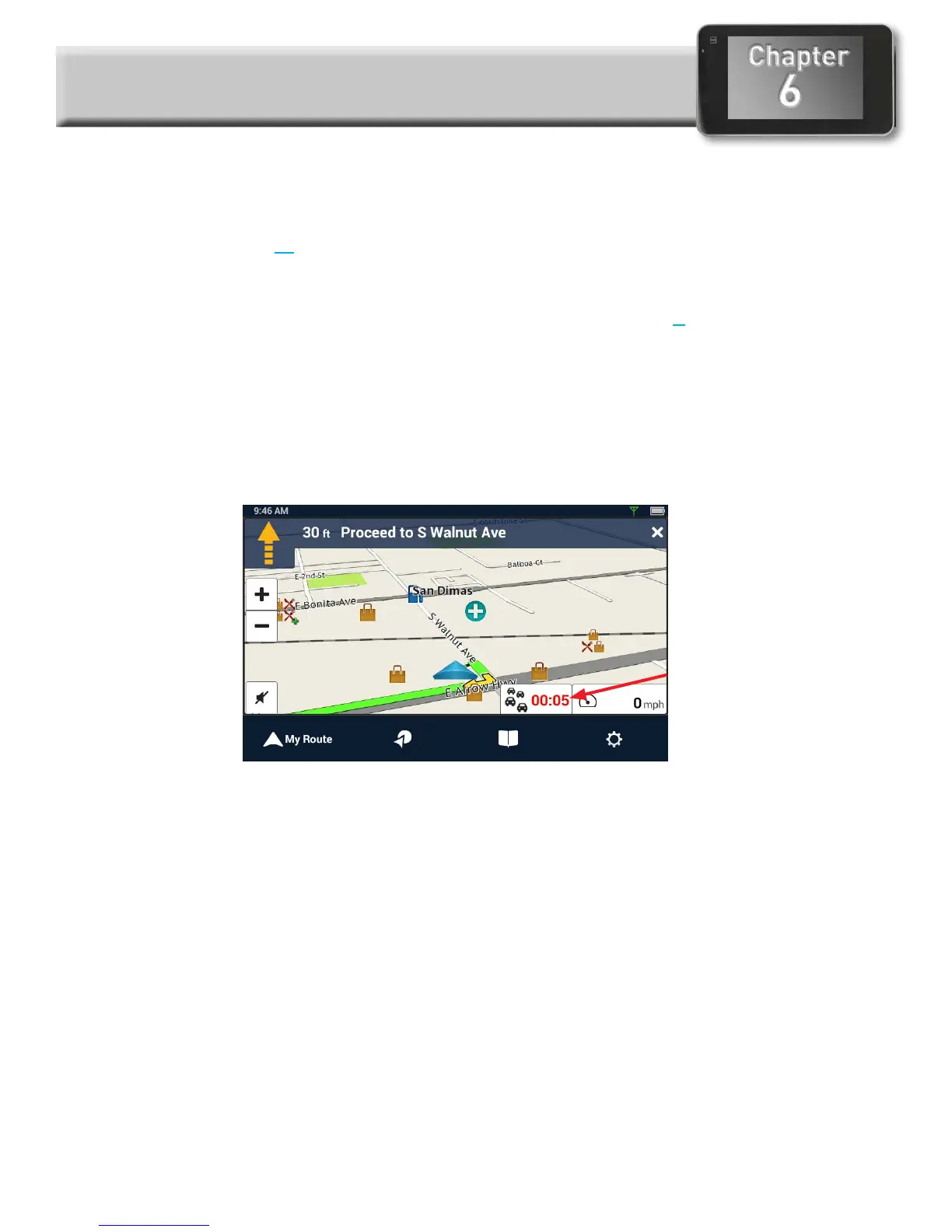6
Chapter
Routing
Map Screen While Routing
The Map screen changes when there is an active route. This provides you with the information
needed to route to your destination.
A
Maneuver The maneuver bar provides information on the
type of maneuver you are approaching, the
distance to the maneuver and the name of the
street that the maneuver will be done on.
B
My Route Provides access to the tools you need to manage
the route.
C
Data Field Select data type to be displayed along the route.
D
Traffic Traffic Alerts, showing the projected delay along
the current rouge. If the delay is more than 15% of
the entire trip, the delay is shown in red.
A
B
C
D
