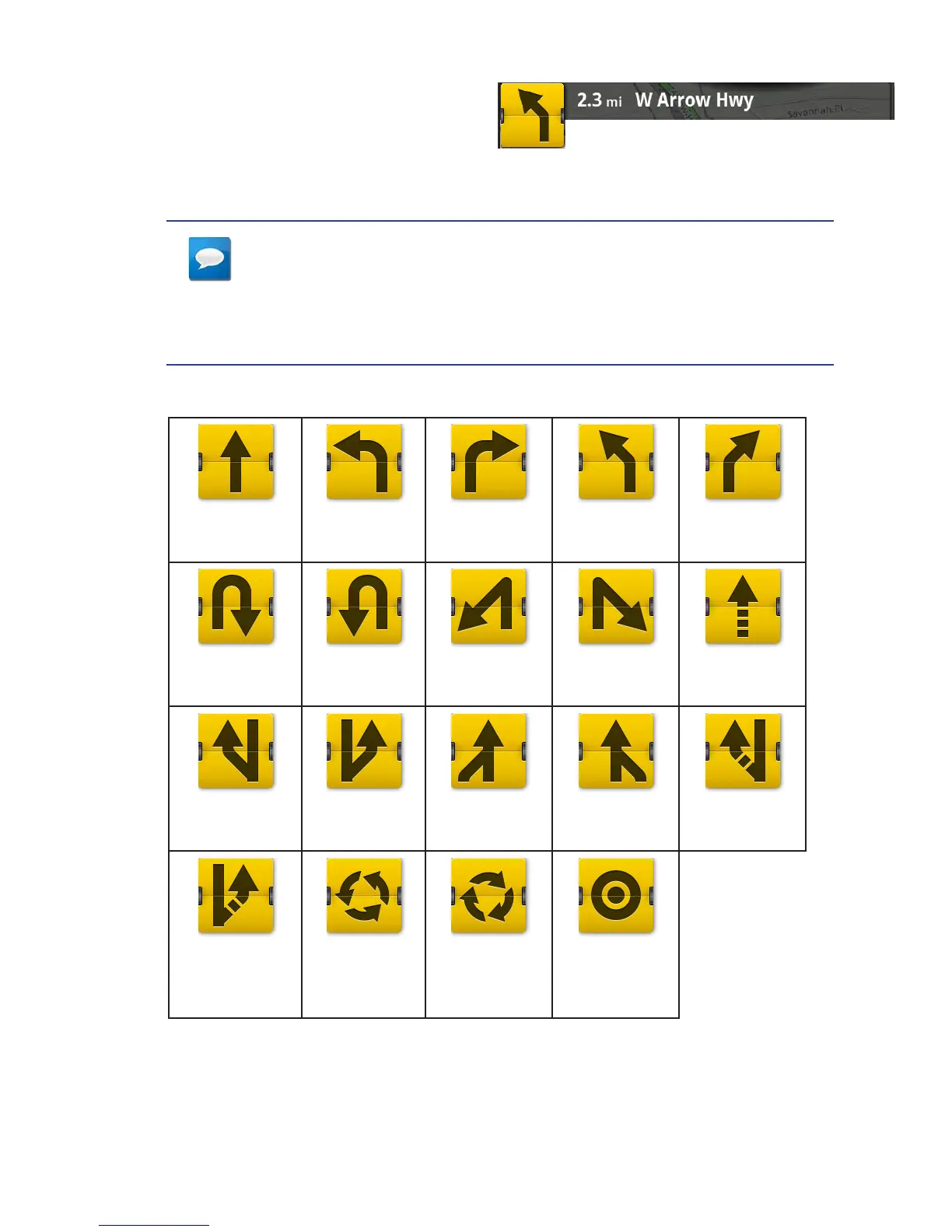Maneuver Information
The top of the display shows a maneuver icon
representing the type of maneuver to be done
next. Next to the icon is the distance to and
name of the street where the maneuver will be
performed.
NOTES
The Magellan RoadMate will provide audiable alerts while you are
routing. If you missed an alert or just want to hear it again, tap on
the header with the street name for the maneuver and the message
will repeat.
Maneuver Icons
Continue
Straight
Left Turn Right Turn Slight Left
Turn
Slight Right
Turn
U-Turn to the
right
U-Turn to
the left
Sharp Left
Turn
Sharp Right
Turn
Proceed to
Road
Exit Freeway
to Left
Exit Freeway
to Right
Merge Onto
Freeway
Merge Onto
Freeway
Exit to
Offroad
Exit to
Offroad
Roundabout
(counter
clockwise)
Roundabout
(clockwise)
Destination
Traffic Information
The Traffic Alert displays an icon and estimated delay for the traffic conditions.
Slight left turn in 2.3 miles on W. Arrow Highway
