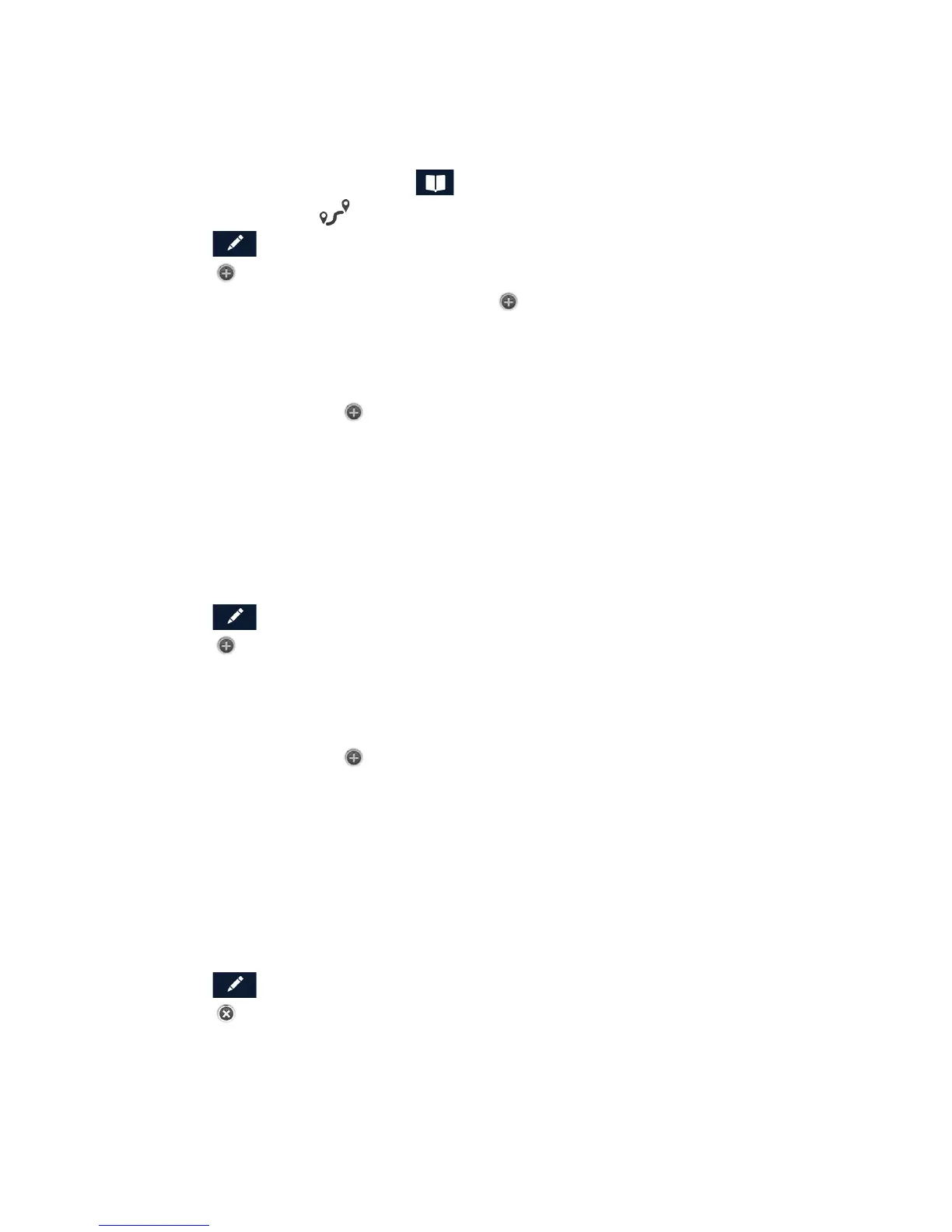Creating a Multi Destination Route
This describes creating a route in your Address Book, not immediately routing to the
destination. You can also add, remove, and rearrange destinations for any active route using
tools on the My Route screen.
1. From the Map screen tap on .
2. Tap on the Trips tab.
3. Tap .
4. Tap .
5. The New Trip screen is displayed. Tap to enter the first destination.
6. Follow any of the “Creating a Route...” instructions provided in this chapter to select the
destination.
7. Tap Add when the location screen is displayed.
8. Continue using the button to select destinations for the route.
9. After all the destinations have been entered, you can rearrange them by pressing the
Optimize button or moving the destination up or down in the list of destinations.
10. Tap Save to store the trip in your Address Book or tap Go to begin routing
immediately.
Adding a Destination to a Route
1. While travelling on a route, tap My Route from the Map screen.
2. Tap .
3. Tap .
4. Follow any of the “Creating a Route...” instructions provided in this chapter to select the
destination.
5. Tap Add when the location screen is displayed.
6. Continue using the button to select destinations for the route.
7. After all the destinations have been entered, you can rearrange them by pressing the
Optimize button and or moving the destination up or down in the list of destinations.
8. Tap Save to store the trip in your Address Book or tap Go to begin routing
immediately.
Removing a Destination from a Multi Destination Route
1. Access the Multi Destination route from either saved Trips in the Address Book or if
travelling on the route, tap My Route.
2. Tap .
3. Tap on the destination to be removed.
