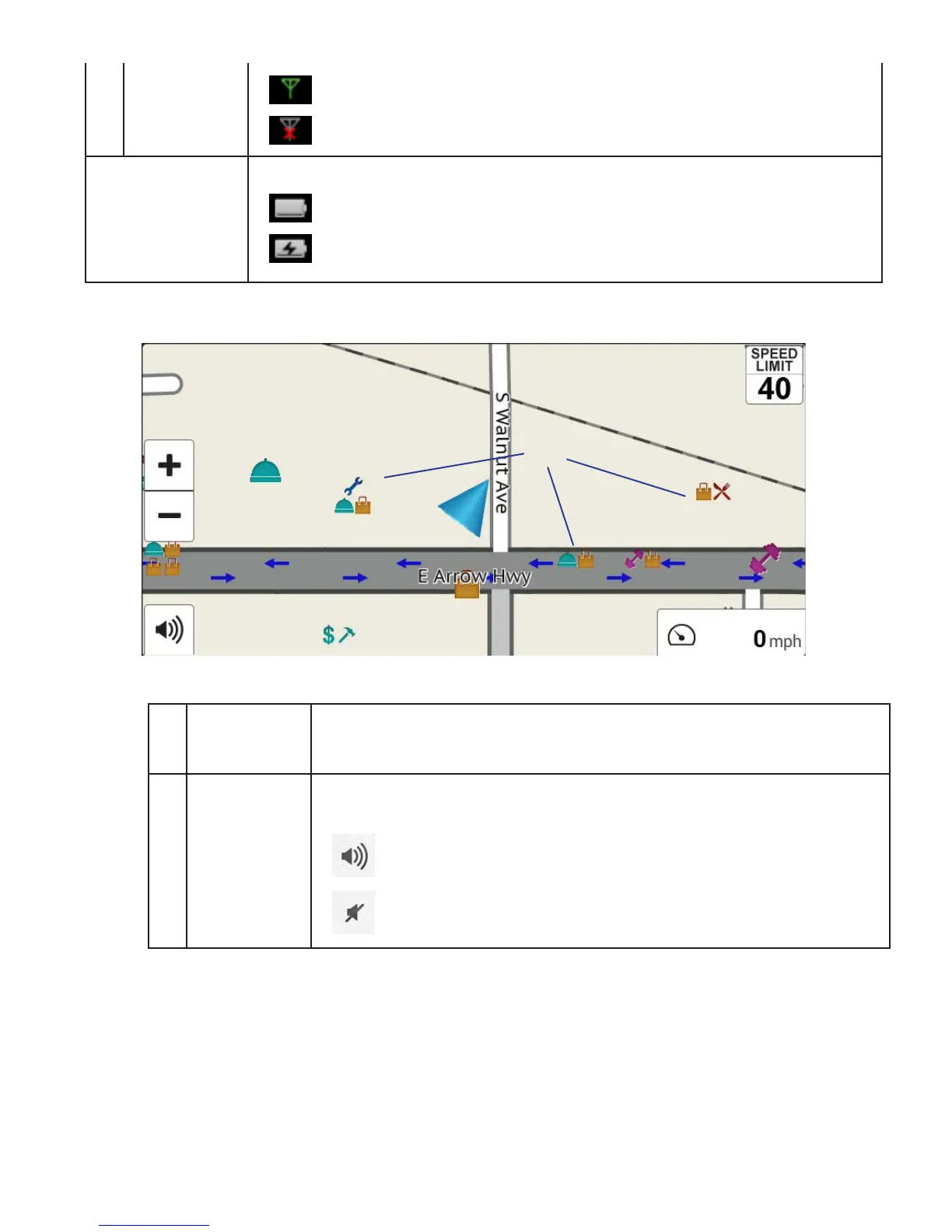Traffic information is being received.
No traffic information is being received.
D
Battery
Status
The battery status icon indicates the current battery charging condition.
The internal battery is fully charged.
The battery is connected to an external power source
and is charging.
Map Screen Map Area
A
Zoom Level Tap the “+” (zoom in) or “-” (zoom out) to change the map scale.
Alternately, you can use the two finger ‘pinch or spread’ technique
commonly found in smartphones.
B
Volume Tap the Volume button to reveal a slider bar for volume control. Set
the slider all the way to the bottom to mute the sound.
Speaker On. Volume set by slider bar.
Speaker Muted.
C
D
E
A
F
B
