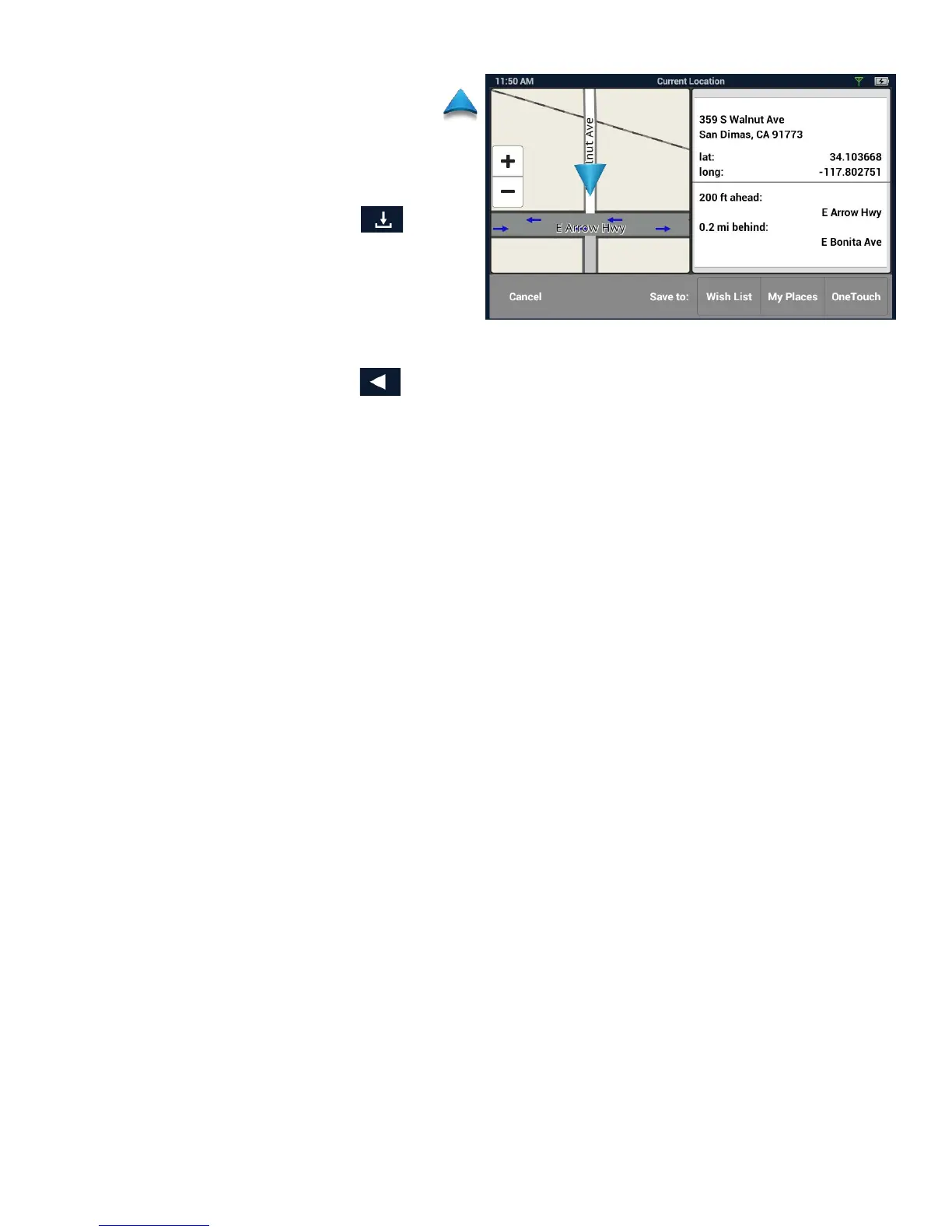Saving Current Location
1. Tap on the current location icon
.
2. The Current Location screen is
displayed.
3. Tap on the Save icon ( ).
4. Select where to save the location
(Wish List, My Places or OneTouch).
5. Use the keyboard to enter a name
for the location.
6. Tap Save.
7. Press the back arrow ( ) or the Home button to return to the Map screen.
