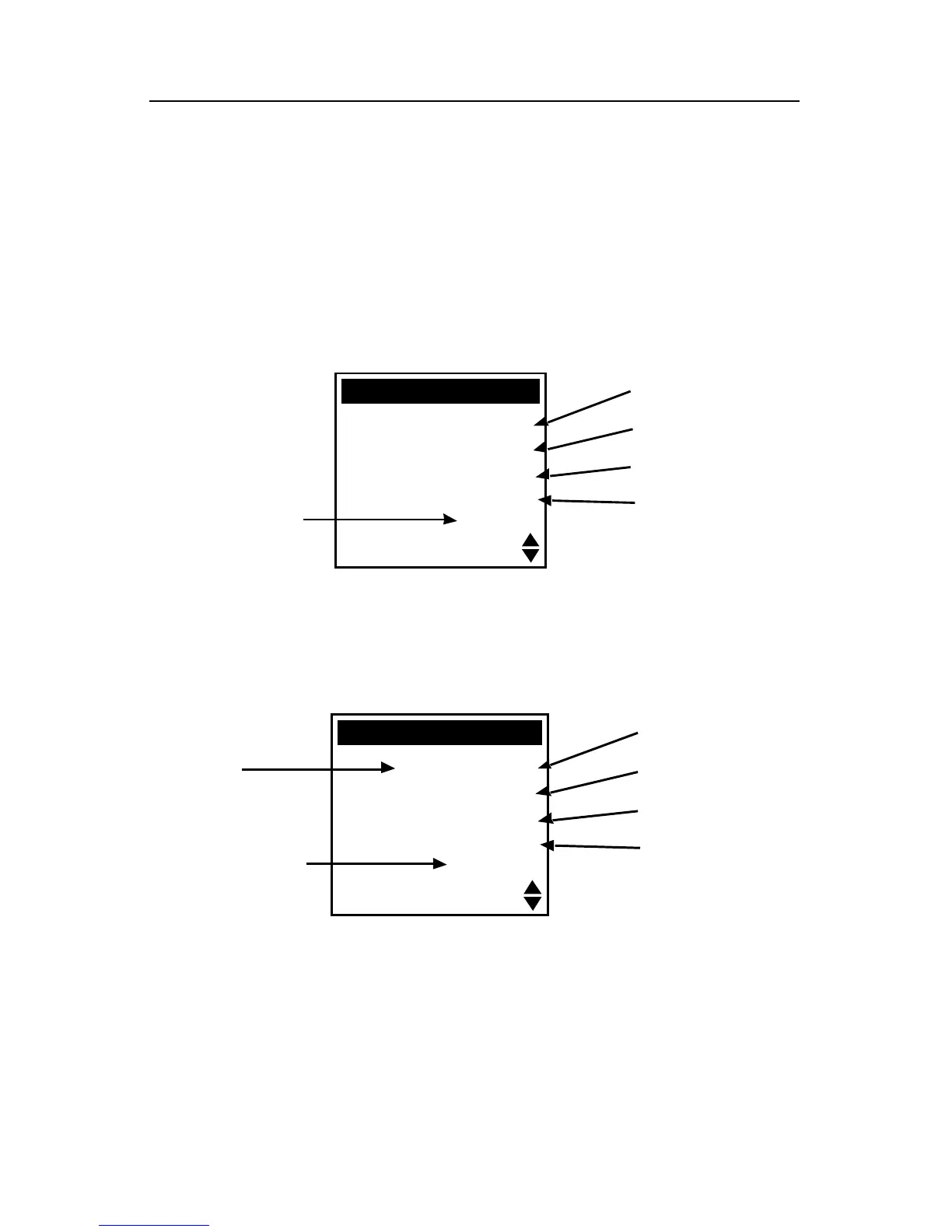17
NAV Screens
The three NAV screens accessible from the NAV key are the POSITION,
NAV 1 and NAV 2 screens. You may scroll through these screens using the
NAV key or the UP/DOWN ARROWs. Press NAV until the POSITION screen
is displayed.
Viewing the POSITION Screen
The POSITION screen displays the coordinates and elevation of the
current position in a larger format so that they may be easily viewed
from a distance.
POSITION Screen Using UTM Coordinate System
POSITION Screen Using LAT/LON Coordinate System
34`06.58
N
117`49.56
W
0 F T E L
10:39:07AM
Latitude
Longitude
Elevation
Time
POSITION
WGS84
Datum
11 4
23
758E
37
74
562N
0 F T E L
10:39:07AM
Easting
Northing
Elevation
Tim e
Zone
POSITION
WGS84
Datum
