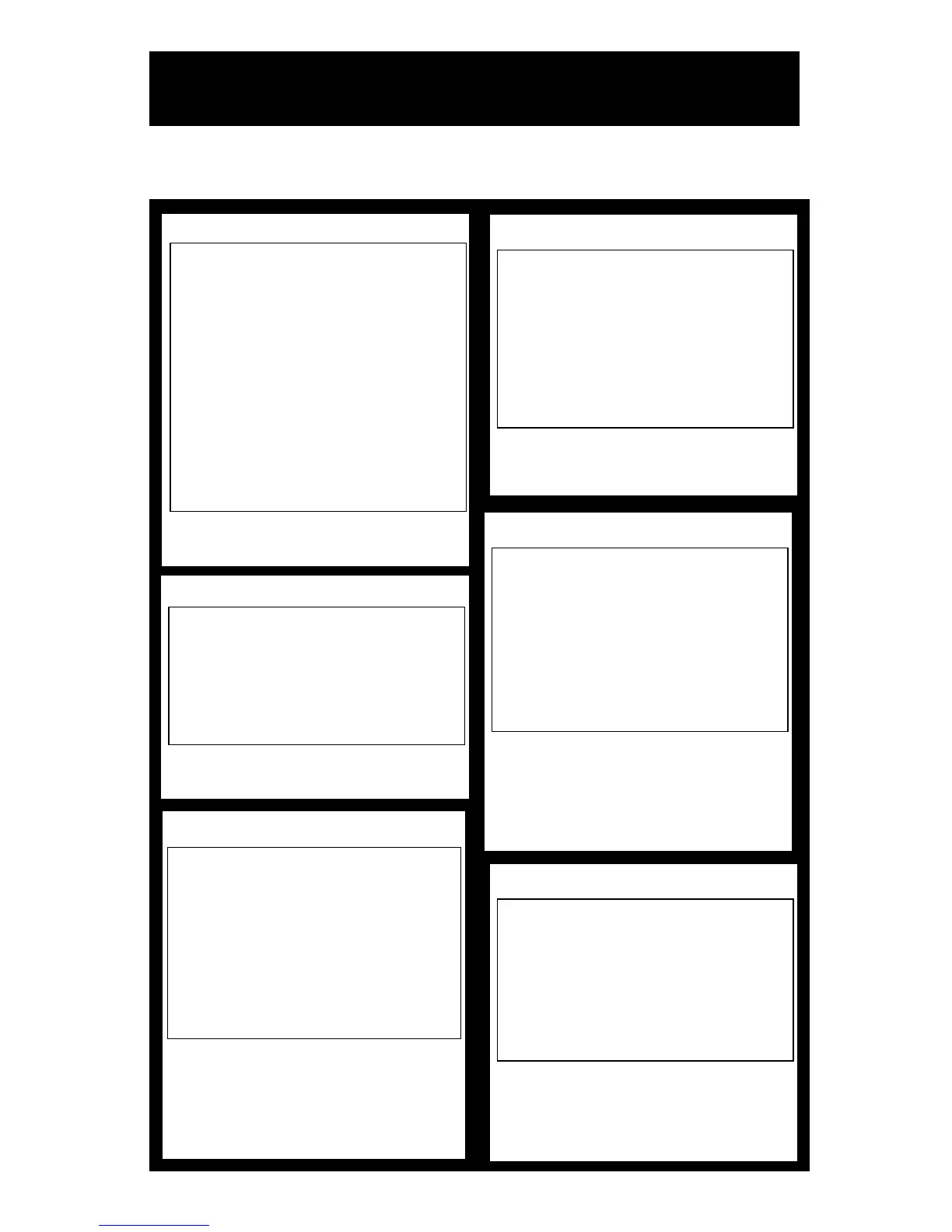Menu Cross-Reference Guide
This guide displays the menus found in the Meridian XL and the page
number of this manual that the operation is described.
SAVE POS ...... pg. 24
CREATE WPT .... pg. 26
ROUTE MENU .... pg. 31
CONTRAST ...... pg. 48
PAN N SCAN * .. pg. 22
Accessed by pressing ENTER from
any PLOT screen
* From PAN N SCAN screen only
PLOT Popup Menu
SAVE POS ...... pg. 24
CREATE WPT .... pg. 26
ROUTE MENU .... pg. 31
CONTRAST ...... pg. 48
CUSTOMIZE * ... pg. 19
WPT PROJEC** .. pg. 28
ESCAPE
Accessed by pressing ENTER from
any NAV screen
* From NAV1 and 2 screens only
** From POSITION screen only
NAV Popup Menu
DELETE LFIXES . pg. 51
DELETE TRACK .. pg. 51
DELETE WPTS ... pg. 52
CLEAR MEMORY .. pg. 52
ESCAPE
Clear Memory Menu
Accessed from the Function
Menu
SAT STATUS .... pg. 48
ROUTE MENU .... pg. 31
WAYPOINTS ..... pg. 24
SETUP ......... pg. 42
SIMULATOR ..... pg. 51
ODOMETER ...... pg. 48
LAST FIXES .... pg. 41
CLEAR MENU .... pg. 51
CLOCK ......... pg. 49
ALARMS ........ pg. 49
Accessed by pressing the
MENU key.
Function Menu
ACTIVATE ...... pg. 34
REVERSE ....... pg. 34
EDIT .......... pg. 35
DELETE ........ pg. 39
ESCAPE
Route Submenu
Accessed by pressing ENTER
from the ROUTE MENU screen
ADD LEG * ..... pg. 37
INSERT ........ pg. 35
DELETE ........ pg. 36
REPLACE ....... pg. 38
NAVIGATE ...... pg. 38
ESCAPE
Accessed by pressing ENTER
while viewing a route leg
* Displayed only for the last
leg in a route
Route Leg Menu
