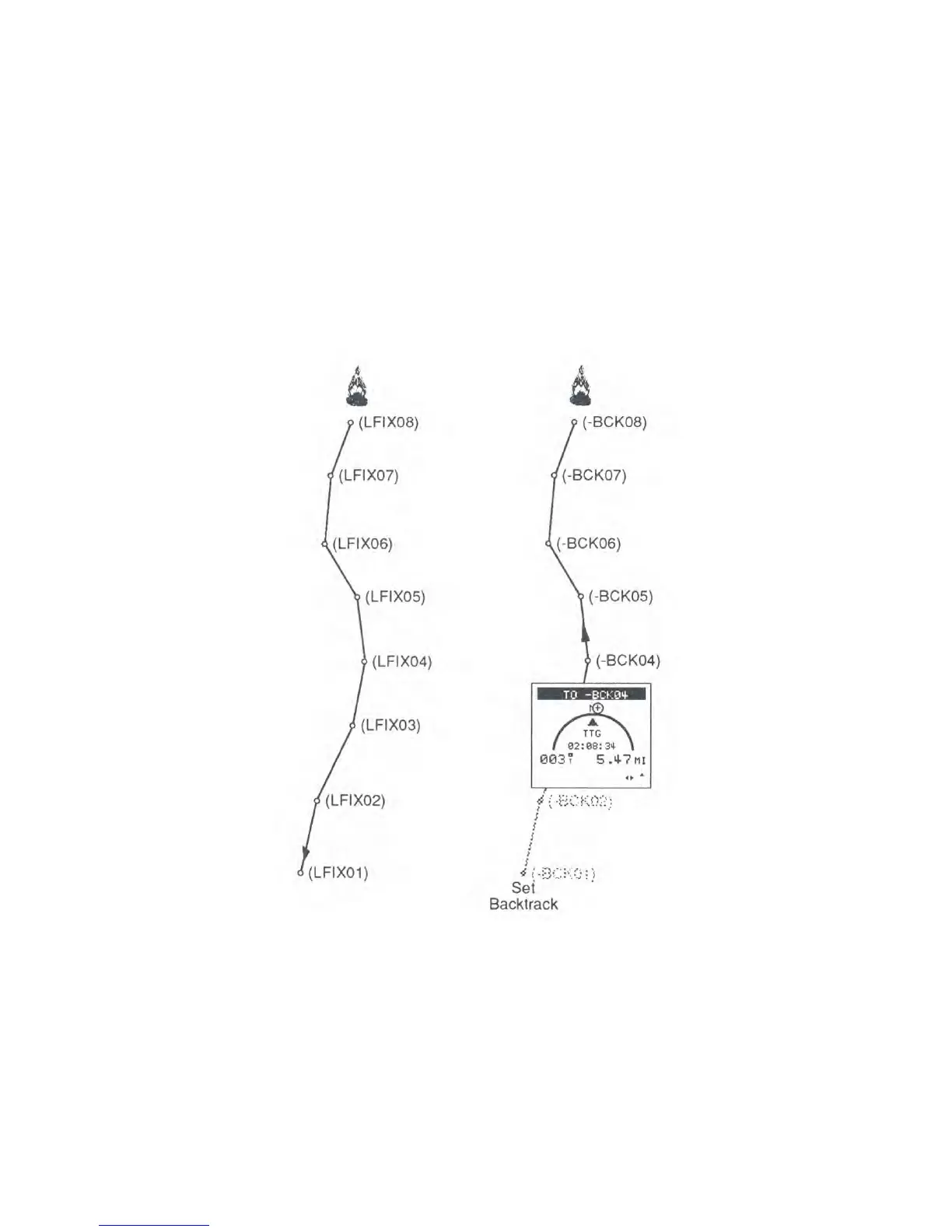BACKTRACK
Backtrack is similar to Direct-To, but is better suited to longer distances.
Before leaving your camp, clear all of the last fixes in the buffer. As you travel,
the receiver will automatically save one position fix every 10 minutes to the
buffer (if the receiver is on). lf you prefer, set Sampling to on (with AUX);
every 10 minutes the receiver will turn itself on to collect a position fix, which
will be saved to the buffer. (As many as 15 fixes can be saved in the buffer.)
When you are ready to return to camp, choose BACKTRACK from the Route
menu. The receiver will create a multi-leg route that retraces your path from
the present position to the oldest position fix in the buffer. You may use any
of the Navigation displays as you travel on this route.
Backtrack Example
MOB
MOB, or man overboard, causes the receiver to save the position that is
current when the feature is accessed, and to create a 1-leg route back to that
position.
Unlike a Direct-To route, the MOB route is updated with each position fix
update, so your distance, bearing, and other navigation information is always
referenced to your current position, not to the position you held when you
began.
28
