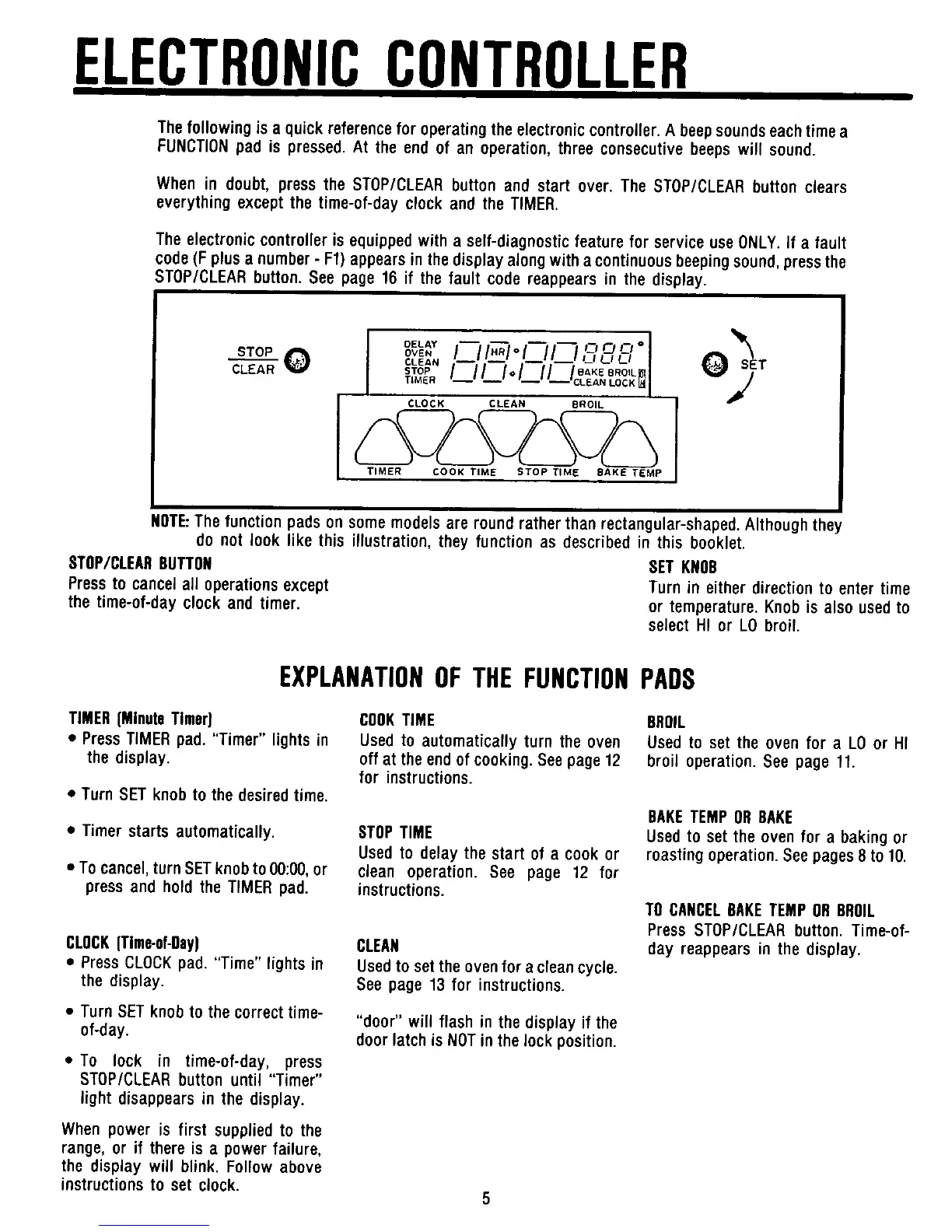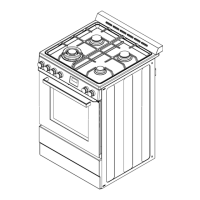ELECTRONICCONTROLLER
Thefollowingis a quickreferenceforoperatingtheelectroniccontroller.A beepsoundseachtimea
FUNCTIONpad is pressed.At theend of an operation,threeconsecutivebeepswill sound.
Whenin doubt,pressthe STOP/CLEARbuttonand start over.TheSTOP/CLEARbuttonclears
everythingexceptthetime-of-dayclockand theTIMER.
Theelectroniccontrollerisequippedwitha self-diagnosticfeatureforserviceuseONLY.if a fault
code(Fplusa number- Ff) appearsinthedisplayalongwithacontinuousbeepingsound,pressthe
STOP/CLEARbutton.Seepage16 if thefault codereappearsin the display.
STOP DELAY oJ
cLEA.Q CLE..OVE"/__//.R/o/.i/---'/;----"8S', O
STO+'I SET
TIMER -- CLEAN LOCK I_ I
I CLOCK CLEAN BROIL [
TIMER COOK TIME STOP TIME BAKE TBMP
NOTE:Thefunctionpadson somemodelsare roundratherthanrectangular-shaped.Althoughthe
do notlooklikethis illustration,theyfunctionas describedin this booklet.
STOP/CLEARBUTTON SETKNOB
Presstocancelall operationsexcept Turnin eitherdirectionto entertime
the time-of-dayclockandtimer, or temperature.Knobisalsousedto
selectHIor LObroil.
EXPLANATIONOFTHEFUNCTIONPADS
TIMER(MinuteTimer] COOKTIME BROIL
• PressTIMERpad."Timer"lightsin Usedto automaticallyturntheoven Usedto setthe ovenfor a LOor HI
thedisplay, offattheendofcooking.Seepage12 broiloperation.Seepage11.
for instructions.
• TurnSETknobto thedesiredtime.
BAKETEMPORBAKE
• Timerstartsautomatically. STOPTIME Usedto settheovenfor a bakingor
Usedto delaythe startof a cookor roastingoperation.Seepages8 to10.
• Tocancel,turnSETknobtoOO:OO,or clean operation.See page 12 for
pressand holdtheTIMERpad. instructions.
TOCANCELBAKETEMPORBROIL
PressSTOP/CLEARbutton.Time-of-
CLOCK(Time-of-Day) CLEAN day reappearsin the display.
• PressCLOCKpad."Time"lightsin Usedtosettheovenforacleancycle.
the display. Seepage13for instructions.
• TurnSETknobto thecorrecttime- "door" will flash in thedisplay if the
of-day, doorlatchis NOTinthelock position.
• To lock in time-of-day, press
STOP/CLEARbutton until "Timer"
light disappearsin the display.
Whenpower is first suppliedto the
range,or if there is a powerfailure,
the display will blink. Followabove
instructionsto set clock.
5
