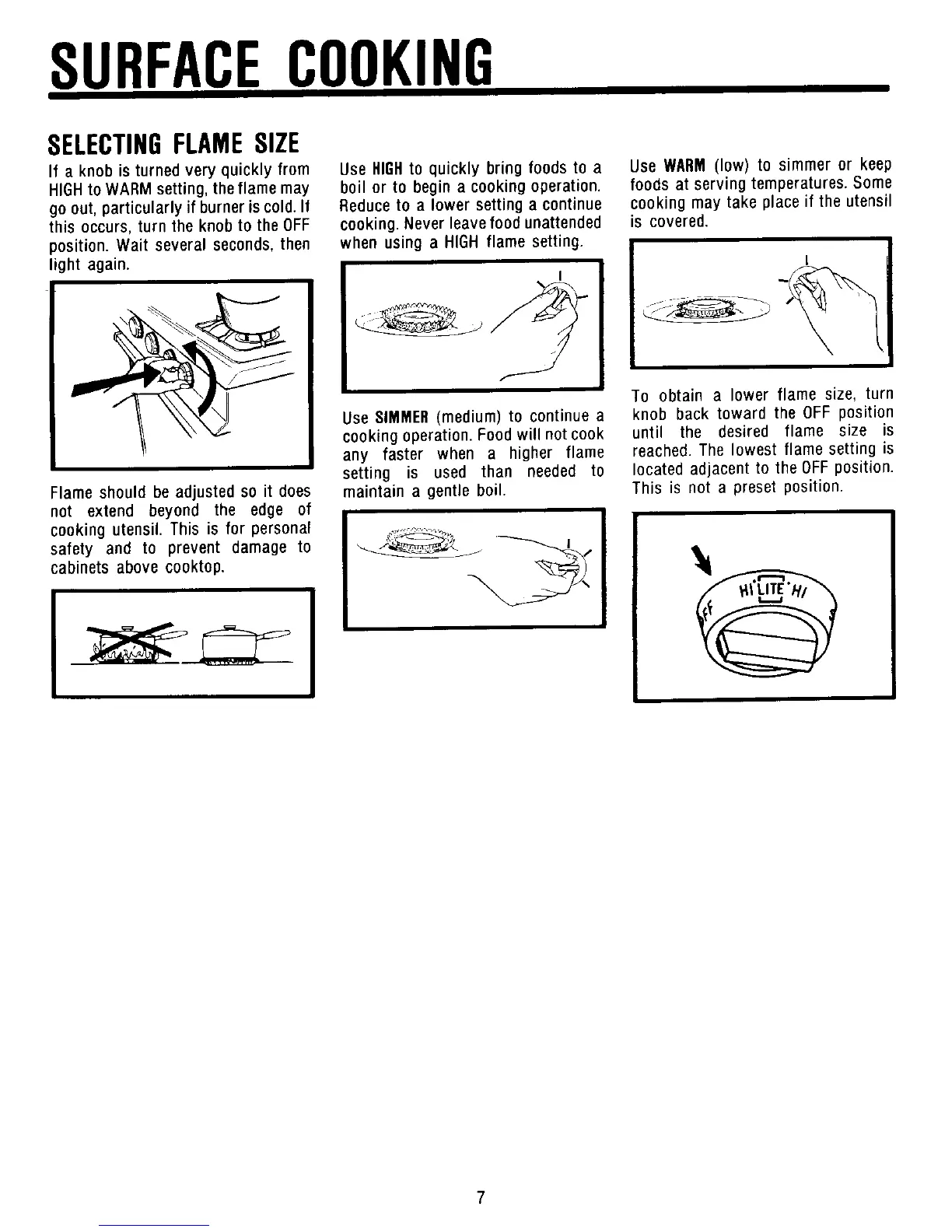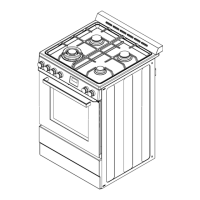SURFACECOOKING
SELECTINGFLAMESIZE
If a knobisturnedvery quicklyfrom UseHIGHto quickly bringfoodsto a UseWARM(low) to simmeror keep
HJGHtoWARMsetting,theflamemay boil or to begina cookingoperation, foodsat servingtemperatures.Some
goout,particularlyif burneris cold.It Reduceto a lowersettinga continue cookingmaytake placeif theutensil
this occurs,turn the knobto theOFF cooking.Neverleavefoodunattended is covered.
position. Wait severalseconds,then when usinga HIGHflame setting.
light again. .__
To obtain a lower flame size, turn
UseSIMMER(medium)to continuea knob back toward the OFFposition
cookingoperation.Foodwill notcook until the desired flame size is
any faster when a higher flame reached.The lowest flame setting is
setting is used than needed to locatedadjacentto theOFFposition.
Flameshould be adjustedso it does maintaina gentle boil. This is not a preset position.
not extend beyond the edge of
cooking utensil.This is for personal _T..........:_
safety and to prevent damage to __j_ --"_,, Q,
cabinetsabove cooktop.
7