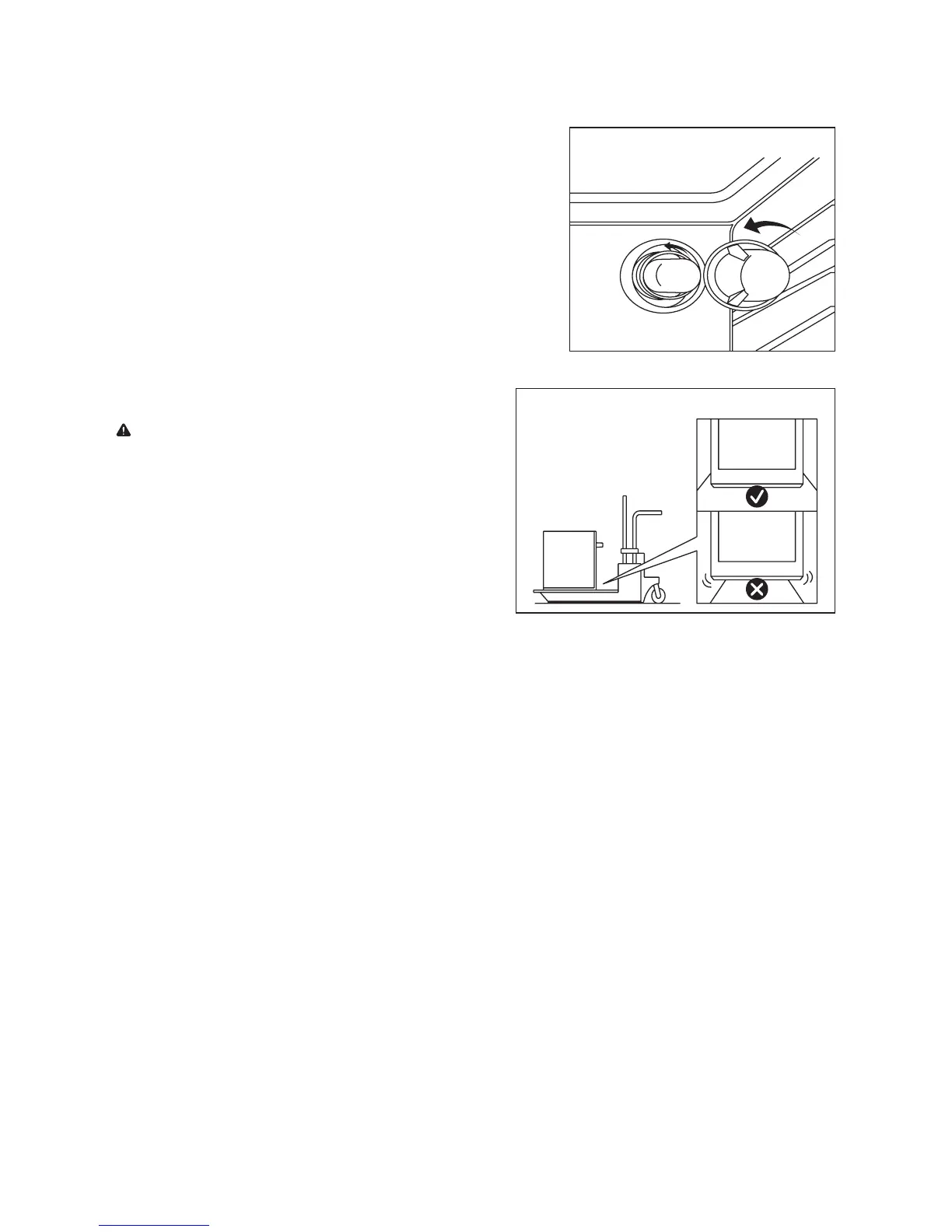20
Figure 11
2� Remove the glass cover of the light bulb holder turning
counter-clockwise� (Refer to Figure 10�)
3� Replace the old light bulb with a new oven-safe light bulb with
the following characteristics:
• Voltage: 208-240V
• Wattage: 25W
• Type: E14
4� Put the glass cover back and reconnect the oven to the main
power supply�
TRANSPORTING
WARNING: Electrical Shock Hazard
Failure to follow these instructions can result in death, fire,
or electrical shock�
1� Before moving your oven, or performing maintenance,
disconnect it from the power supply�
2� To avoid damage to the oven vent, use transpotation
that is wide enough to hold the entire bottom of the
unit� (Refer to Figure 11�)
1� Disconnect the oven from the power supply by means of the omni-polar switch used to connect the
appliance to the electrical mains, or unplug the appliance if the plug is accessible�
Figure 10