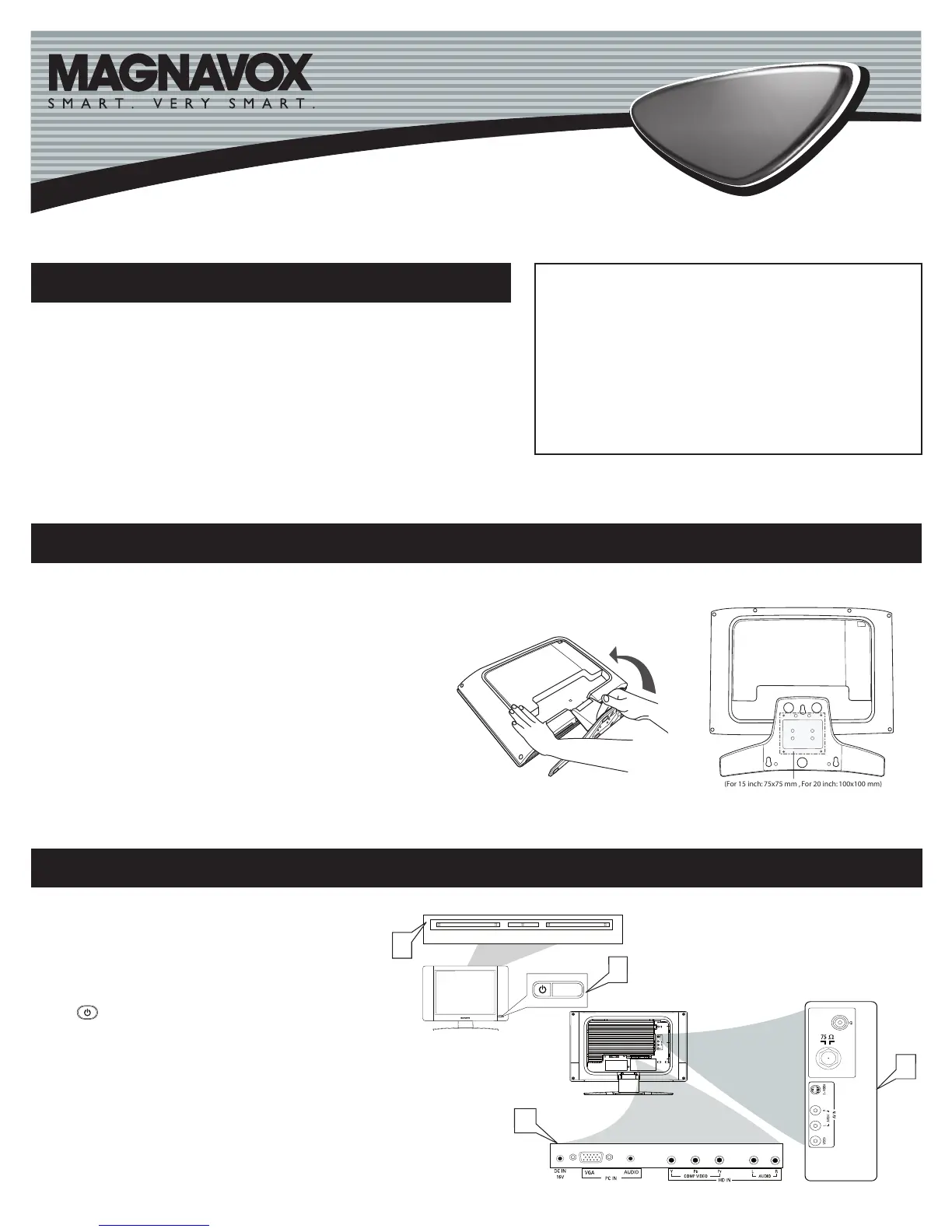2
LCD TV
LCD TV
Quick Use and Hookup Guide
S - VIDEO
VIDEO
Side Jack Panel
of Television
AUDIO
CONTENTS
IMPORTANT
NOTE: This quick setup guide is used with several
different LCD TV models. Not all features (and drawings)
discussed in this manual will necessarily match those
found with your LCD TV set. This is normal and does not
require that you contact your dealer or request service.
WARNING: TO PREVENT FIRE OR SHOCK HAZARD
DO NOT EXPOSE THIS UNIT TO RAIN OR EXCESSIVE.
PRESENTATION OF THE LCD TV
Television Keys
• VOLUME + / - : To adjust sound level.
• CHANNEL + / - : To select programs.
• MENU : To access or close onscreen menu,
Power button, LED light and infrared sensor
• : To switch the TV on or off.
• Aim remote control at infrared sensors to activate
TV controls.
Rear connectors
Remove the cable cover to access the connectors at
the rear of the LCD TV.
Bottom connectors
Located at the bottom of the set.
1
2
3
4
- +
TV CHANNEL INSTALLATION . . . . . . . . 1
UNFOLD THE BASE. . . . . . . . . . . . . . . 1
INSTALLING LCD TV ON THE WALL . . 2
PRESENTATION OF THE LCD TV . . . . . 2
ACCESSORIES. . . . . . . . . . . . . . . . . . . . 3
BATTERY INSTALLATION . . . . . . . . . . . . 3
REMOTE CONTROL OPERATION . . . . . . 3
ANTENNA TV . . . . . . . . . . . . . . . . . . 4
BASIC CABLE TV CONNECTION . . . . . 4
T
UNER MODE CONTROL . . . . . . . . . . . . . 5
AUTO PROGRAM (SETTING UP
CHANNELS) . . . . . . . . . . . . . . . . . . . . 5
CABLE BOX (WITH RF IN/OUTPUTS) . . 6
CABLE BOX (WITH AUDIO/VIDEO
OUTPUTS) . . . . . . . . . . . . . . . . . . . . . 6
S-VIDEO CONNECTIONS . . . . . . . . . . . 7
COMPONENT (HD) CONNECTIONS . . . 7
PC (MONITOR) INPUTS . . . . . . . . . . . 8
INSTALLING LCD TV ON THE WALL
The stand of your LCD TV complies with the VESA standard, if you intend to install the LCD TV on the wall,
please consult a professional technician for proper installing.
(For 15 inch: 75x75 mm , For 20 inch: 100x100 mm)
Wall Mounting of your LCD TV :
Fold the base backward
Use for the TV set a Vesa compliant wall mount (not included).
(For 15 inch: 75x75 mm , For 20 inch: 100x100 mm)
Use for installation a professional technician.
Note: The manufacture accepts no liability, ensure installation is
done by a professional technician.
1
2
3
