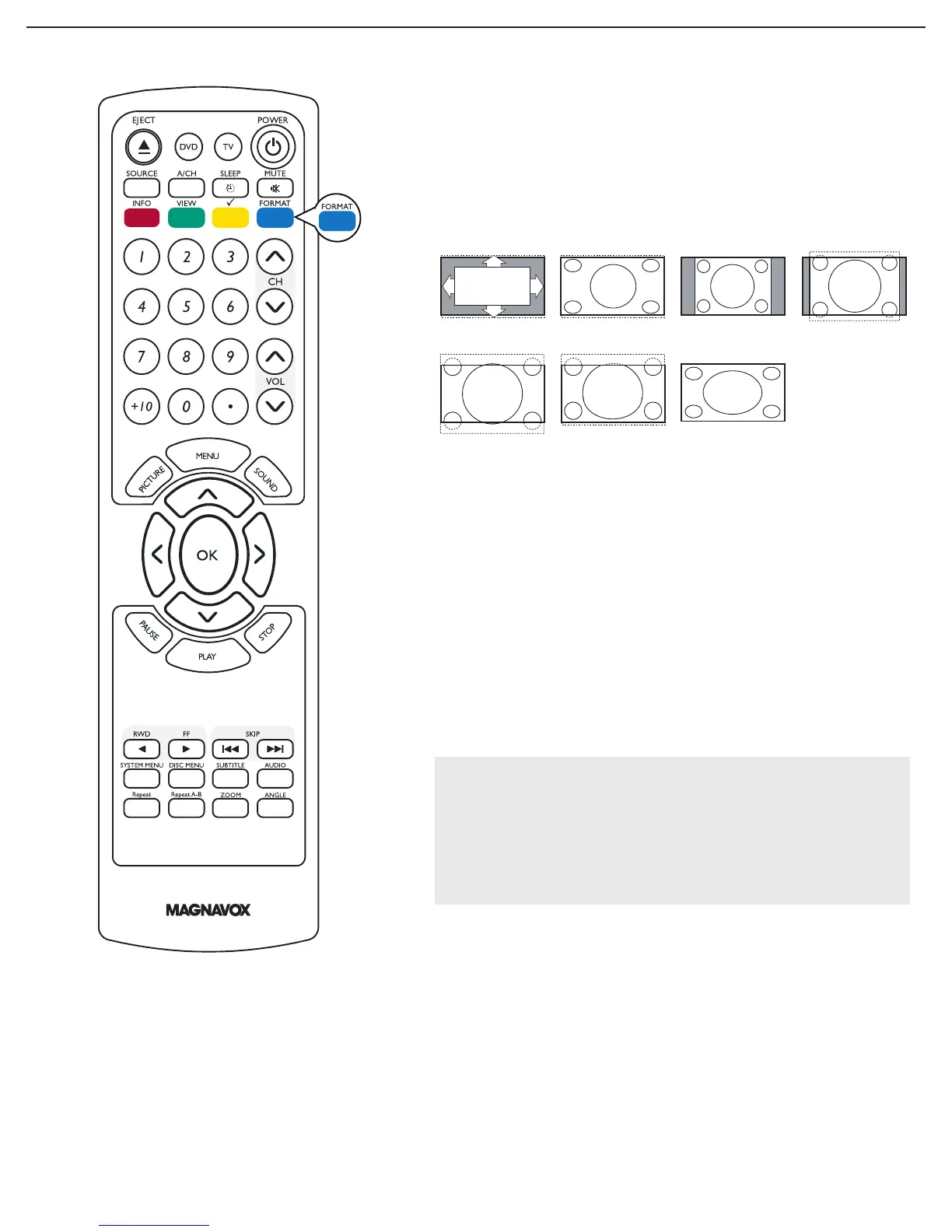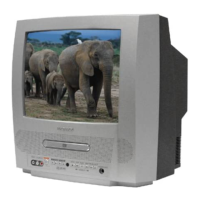10
Press this button to display a list of available display formats.
Available display formats are determined by the type of signal you
are receiving.
To choose the display format you prefer, press the FORMAT
button repeatedly: Formats:
Automatic, Super Zoom, 4:3, Movie expand
14:9, Movie expand 16:9, 16:9 subtitle and widescreen.
Automatic makes the picture fill the screen as much as
possible. It is recommended to press the cursor up/down or
left/right key to adjust the picture position on the screen.
Super zoom removes the black bars on the sides of 4:3
programs with minimal distortion. When in the Movie expand 14:9,
Movie expand 16:9 or Super zoom picture format, you can make
subtitles visible with the cursor up/down.
Note: Not all screen formats are available when displaying HD sources.
Automatic Super zoom 4:3 Movie expand 14:9
Movie expand 16:9 16:9 subtitle Widescreen
FORMAT
-Press “FORMAT, SOURCE, SOUND, or PICTURE” buttons
repeatedly in order to select the viewing options you prefer to use.
-We recommend that you use the “WIDESCREEN” option from the
“FORMAT” MENU when you play a DVD. Some portion of the OSD
contents may not be displayed completely if you have selected other
formats.
