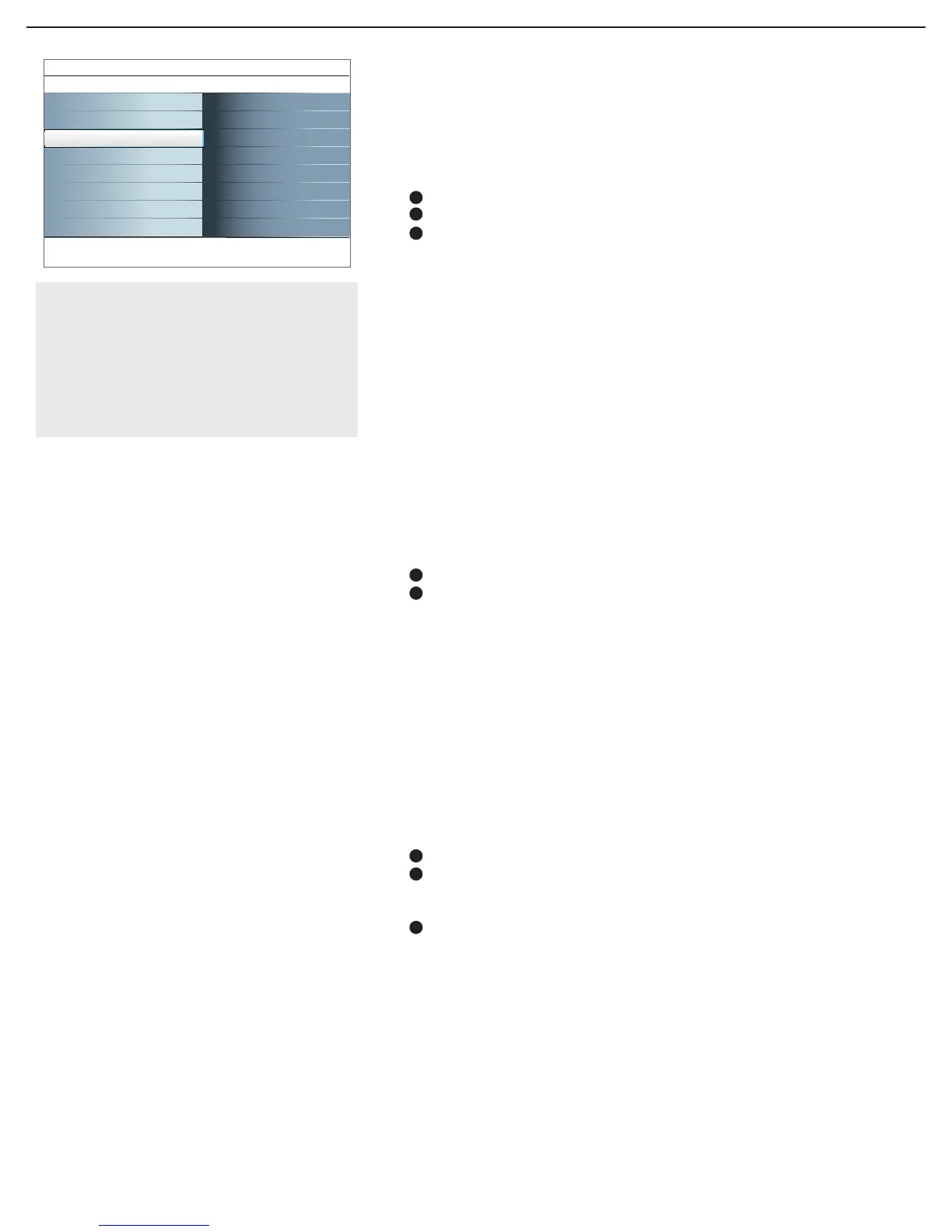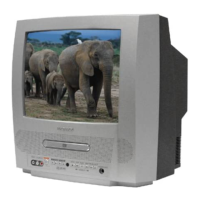20
Settings
Setup
Info
Clock
Auto clock mode
Auto clock channel
Time
Day
Preferences
Source
Clock
Time zone
Daylight saving
Select Clock in the Setup menu.
Press the cursor right key to select the Auto clock mode.
Press the cursor right key to instruct the TV to get the time
automatically or manually.
3
1
2
1
2
3
1
2
Most TV channels do not transmit clock
information. A few cable channels do, but they
are at the end of the channel ring. Antenna
channels do not transmit clock information.
If clock information does not appear, you can
assume that either clock extraction is taking a
long time or that there is no clock.
Clock
This allows you to use your TV as a clock.
Note: Adjusting the clock is necessary for the correct operation of Lock after
(See TV settings, Channels, p. 25) features.
Auto clock mode
Daylight saving time is automatically set by specially
broadcasted signals. This menu item allows you to disable the
automatic setting of daylight saving time. This is useful if you live
in an area or state where daylight saving is not applied, but you
receive channels from other areas where daylight saving signals are
broadcasted.
Select Daylight saving with the cursor down.
Press the cursor right key to select Automatic for automatic
clock correction for daylight saving time, based on specially broad
-
casted signals.
Select Off to disable automatic clock correction based on the spe-
cially broadcasted signals.
Daylight saving (only available when Auto clock mode is set to Automatic)
This function allows you to select your local time zone.
Broadcasted time information will correct the clock display for
your local time.
Select Time zone with the cursor down.
Press the cursor right to select your local time zone.
Time zone (only available when Auto clock mode is set to Automatic)
With the cursor buttons, select and enter the correct time and
day. If Auto clock mode Manual has been selected, and no clock
search has been done, the system will keep the entered time and
day.
Time - Day (only available when Auto clock mode is set to Manual)
With the cursor buttons, select the channel number where time
can be found by the TV. Typically time can be found on PBS as well
as some other channels.
Note: If Manual has been selected in the Auto clock mode, the Auto
clock channel menu item can not be selected.
Auto clock channel (only available when Auto clock mode is set to Automatic)
