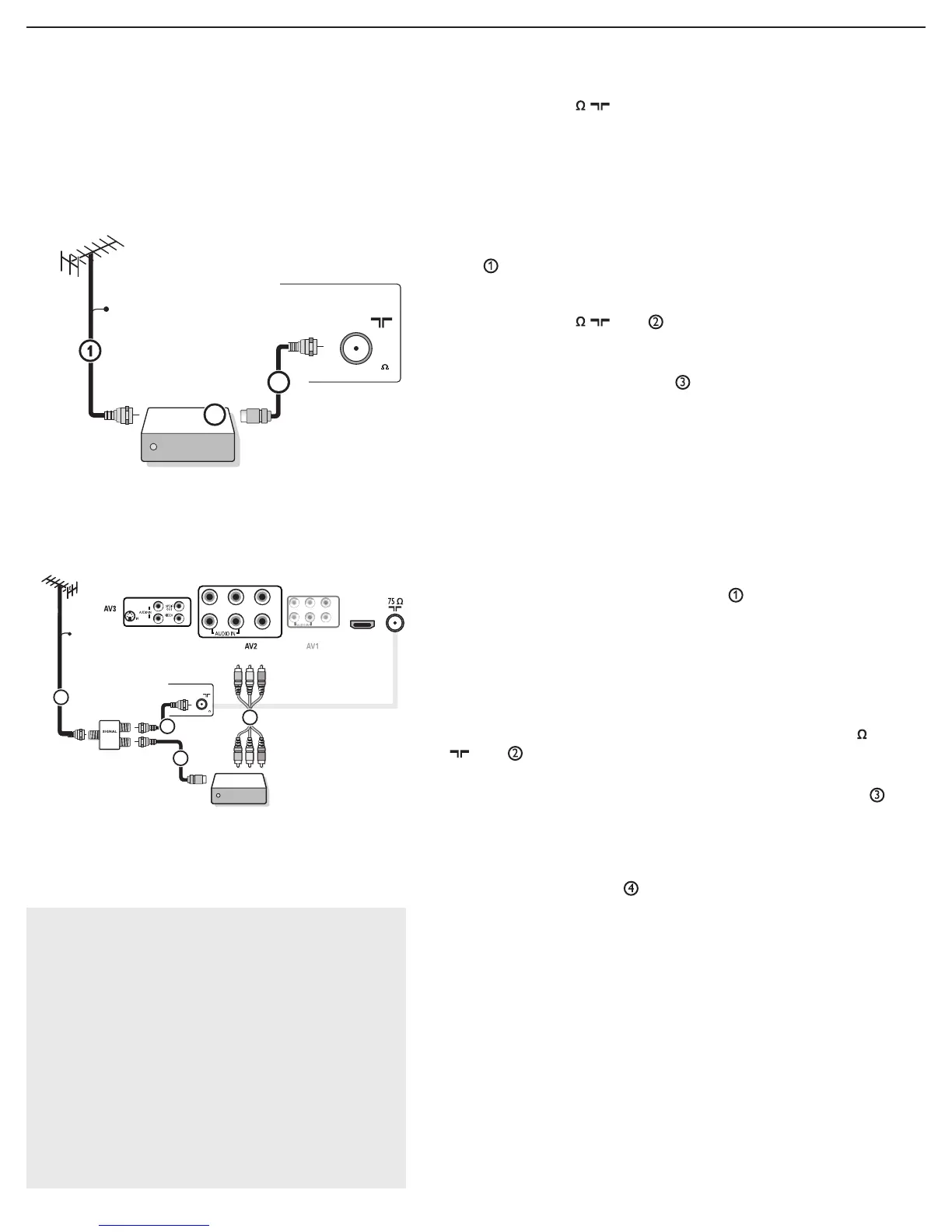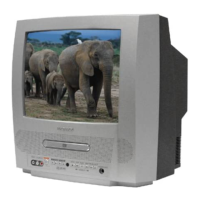7
- Cable TV
Connect the cable TV signal to the CABLE/
ANTENNA 75 jack at the bottom of the TV.
See page 14 for details on using Autoprogram to store
channels in the TV’s memory.
Note: This connection will supply stereo sound to the TV if
the station you are viewing broadcasts stereo sound.
- Cable box with RF IN/OUT
• Connect the incoming cable TV signal to the cable IN
jack on the back of the cable box.
• Connect a coaxial cable (not supplied) from the TO TV
jack on the back of the cable box to the CABLE/
ANTENNA 75
jack at the bottom of the TV.
Note: Your cable box may have a different label for the TO
TV jack. Commonly used labels include OUTPUT or OUT.
• Set the OUTPUT CH switch on the cable box to CH
3 or 4 (whichever is correct for your cable box), Next,
tune the TV to the corresponding channel. Once
tuned,change channels using the cable box, not the TV.
Note: This connection will not supply stereo sound to the TV. The
reason is that the RF output on a cable box - labeled TO TV, OUT
or OUTPUT for example - will not send a stereo signal to the tuner
(VHF/UHF) input on a TV.
- Cable box with A/V outputs
• Connect the incoming cable TV signal to a signal
splitter (not supplied). The signal splitter enables you to avoid
having to use the TO TV jack on the back of the cable box.
This jack will not supply stereo sound to the TV.
Note: Your cable box may have a different label for the TO
TV jack. Commonly used labels include OUTPUT or OUT.
• Connect a coaxial cable (not supplied) to a connector on
the signal splitter and to the CABLE/ANTENNA 75
jack on the TV.
• Connect another coaxial cable (not supplied) to a
connector on the signal splitter and to the cable IN jack
on the back of the cable box.
• Connect A/V cables (not supplied) to the VIDEO and
AUDIO L and
R outputs on the back of the cable box
and to the AV2 video (labeled VIDEO) and AUDIO
(labeled L and
R) jacks on the back of the TV.
• To view programs from your cable box, fi rst press the
SOURCE button on the remote control.
• Press the cursor down or up buttons until the AV2 signal
source is selected.
• Press the OK button to confi rm your selection. The AV2
input source becomes current for the viewing of cable TV
programs through your cable box.
Note: If your cable box audio/video outputs do not supply
video and stereo audio to the TV, you will need to make the
connection shown above in “Cable box with RF IN/OUT.
CABLE OR ANTENNA
75
CABLE
2IMDH1IMDHEC
CABLE OR ANTENNA
75
Cable box
OUT
OUTPUT
TO TV
IN
CABLE
3
2
ANTENNA
ANTENNA
Watching cable TV programs that don’t
require the use of a cable box.
Since you’ve connected the cable TV signal
directly to the TV’s tuner, you can also watch
unscrambled programs by simply tuning to
the desired channel; however, you must fi rst use
Auto program to store available channels in the
TV’s memory. (p. 14)
Note: This connection will supply stereo sound to the
TV if the station you are viewing broadcasts stereo
sound.
S-VIDEO
R
L
Cable box
OUTIN
75
CABLE OR ANTENNA
SPLIT TER
3
2
CABLE
1
4
AV2:
L+R+VIDEO
ANTENNA
Note: Video In signal input can be handled by
AV2, AV3 as well.
