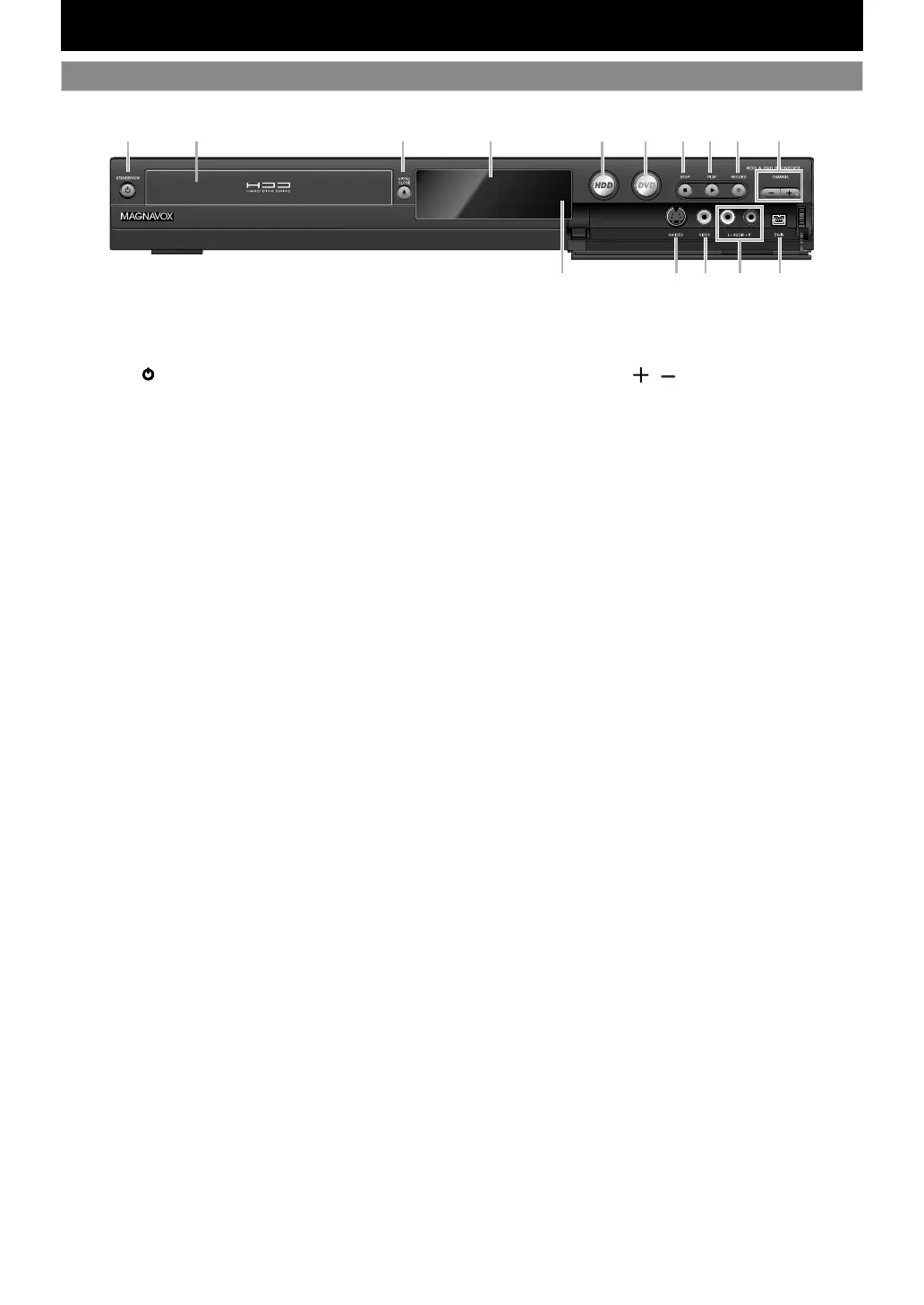1
PRÉSENTATION DES FONCTIONNALITÉS
1
T
che
STANDBY
ON
Permet
’a
umer
’apparei
ou
e
e p
acer en mo
e
vei
e (
é
ranc
ez
e cor
on
’a
imentation AC pour
mettre
’apparei
tota
ement
ors tension).
2. Tiroir du dis
u
P
acez un
isque en ouvrant
e tiroir
u
isque.
T
che
OPEN
CLOSE
Appuyez sur cette touche pour ouvrir ou
ermer le
tiroir
u
isque.
4. Afficha
Consultez “A
ichage de la
ace avant” en page 14
T
che HD
Appu
ez sur cette touc
e pour c
oisir
e mo
e
e
r
i
DD
T
che DV
Appu
ez sur cette touc
e pour c
oisir
e mo
e
e
r
i
DVD
7
T
che
ST
P
Appu
ez sur cette touc
e pour arrêter
a
ecture ou
’enre
istrement.
T
che
*
Appu
ez sur cette touc
e pour
émarrer ou repren
re
r
9
T
che
RE
RD
Appu
ez une
ois sur cette touche pour commencer
un enregistrement. Appu
ez plusieurs fois pour
émarrer un enre
istrement express.
0. Touc
es CHANNEL
Appuyez sur cette touc
e pour incrémenter ou
écrémenter
es c
aînes.
1. Pr
se DV-IN
L3
E
e sert à
ranc
er
a sortie DV
’un apparei
externe
avec un câ
e DV.
2. Prises
’entrée AUDIO (L2)
E
es servent à connecter un apparei
externe avec un
â
e au
io RCA.
3. Prise d’entrée VIDEO
L2
E
es servent à connecter un apparei
externe avec un
â
e vi
éo RCA.
4. Prise
’entrée S-VIDEO
L2
E
e sert à connecter
a sortie S-vi
éo
’un apparei
xterne avec un câ
e S-vi
éo.
5. Fenêtre du capteur infrarou
e
Elle reçoit les signaux de votre télécommande a
in
ue vous puissiez comman
er
’apparei
à
istance.
’appareil peut également être allumé en appu
ant sur ces boutons.
21 3* 5 6 7 8* 9104
1213 111415
Face avant
E2S02UDMDR515HF7FRBookv2.indb10E2S02UDMDR515HF7FRBookv2.indb10 2010/08/1710:26:142010/08/1710:26:14
