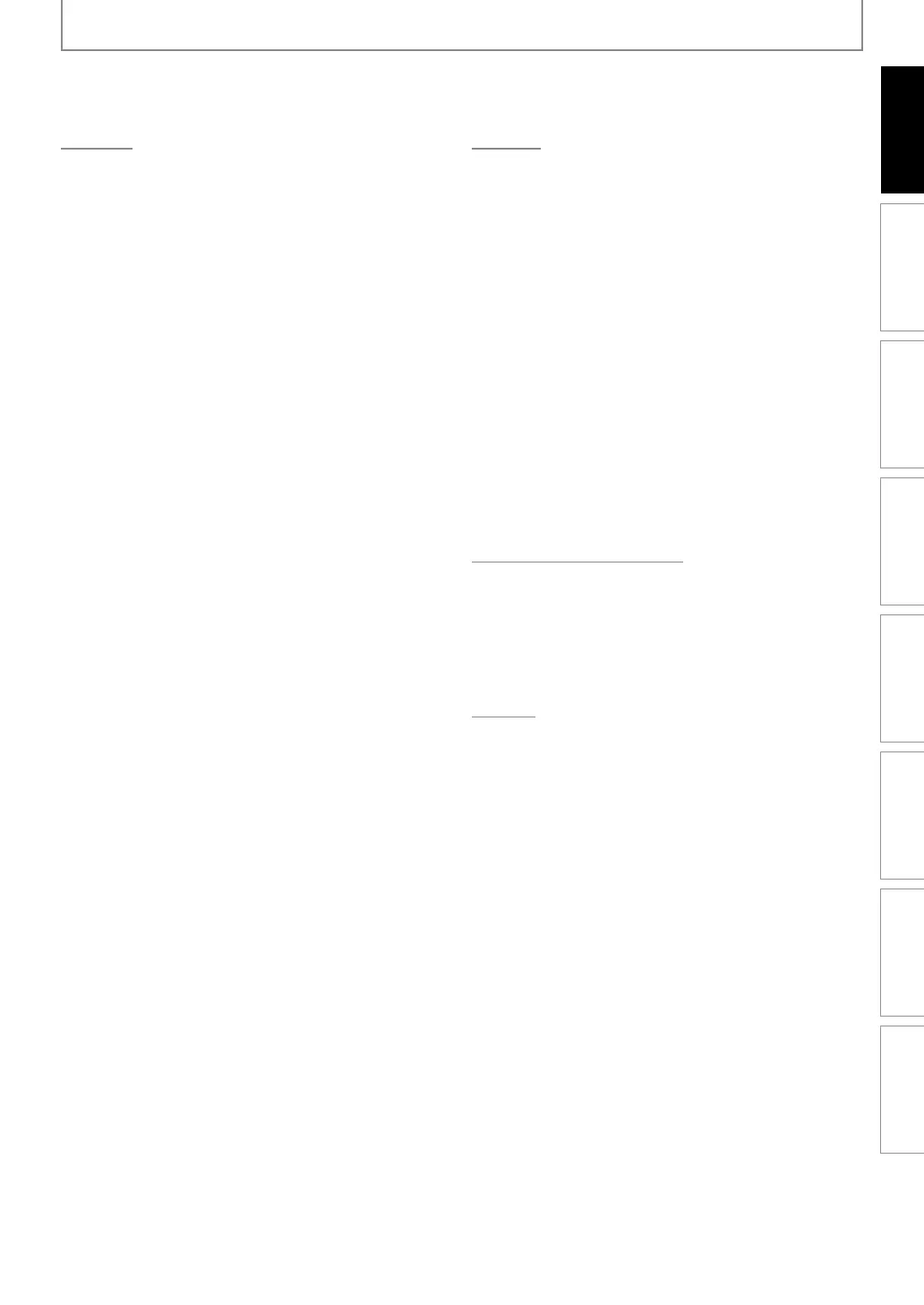Enregistrement Lecture Édition
Introduction
Connexions
Configuration de
base
Réglage des
fonctions
Autres
SOMMAIRE
Lecture
INF
RMATI
NS S
R LA LE
T
R
LE
T
RE SIMPLE
L
r
ir
Lecture à
artir de la liste des titre
9
Lecture d’un CD audio et CD-RW
-R avec
des fichiers MP3
JPE
Utilisation du menu titre / dis
ue
P
LE
T
RE SPÉ
IALE
Re
rise de la lecture
Lecture ra
ide en avant / en arrière
Saut variable
relecture variabl
Lecture ra
ide
Lecture
as à
a
Lecture en avant
en arrière lente
Lecture avec décala
e temporel pendant un
enre
istrement
Lecture et enre
istrement simultanés
m
Ré
la
e des marqueurs
Ré
étition de lecture
L
r
l
ir
Dia
orama
Lecture pro
rammée
Lecture de l’enre
istrement automatique
E
HER
HE
Recherche de titre / de cha
itre
Recherche de
iste
Recherche chronolo
ique
ÉLE
TI
N DES F
RMATS A
DI
ET VIDÉ
mm
i
n
-
i
r
Commutation de la
iste audio
Commutation du s
stème d’ambiance virtuelle
1
Commutation des an
les de caméra
1
R
i
n
r
i
l
1
Édition
NF
RMATI
NS S
R L’
DITI
N
G
i
l
li
i
r
M
n
i
i
n
mm
n
r
m
n
’
i
i
n
ÉDITI
N
Su
ression d’un titre
Su
ression des titres sélectionnés
Nomma
e des titres
Repères de chapitre (a
out)
Re
ères de cha
itre (su
ression)
Re
ères de cha
itre (su
ression totale)
9
Divi
i
n
’
n
i
r
Su
ression d’une scène d’un titre
Pr
i
n
’
n
i
r
Masqua
e des chapitres
9
Définition d’une ima
e d’index
9
Nomma
e d’un disque
ffacement d’un dis
u
9
Rendre les éditions com
atibles
Su
ression de tous les titres du D
1
Réglage des fonctions
LISTE DES R
GLAGES
1
R
GLAGES
1
4
ecture
1
A
ichage
1
Vi
éo
MI
11
Autres
PANNA
E
11
Messa
e d’erreur
11
DE DE LANG
E
12
GL
SSAIRE
CARACTÉRISTI
UES TECHNI
UES
ARANTIE LIMITÉE
vert
re
e
E2S02UDMDR515HF7FRBookv2.indb7E2S02UDMDR515HF7FRBookv2.indb7 2010/08/1710:26:132010/08/1710:26:13
