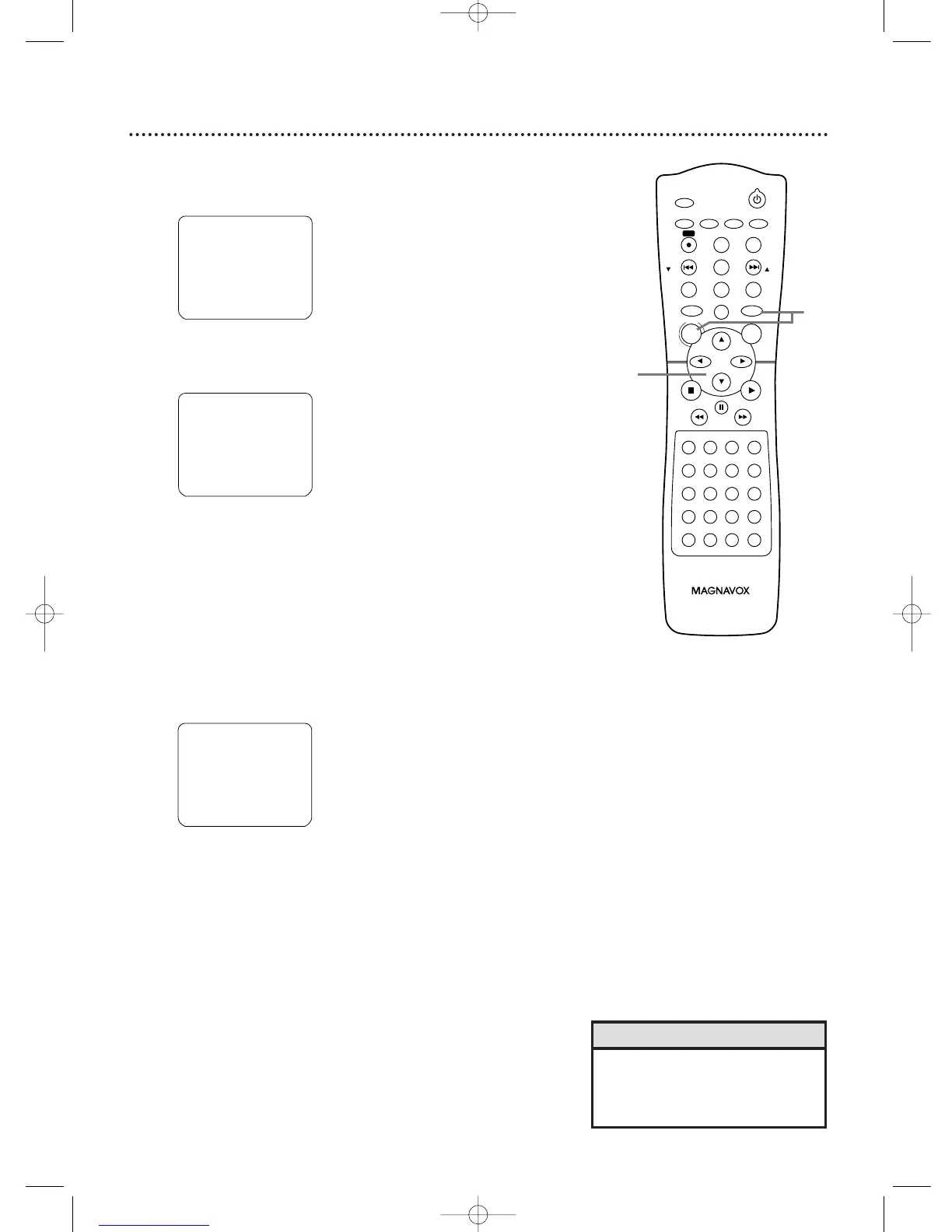42 Repeat Play
Follow the steps below to play a videotape repeatedly.
1
Press VCR, then press DISC/MENU.
2
Press o or p to select AUTO REPEAT.
3
Press B so ON appears next to AUTO REPEAT.
Tape play will begin immediately. AUTO REPEAT B will appear
on the TV screen briefly.
(If you are fast forwarding or rewinding the tape, press C-
RESET/CLEAR to remove the menu, then press PLAY B to
begin tape playback.)
The tape will play to the end, rewind, then play again. (TV
programming will appear on the screen while the tape is
rewinding.)
• To cancel Auto Repeat, follow steps
1-2. At step 3, press B so OFF
appears beside AUTO REPEAT.
Press C-RESET/CLEAR.
Helpful Hint
