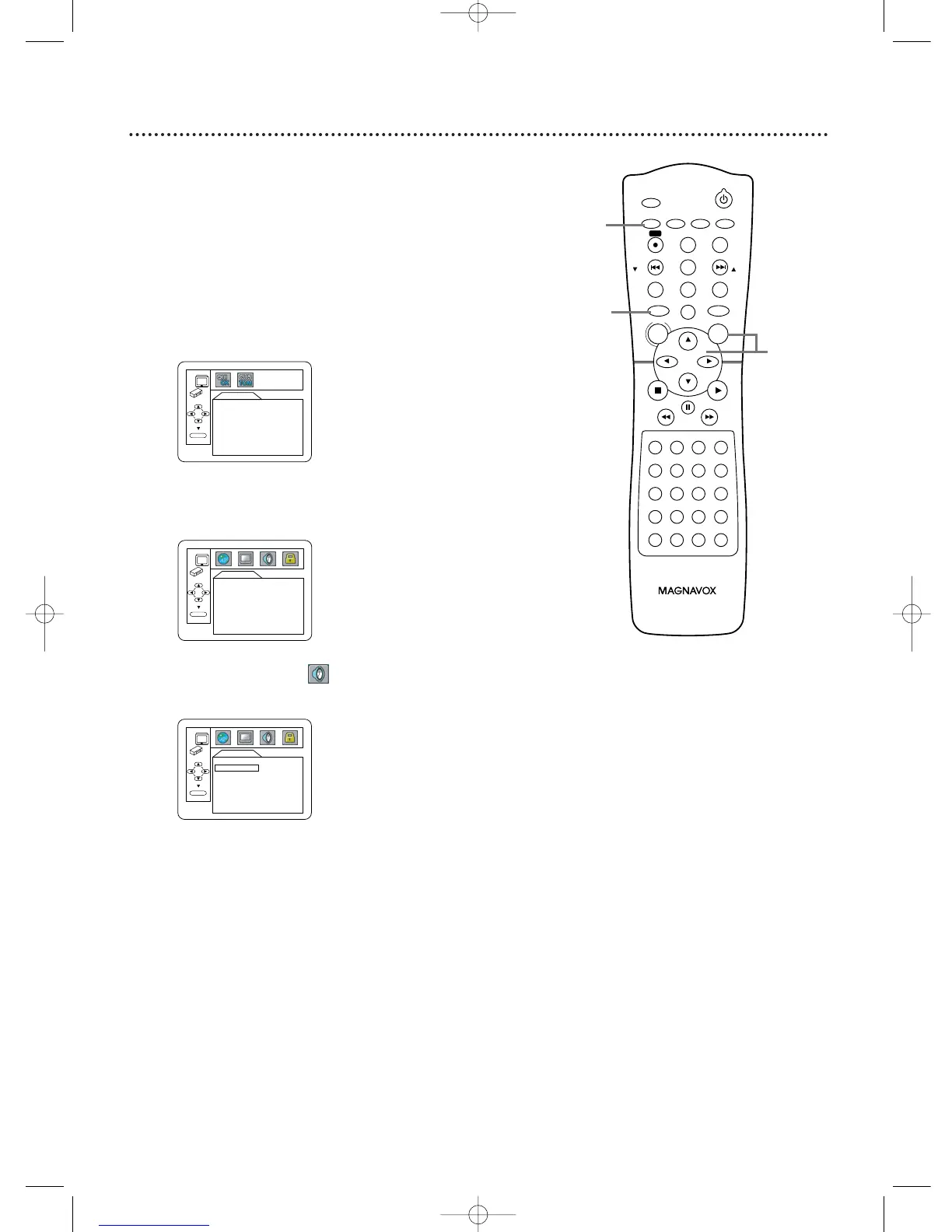Set the delay time for the Center and Rear (Surround) speakers to suit
your listening position. If you usually sit closer to the Center speaker
than the Front speakers, increase the Center delay time to improve the
Surround Sound effect. If you plan to sit closer to the Rear speakers
than the Front speakers, increase the Rear delay time.
1
Press DVD to put the System in DVD mode. The red
DVD light will be on the front of the System. Press STOP C
to stop Disc playback if necessary.
2
Press SETUP/PROG. The QUICK SETUP screen will
appear.
3
Press B to select CUSTOM at the top of the menu,
then press OK. This menu will appear.
4
Press B to select (AUDIO) at the top of the
menu, then press OK.
