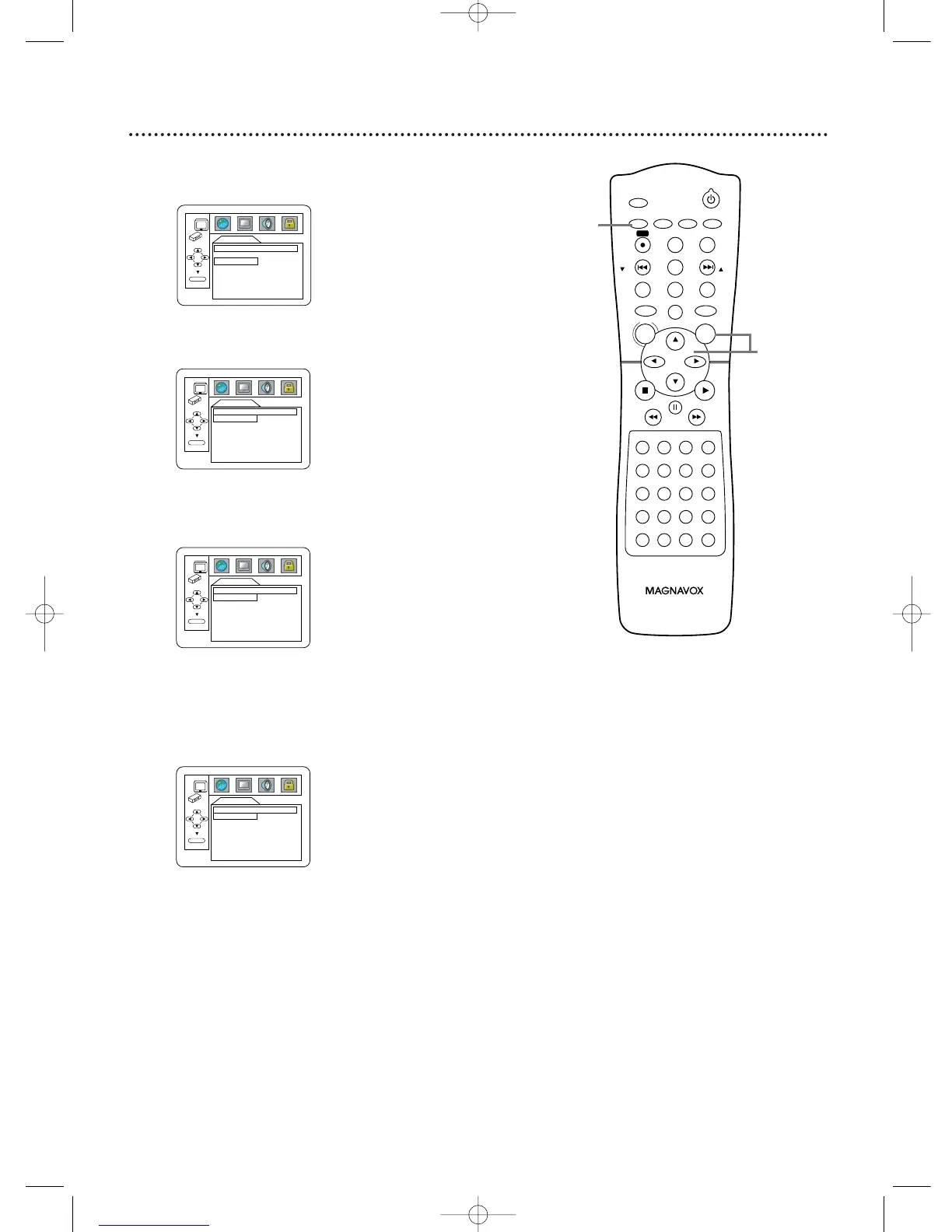Delay Time (cont’d) 51
5
Press p to select 5.1CH, then press OK.
6
DELAY TIME will be selected. Press OK.
7
Press o or p to select CENTER or SURROUND (for
the REAR speakers), then press OK.
8
Press o or p to select a delay time in milliseconds,
then press OK. The default setting for the CENTER Delay
time is 0 ms.The default setting for the SURROUND (REAR)
Delay time is 5 ms.
9
Press SETUP/PROG to remove the menu.
