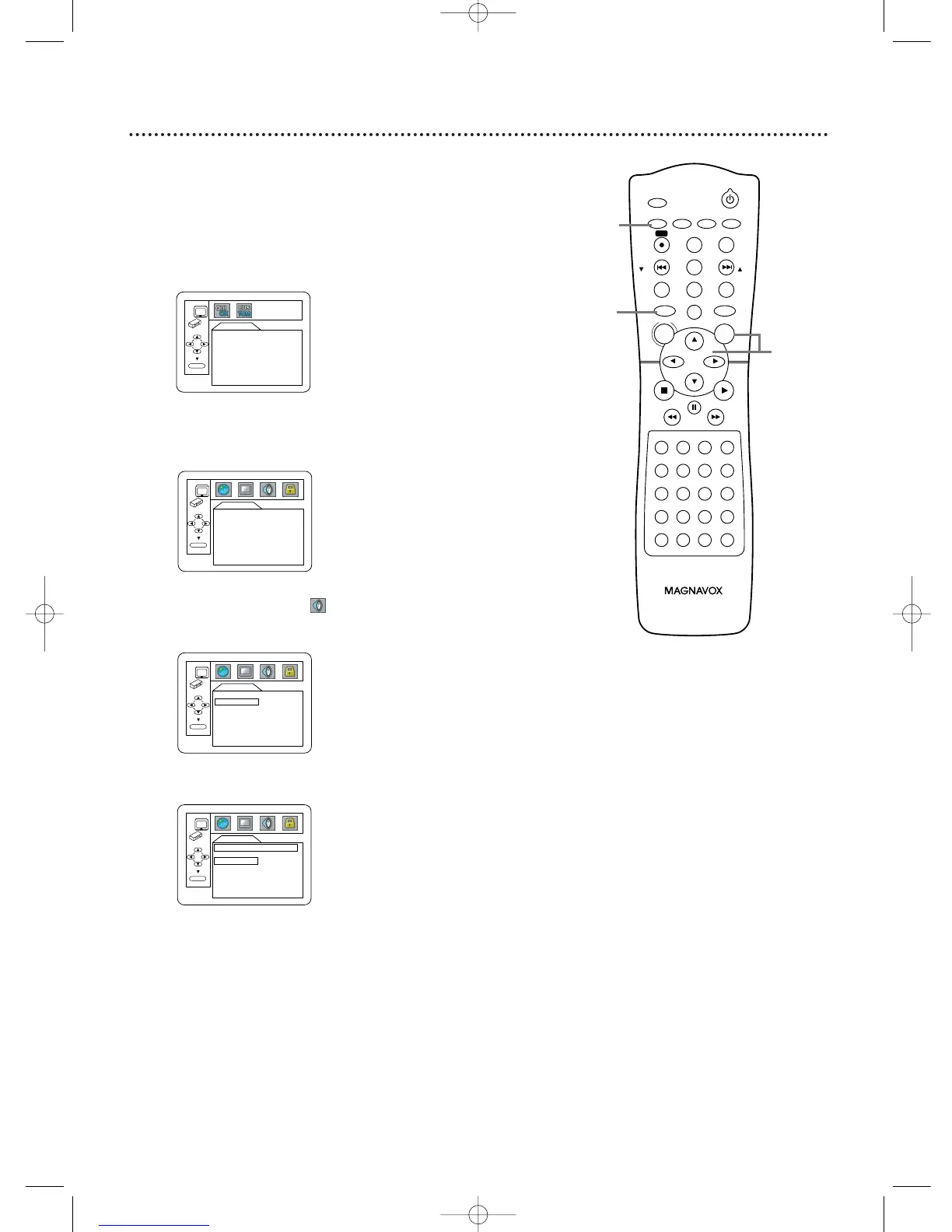You can test the volume balance of each speaker with this procedure.
1
Press DVD to put the System in DVD mode. The red
DVD light will appear on the front of the System. Press STOP
C to stop Disc play if necessary.
2
Press SETUP/PROG. The QUICK SETUP screen will
appear.
3
Press B to select CUSTOM at the top of the menu,
then press OK. This menu will appear.
4
Press B to select (AUDIO) at the top of the
menu, then press OK.
5
Press p to select 5.1CH, then press OK.
