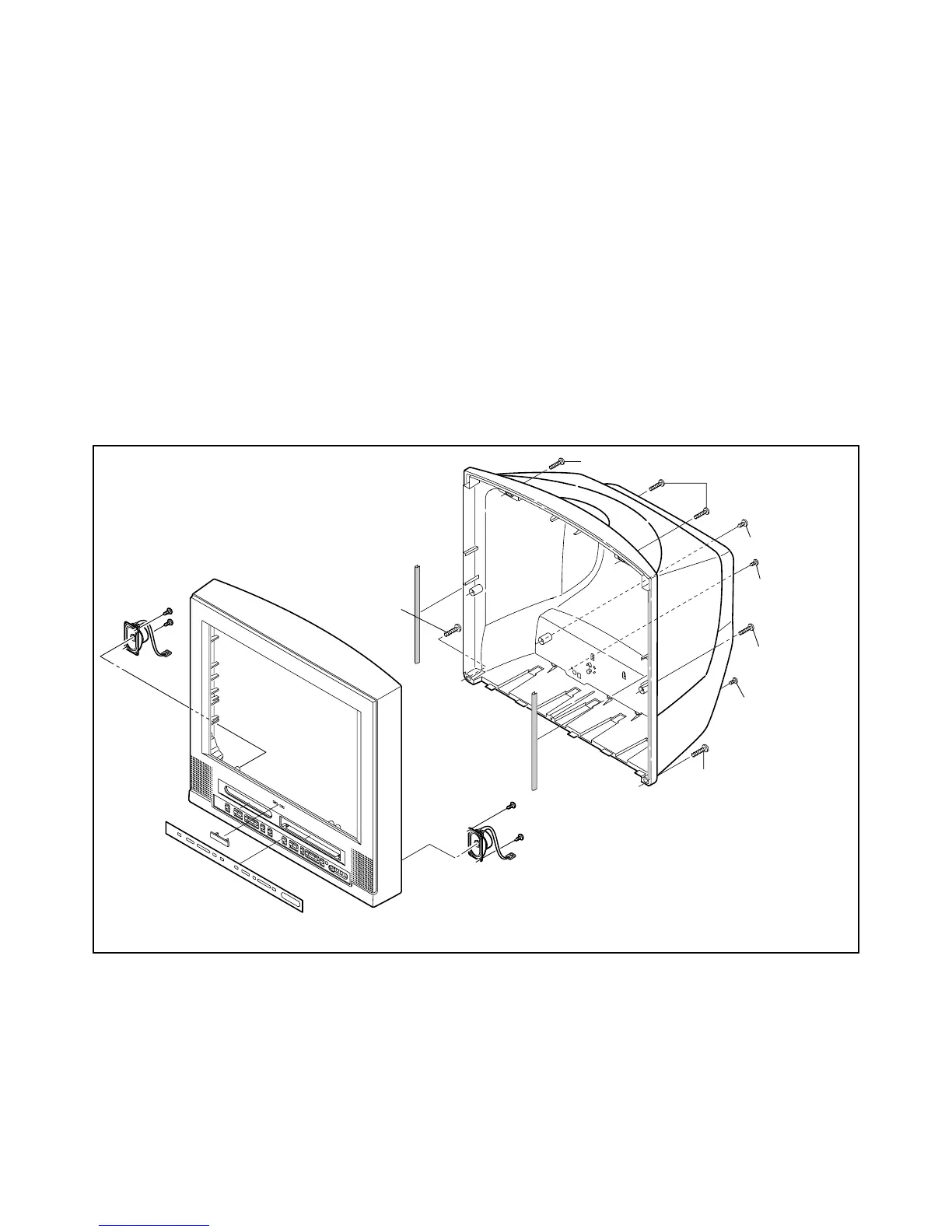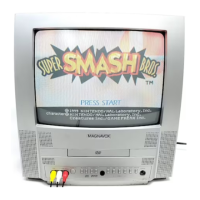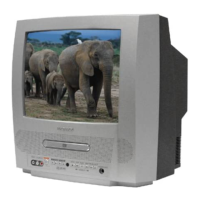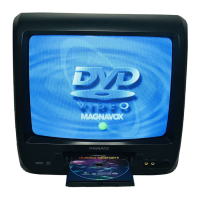1-6-2 T2202DC
Reference Notes in the Table
CAUTION!
When removing the CRT, be sure to discharge the
Anode Lead of the CRT with the CRT Ground Wire
before removing the Anode Cap.
1. CAUTION 1: Discharge the Anode Lead of the
CRT with the CRT Ground Wire before removing
the Anode Cap.
Disconnect the following: Anode Cap, CN2501,
CRT CBA, CN1601, CN3802, CN2571 and
CN3801. Then remove Tray Chassis Unit.
2. CAUTION 2: Electrostatic breakdown of the laser
diode in the optical system block may occur as a
potential difference caused by electrostatic charge
accumulated on cloth, human body etc., during
unpacking or repair work.
To avoid damage of pickup follow next procedures.
1) Disconnect Connector (CN301) on the DVD
Main CBA Unit.
2) Short the three short lands of FPC cable with
solder before removing the FFC cable (CN201)
from it. If you disconnect the FFC cable
(CN201), the laser diode of pickup will be
destroyed. (Fig. D4)
3) Remove DVD Mechanism.
3. CAUTION 3: When reassembling, confirm the
FFC cable (CN201) is connected completely. Then
remove the solder from the three short lands of
FPC cable. (Fig. D4)
4. Remove three screws (S-7) and remove Top
Shield. Remove screws 5(S-8), (S-9) and (S-10).
Then, desolder connectors (CL1201, CL1401,
CL1402, CL1403) and lift up the Deck Assembly.
[1] Rear Cabinet
(S-1)
(S-1)
(S-1)
(S-1)
(S-3B)
(S-3A)
(S-2)
Fig. D1
(S-1)
