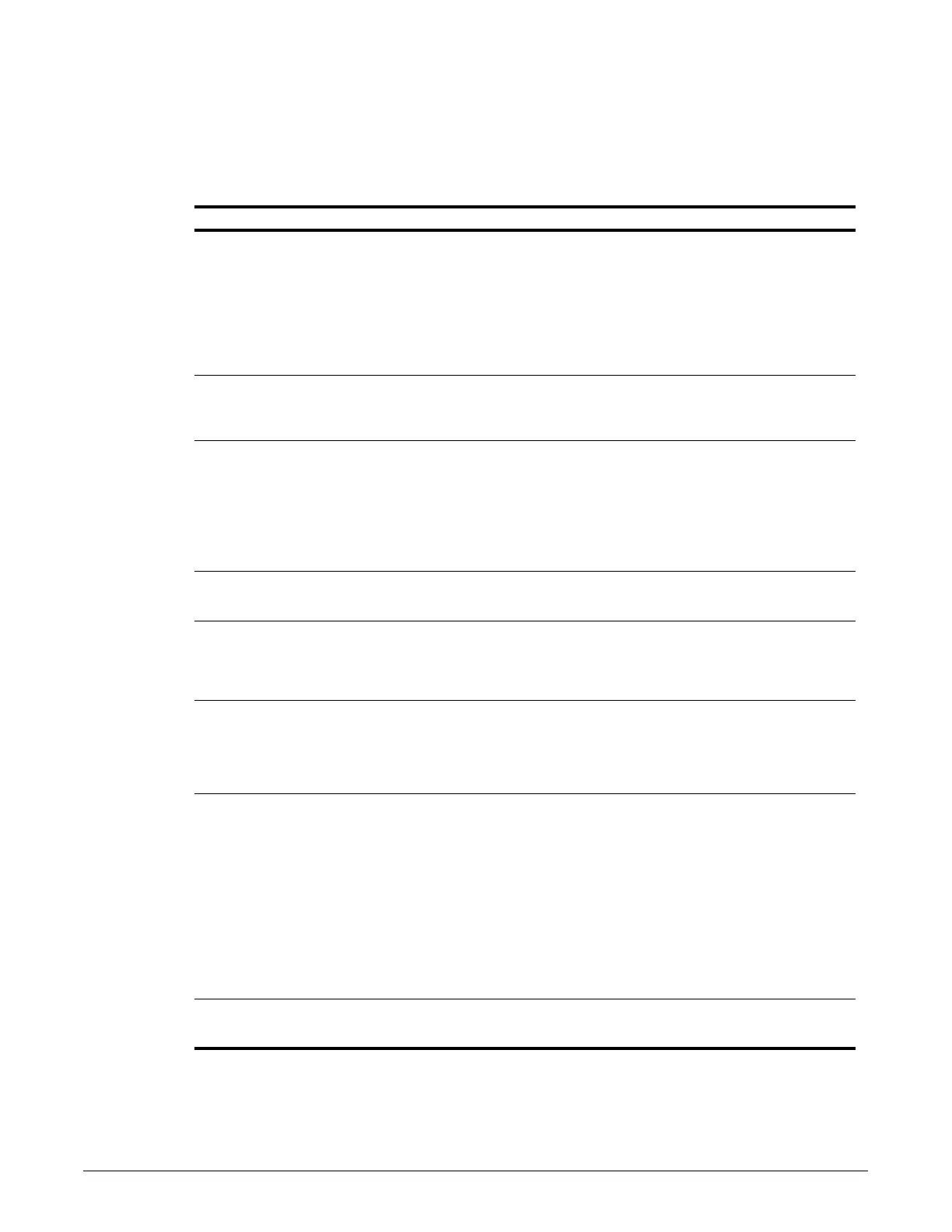IMPULSE®•G+ & VG+ Series 4 Instruction Manual – February 2017
5-82
Profibus-DP Communication Option Card Set-up
Settings for the Profibus-DP communication option card SI-P3.
Table 5-69: Communication Option Card Parameter Settings
Parameter Display Function Range Default
F06-01 Comm Bus Flt Sel Stopping method at
communication error.
0–4 1
0 Decel to Stop
1 Coast to Stop
2Fast-Stop
3 Use B3-03 Method
4 Alarm Only
F06-02 EF0 Detection Option External Fault 0, 1 0
0 Always Detected
1 Only During Run
F06-03 EF0 Fault Action Option External Fault 0–4 1
0 Decel to Stop
1 Coast to Stop
2Fast-Stop
3 Use B3-03 Method
4 Alarm Only
F06-04 BUS Err Det Time Set the maximum time the drive
should wait for a communication
error to occur (bUS).
0.0–5.0 sec 2.0
F06-06 Torq Ref/Lmt Sel Torque Reference Limit Selection
(FLV only)
0, 1 0
0 Disabled
1 Enabled
F06-07 Fref PrioritySel Selects how multi-step speed
inputs are treated when the
NetRef command is set.
0, 1 0
0 Net/Com REF Multi-step reference disabled
1 MultiStep Speed Multi-step reference enabled
F06-08 Com Prm Init Sel Determines whether
communication-related
parameters (F06-xx and F07-xx)
are reset when the drive is
initialized using A01-05
0, 1 0
0 Init Com Prms Communication-related
parameters (F06-xx and F07-xx)
are not reset when the drive is
initialized using A01-05.
1 No Init Com Prms Reset all communication-related
parameters (F06-xx and F07-xx)
when the drive is initialized using
A01-05.
F06-30 PB Node Address Sets the node address if the
Profibus-DP option card is
installed
0–125 0
