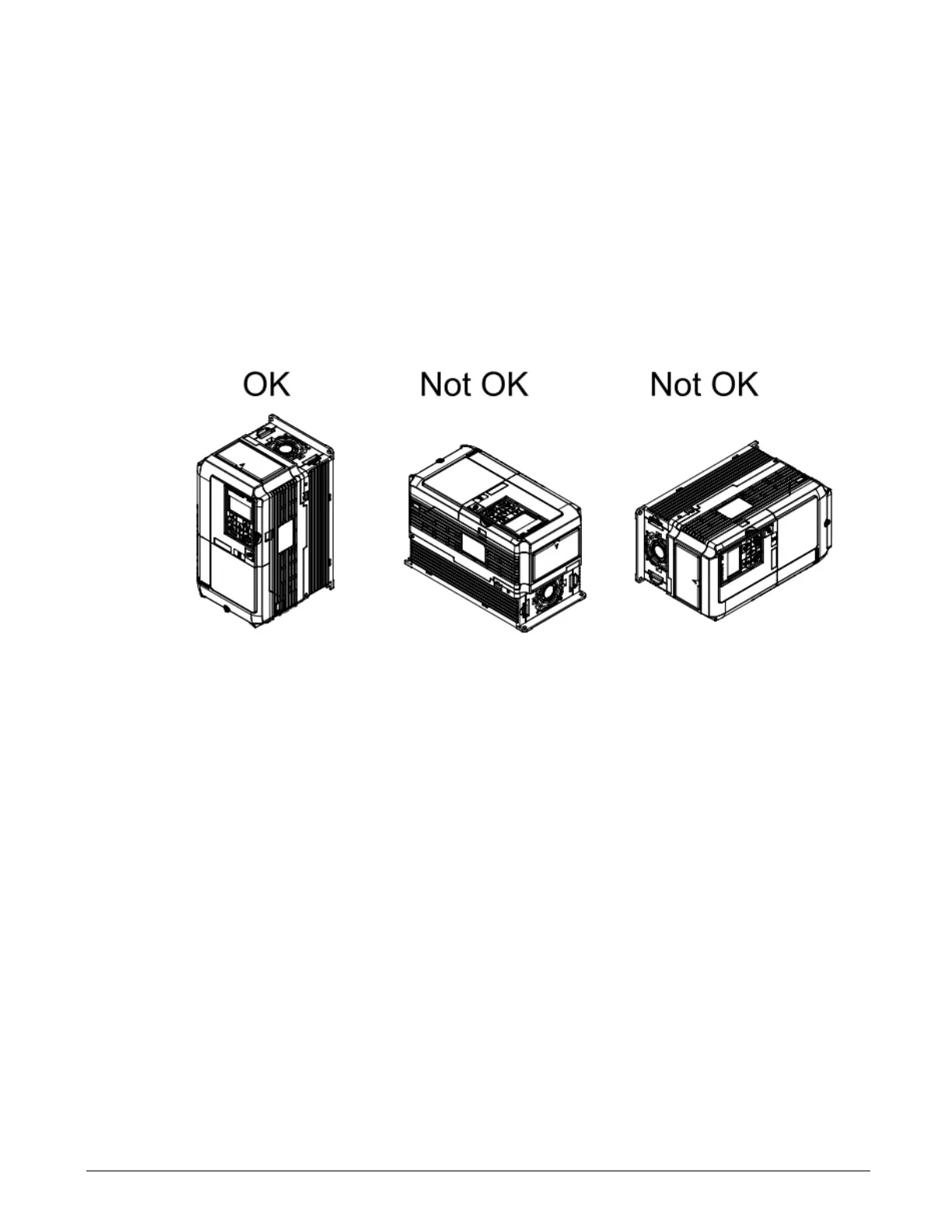IMPULSE®•G+ & VG+ Series 4 Instruction Manual - February 2017
2-7
Installing the Drive
To install IMPULSE
®
•G+ & VG+ Series 4:
1. Ensure the drive will be used in a proper environment. Refer to page 1-5.
2. Review “IMPULSE
®
•G+ & VG+ Series 4 Terminal Block Configuration” on page 3-12.
3. Determine the sizes and connection locations for the drive components and external devices
that need to be wired. Locate the ground.
4. Determine the proper drive orientation on the subpanel to maintain proper cooling (see Figure 2-
2).
Figure 2-2: Correct Installation Orientation
