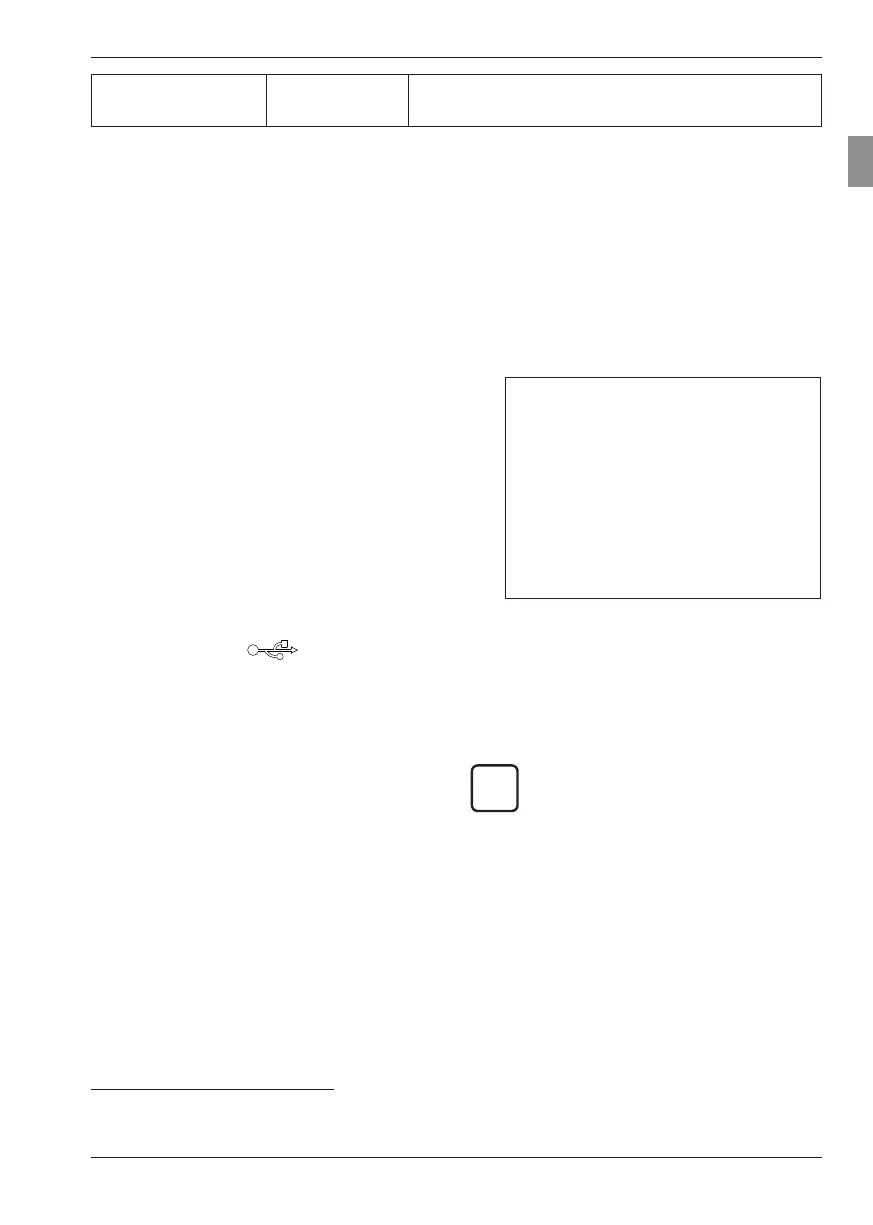15
Mahr GmbH, MarSurf PS 10
The INI file contains the
[ProtocolHeader] section with the
follow ing keys:
[ProtocolHeader]
LOGO_NAME=
TITLE_1=
TITLE_2=
TITLE_3=
TEXT_1=
TEXT_2=
TEXT_3=
TEXT_4=
COMMENT_0=
6. Enter the name of the image file that con-
tains your company logo behind the equals
sign of the "LOGO_NAME" key.
Example: LOGO_NAME=MyLogo.svg
7. Save the "usersettings.ini" file. The file for-
mat (plain text file) must not be modified!
The text for the keys "TITLE_1" th-
rough "COMMENT_0" can also be de-
fined via the Record texts option in the
menu (see Section 5).
The lines "TITLE_1" through
"TEXT_4" may each contain up to
30 characters, line "COMMENT_0" up to
60 characters. You may use any UTF-8
character set for the texts.
Service
Service menu (only accessible for Mahr service
technicians).
5.1 Displaying a customer-specific logo
in the measuring record
A customer-specific logo, a three-line record
header and a five-line profile information may
be displayed in the measuring record.
To display your own company logo in the meas-
uring record:
1. Create an image file of your company logo.
− File format:
*.svg, *.png, *.jpg, *.bmp or *.gif
− Optimal size (W x H):
135 x 80 pixels
8
2. Connect the MarSurf PS 10 to a computer
via the USB port (6).
The MarSurf PS 10 will be recognized as the
new drive "MarSurfPS10".
3. Open the "usersetttings" folder.
4. Save the image file of your company logo to
the "usersettings" folder.
5. Open the "usersettings.ini" file with a text
editor (e.g. WordPad). The Microsoft Editor
is not suited for this purpose!
8 If the image is a different size, it will automatically be
scaled to 135 x 80 pixels. We recommend the *.svg file
format.