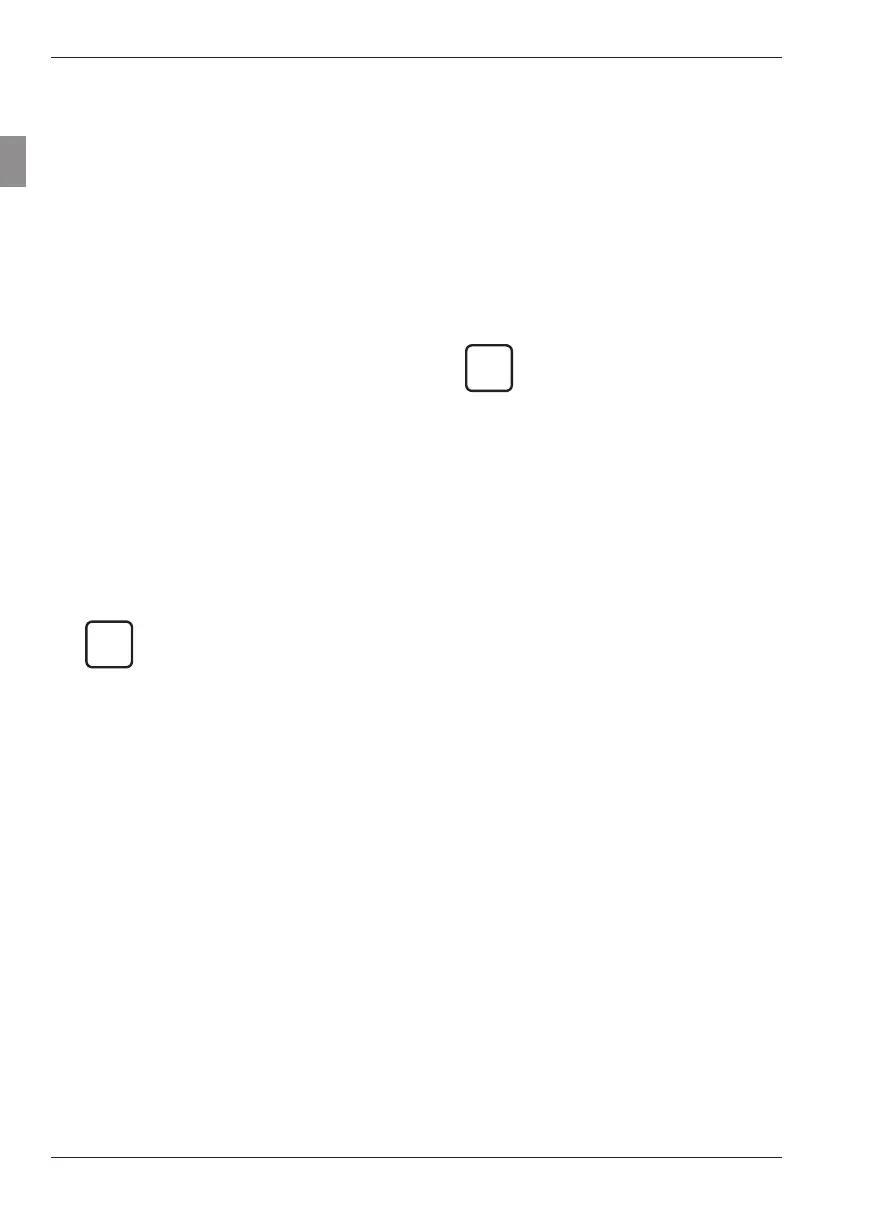16
Mahr GmbH, MarSurf PS 10
5. After each measurement the numerical val-
ues of all the activated parameters on the
MarSurf PS 10 are transferred to the select-
ed desti nation in the following format:
− Unit as shown on the MarSurf PS 10
screen (even though the unit is not
sent)
− Decimal places as shown on the
MarSurf PS 10 screen
− Point as decimal separator
− CR (Carriage Return) after every param-
eter
Results that cannot be evaluated are
exported as "-.- -".
5.2 Transferring measuring results
by MarCom software
To transfer the measuring results from the MarSurf
PS 10 directly to Microsoft Excel (version 97 and
higher), a text file or via keyboard code to any
application using the "MarCom Standard" or
"MarCom Professional" software:
1. Connect data cable 16 EXu (4102357) to
the MarConnect "DATA" (4) interface on
the MarSurf PS 10 and to the USB port of a
com puter.
2. Open the "MarCom Standard" or "MarCom
Professional" software (from version 5.1).
3. Adjust the settings as required in the
MarCom software:
• In the "Instrument" list box, select the
"MarSurf PS 10" entry.
• In the "Data request via" list box, se-
lect the trigger to be used for starting
meas urements on the MarSurf PS 10.
• In the "Transfer to" list box, select the
required target application.
For detailed information, please see
the operating instructions of the
MarCom software.
4. Measurements on the MarSurf PS 10 can be
started in different ways:
• Either press the green Start key on the
MarSurf PS 10.
• Or tap the Remote control option in
the menu and activate the trigger (e.g.
the F1 key) selected in the MarCom
software.