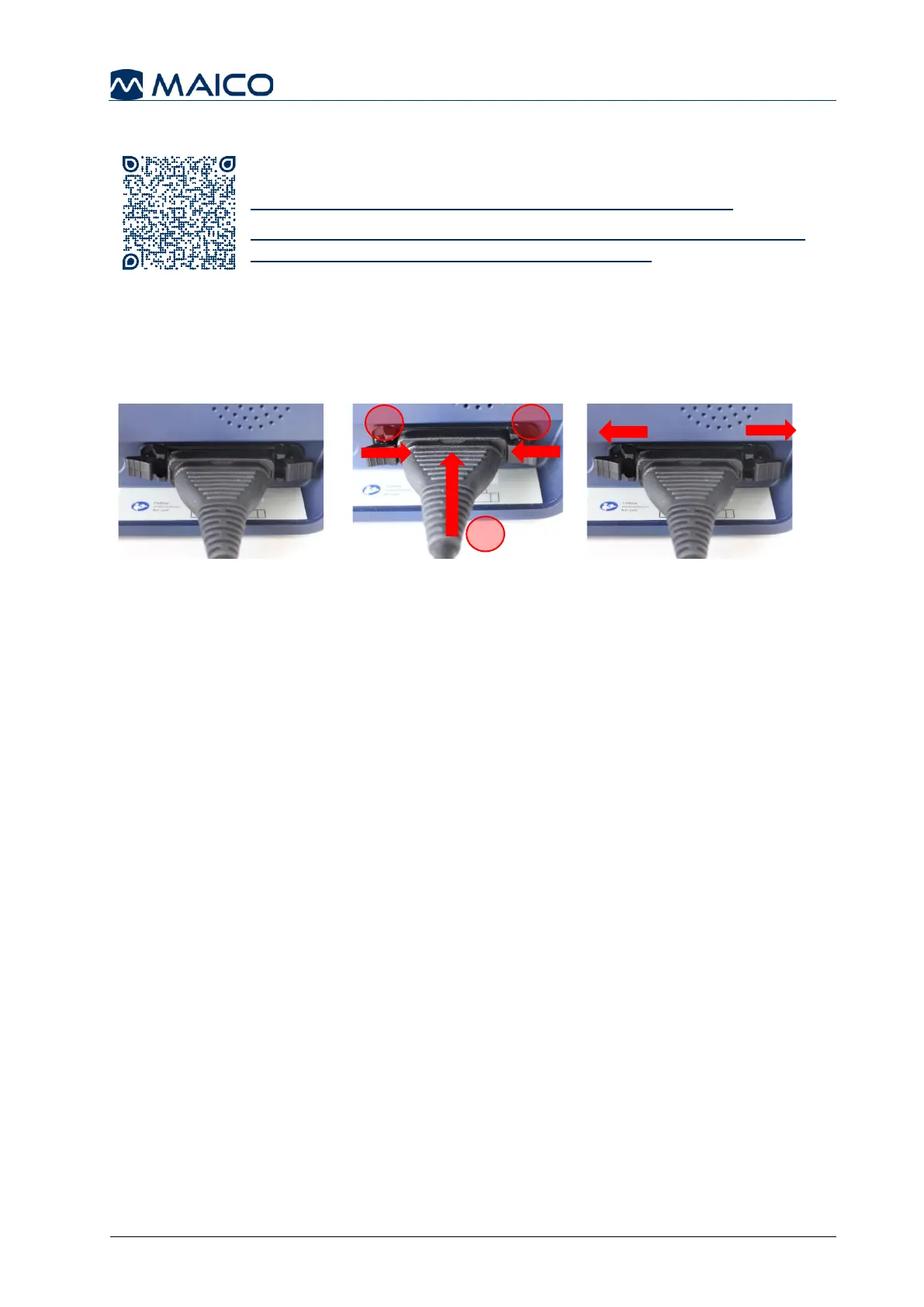Also, check-out our training videos:
MAICO Training | touchTymp Part 1 | 1/8 Setup - YouTube
https://www.youtube.com/watch?app=desktop&v=Hawp43VS3_Y&l
ist=PLonI5JzuDcd7lxKobEy7BW3DS59QCsbAG
Connect and disconnect the probe as follows:
1. To connect position the probe connector over the locating pins (Figure 17)
2. Push the connector until the clips lock-in (Figure 18, 1). If the clips haven
3. Confirm the clips have locked in properly, push them to the center (2).
4. To disconnect the probe open the two locks by pushing them to the sides (Figure 19).