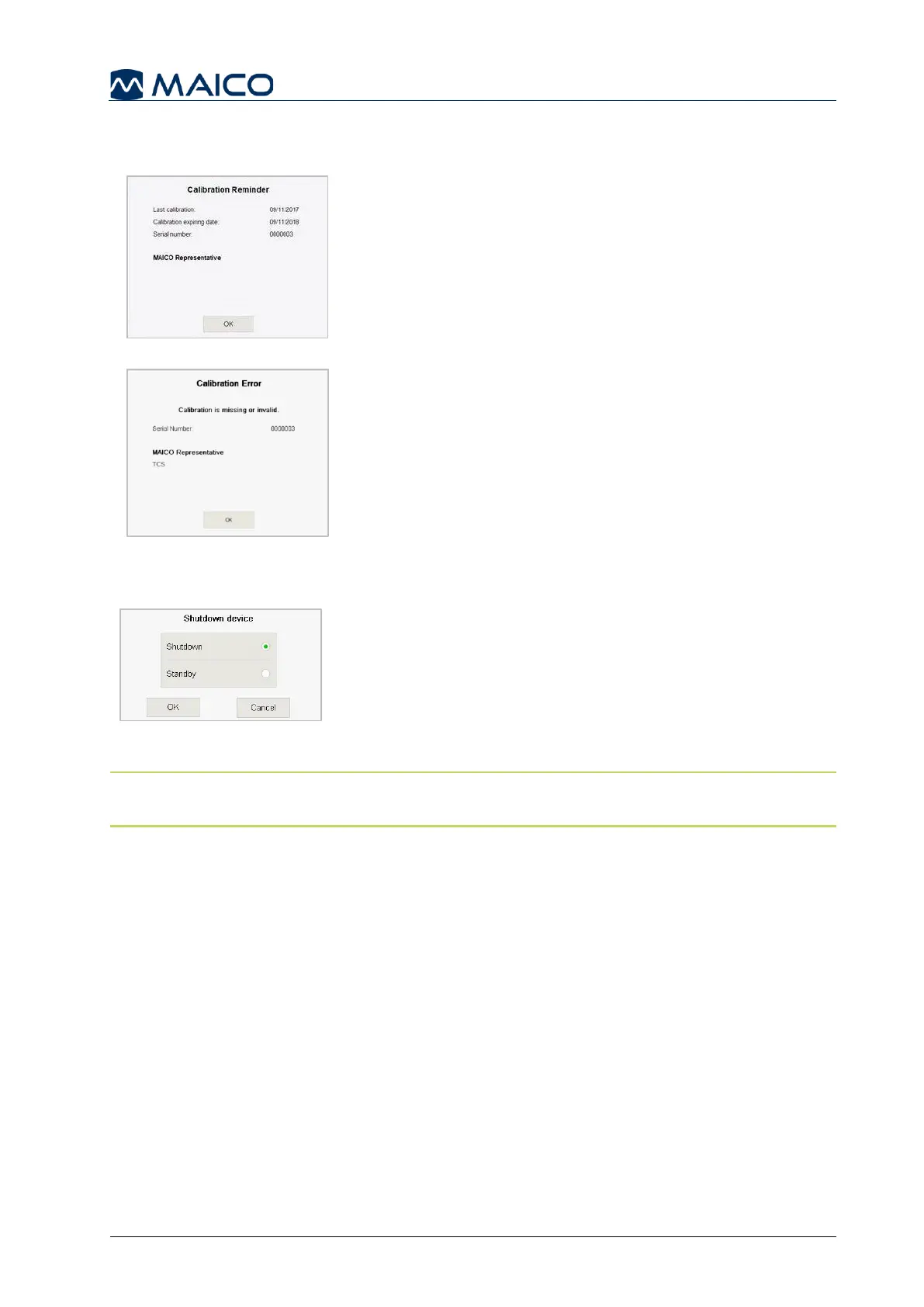Operation Manual
touchTymp MI 26
and
MI 36
Version
Important information or reminders may be displayed during the boot up process. This
could include:
Calibration Reminder: If a detected transducer is within
one month of expiration of the calibration date, a reminder
message (Figure 31) will appear (once per day). See
section 5.6.20.
Pressing OK will lead to the start screen.
Calibration Error: If a calibration is missing or invalid a
message box will appear (Figure 32). Pressing OK will lead
to the home screen. The test screens are not available. The
service and calibration must be performed by your dealer or
by a service center authorized by MAICO. See section 3.2.
5.1.4 Switching Off the Device
The device can be shut down from any screen by pressing the
Front key. Choose one of the options (Shutdown or Standby)
offered in a message box and press OK to shut down the
device or Cancel and go back to the screen (Figure 33).
NOTE: In case the screen is frozen press the Front key for 10 seconds and the device
will turn off.
5.2 Power-Saving Mode and Automatic Power-Off
After a period of inactivity, the device will go into standby mode in which the display will
turn off. Pressing the Front key or the touch screen will awaken the device. Upon
awakening from standby, the screen will display as it was when it went into standby mode.
A longer period of inactivity will activate the device to power off automatically. The
period of inactivity can be changed in the Settings menu (see section 5.6.2). Current
results will be deleted when power off occurs.
