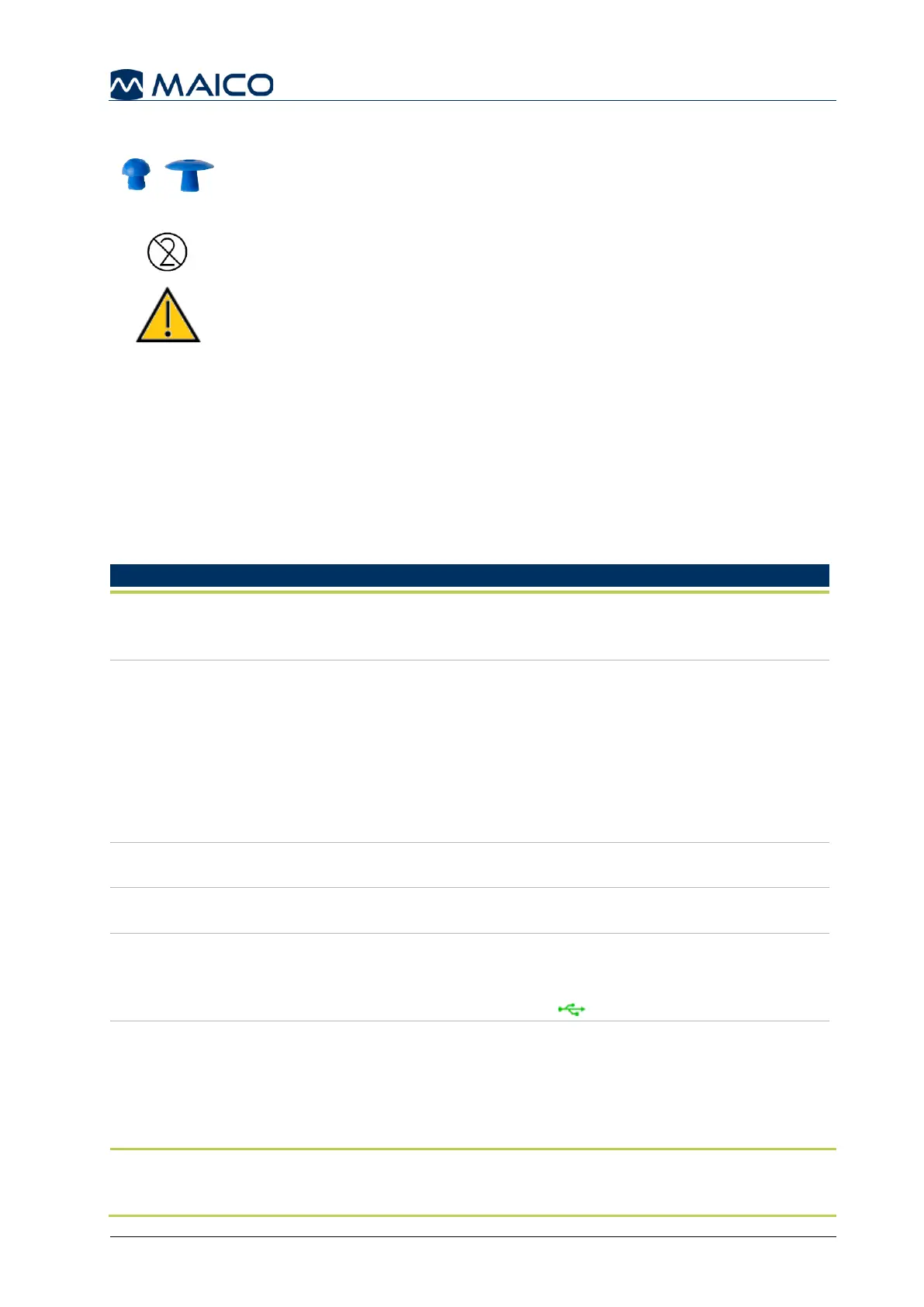Operation Manual
touchTymp MI 26
and
MI 36
Version
Operating the touchTymp will require the use of eartips –
either mushroom shaped (1) or umbrella (2) eartips
(Figure 14).
Eartips are intended for single-use only. These should be
discarded after use. They cannot be cleaned.
In case of re-use of the single-use equipment you
enhance the risk of cross contamination!
MAICO strongly recommends to use Sanibel eartips only. In case you want to purchase
further disposables, please contact MAICO or your local distributor.
3.5 Components/Replacement Parts
Some reusable components are subject to wear with use over time. MAICO
recommends that you keep theses replacement parts available (as appropriate for your
touchTymp device configuration).
3.6 Troubleshooting
Table 2 Troubleshooting
Make sure the probe is connected to the back of
the device correctly and the brackets are closed.
Otherwise, follow the suggestions in Probe tip.
1. Clean the probe tip as described in the
manual. If the system still does not run
proceed with step 2.
2. Use a new probe tip. If the system still does
not run proceed with step.
3. Change the complete probe and check if the
system is running.
Hold the Front key button for 10 seconds in
order to shut-off the device. Restart.
Turn off the device. Confirm/reconnect the probe
before restarting.
Transfer to PC
not possible
Make sure the USB/PC-connection is established
(PC connection license needs to be activated), the
PC software is opened and the device and the
connection icon is displayed green.
No license
Missing transducer
calibration
Combinations of
settings not allowed
Purchase license if wanted.
Calibrate transducer.
Verify settings are correct.
NOTE: If there are any problems that you cannot solve yourself, please, contact your
customer service. It will be helpful to use the function Export error log (see section 5.6.20)
to send the customer service the data needed for solving the problem.