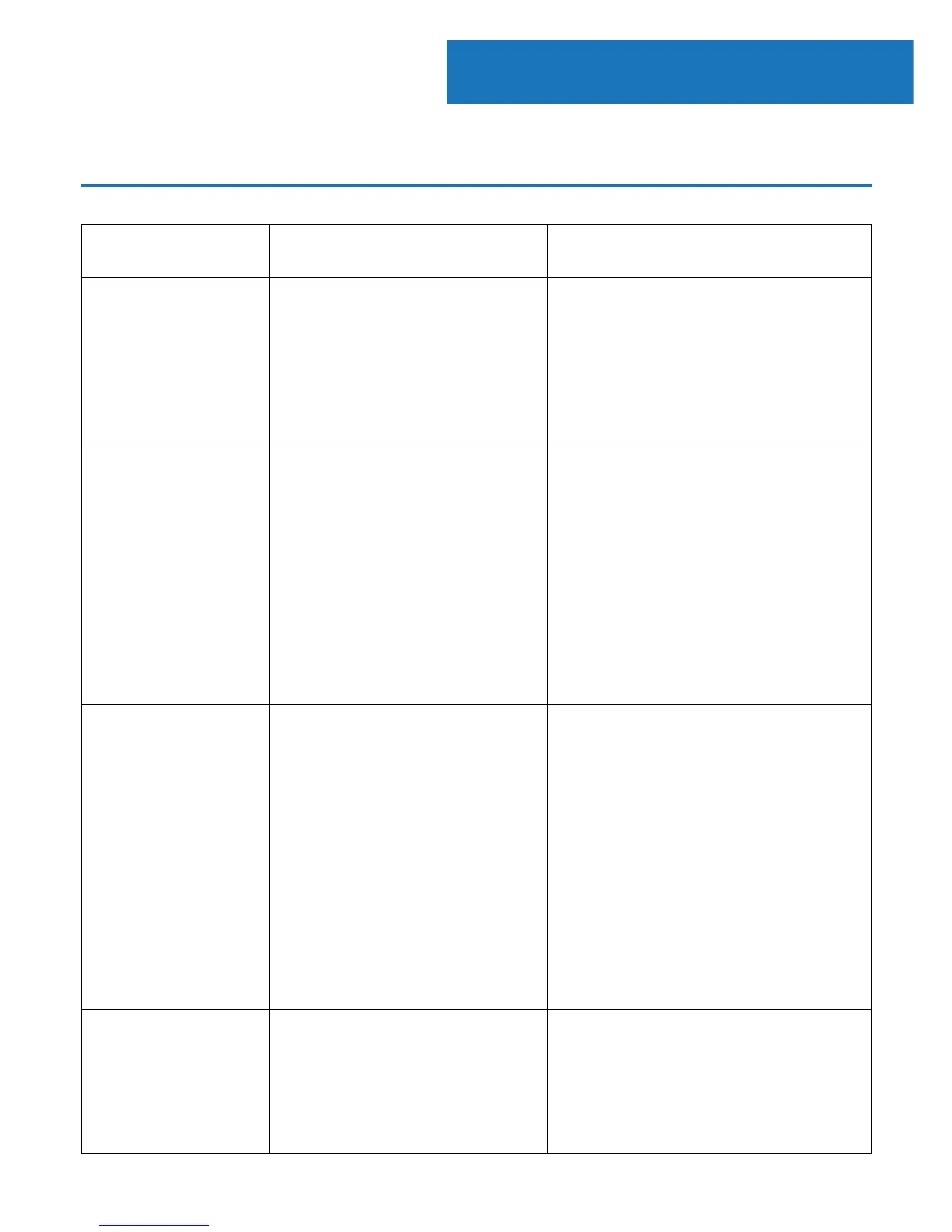13
Troubleshoong
Issue Possible causes Solution
No power The unit is not
connected to the
power supply or the
power cable is not
properly connected to
the outlet
Make sure the unit is
connected to the power
supply. Try connecting the
cable to a dierent outlet.
No sound
or distorted
sound
1. The audio cables
aren’t properly
connected.
2. The volume is set to
the minimum level
3. The sound is
switched o
1. Conrm that the audio
cables are connected to
correct inputs.
2. Turn up the volume
3. Press MUTE on the
remote to ensure it is not
on this setting. Press Play/
Pause
The IR remote
control is not
functioning
properly
1. Check that there
are batteries installed
properly.
2. Batteries may be
depleted and in need
of replacement.
3. Remote control
sensor is obstructed or
out of range.
1. Install 1 Lithium CR2025
3V cell battery.
2. Replace the battery with
a new one.
3. Remove any packaging
and make sure the remote
control is pointed at the
right of the panel. Make
sure remote is in operating
range.
The buttons
on the unit are
not working
The unit is being
interfered with static
electricity etc
Switch o and unplug the
unit, and then connect the
plug to the power supply
to switch on again.
Troubleshooting
