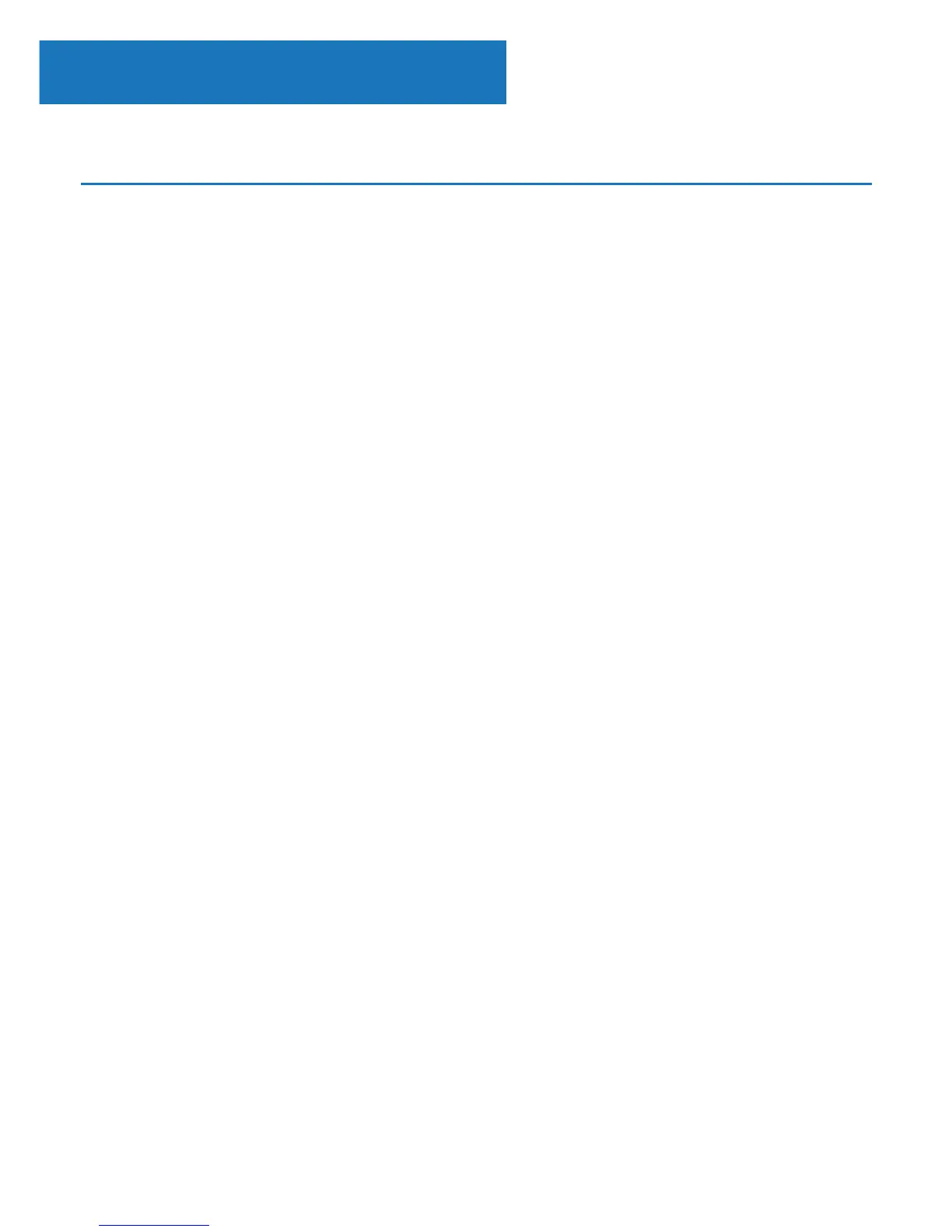4
Remote Control Operation
To use the remote control, point the remote at the remote
sensor on the front panel. You will be able to view any setting
changes via the remote on the front right of the soundbar.
The remote control works within a distance of approximately 8
meters from the sensor and within an angle of 30 degrees from
the left and ride side.
Sound Functions
MOVIE - Recommended setting for lm viewing and for audio
that requires a punchy and bass-like sound
VOICE - Recommended for TV viewing when cinematic sound
experience is not required.
ADJ - Setting to adjust bass and treble sound of the sound bar
and sub-woofer
BASS - Adjust the bass
Treble - Adjust the treble
Controls And Funcons
Remote Control Functions