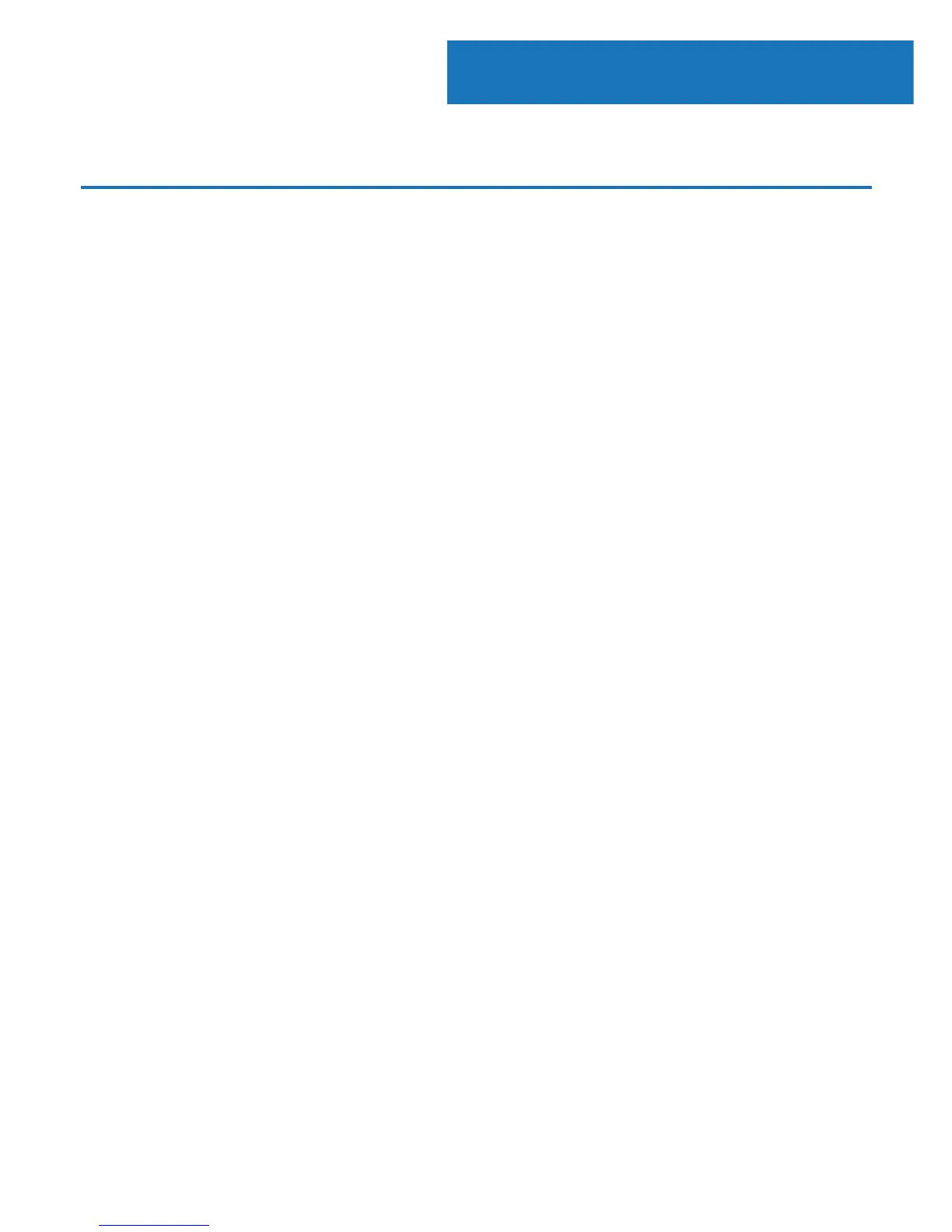7
Instrucons Guide
Getting Started
Plug the sound bar and subwoofer into the mains via the power
cables provided. The sound bar will now light up on the front
panel.
Ensure that the subwoofer is also switched to ‘on’ at the back of
the unit.
After a few seconds, the sound bar and the subwoofer will
wirelessly connect to each other.
As the sound bar are now set up, you can now connect them to
the following audio: TV Connection, Bluetooth, AUX-in and FM.
Ensure that the power supply voltage is in the voltage of
100V~240V.
Please note:
This unit is designed to use adapter.
Connecting the unit to any other power source may cause
damage to the unit.
Unwind the mains cable to its full length. Connect the mains
plug to a mains socket. Make sure the mains plug is fully inserted
into the mains socket.
The mains plug/appliance coupler is used as the disconnect
device, the disconnect device must remain readily operable.
Connect the Adapter to the unit and AC Socket.