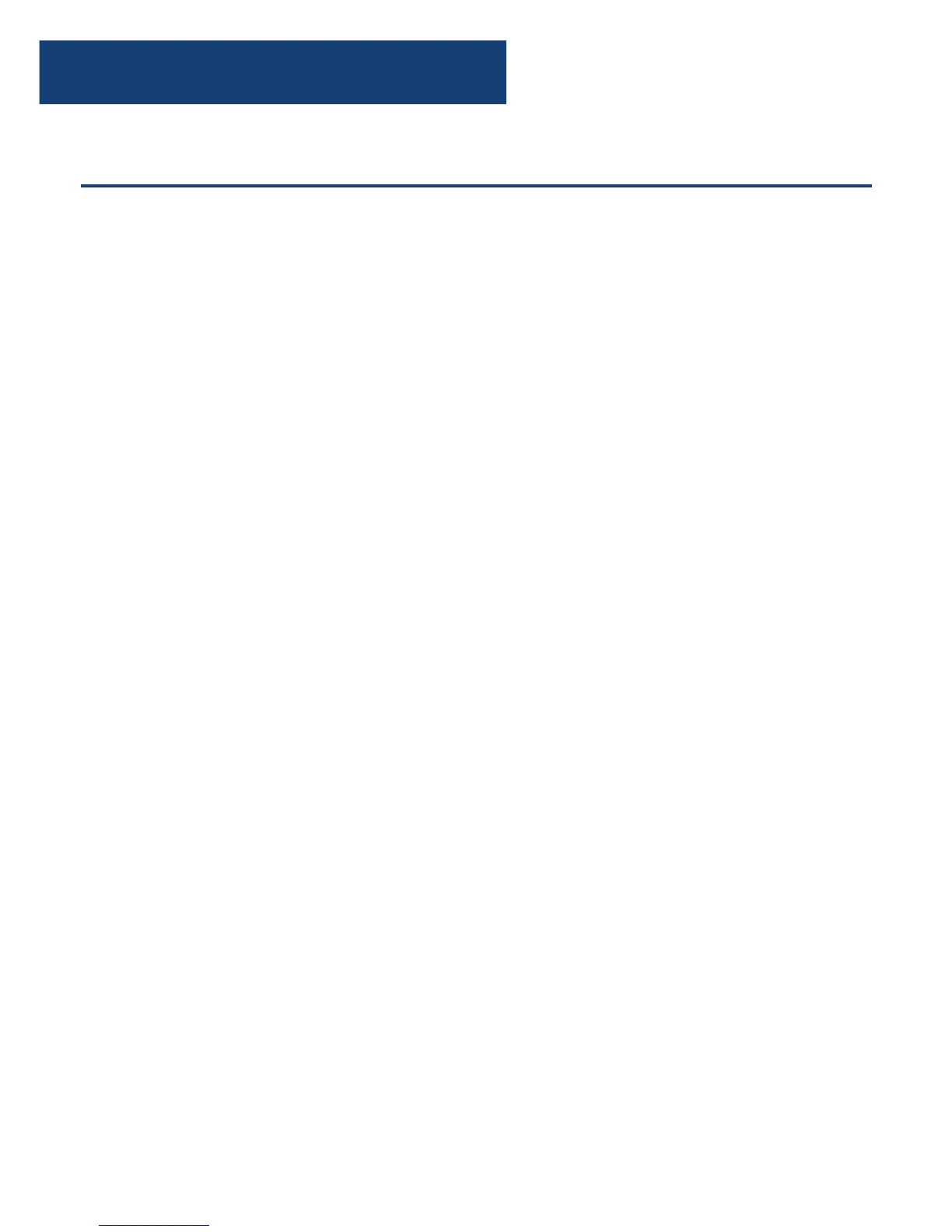4
Please note all (Ref.) refer to Page 1 Controls and Functions mapping guide.
Basic Operation
Instrucons Guide
Plug the connector into the back of the system labelled DC 5V
(Ref.12) and the power supply into the mains.
Ensure the antenna (Ref.14) is extended as far as possible so that
you can rotate it. This will enable you to get the best signal you
can.
Switch the toggle on the rear of the unit to “On” (Ref.10).
Press the ‘Standby/Mode’ button to turn on the unit (Ref.1). It
will automatically take you to DAB radio mode or to the previous
mode that you were using. When DAB Radio is activated for
the rst time it will automatically start scanning and storing
all stations that have a strong signal. If scanning does not
automatically start, press the ‘Scan/Snooze’ button (Ref.2). To
scroll through the stations use the ‘Previous’ or ‘Next’ (Ref.5/6)
buttons. Press the ‘Enter’ button (Ref.9) to listen to a station.
To change the mode, press the ‘Standby/Mode’ button (Ref.1).
This will switch between DAB Radio and FM Radio.
The display screen will dim automatically after 10 seconds if left
in standby or working mode.