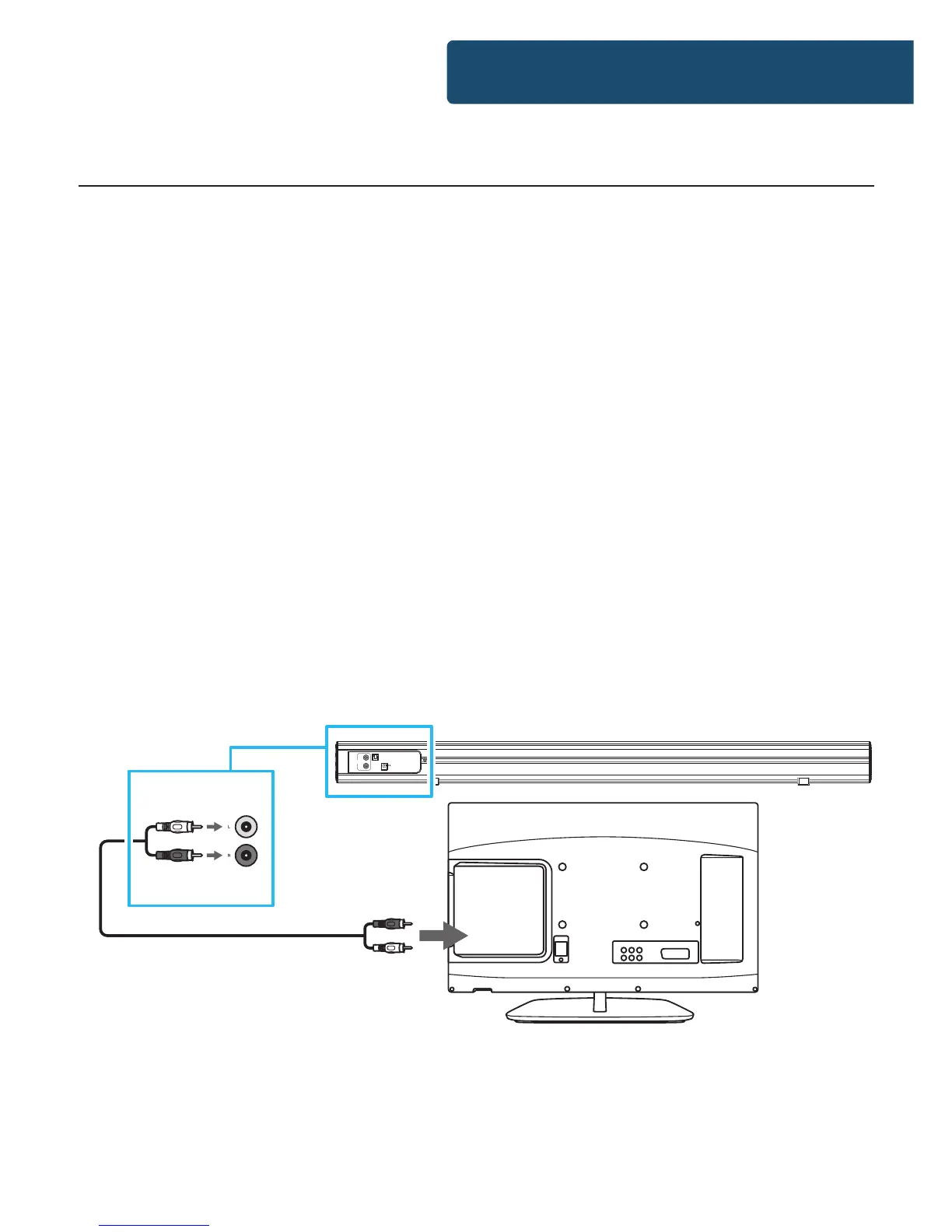9
Instrucons Guide
Use the RCA Stereo Audio Cable to connect the TV’s stereo
RCA(L/R). Audio output socket to the AUX(L/R) Sockets of the
unit.
Then press the INPUT button on the remote control (Ref.)
or press the SOURCE button on the unit (Ref.) repeatedly to
choose the AUX function. A white light will display once on this
mode.
Turn on your television set to use the Majority Skiddaw II.
Please check the ports that the RCA cable are being inputted
into on your TV. If the TV ports are ‘input’ rather than ‘output’,
please use a dierent process to connect the soundbar to your
TV.
AUX1 IN
OPTICAL IN
DC 15V
L
R
