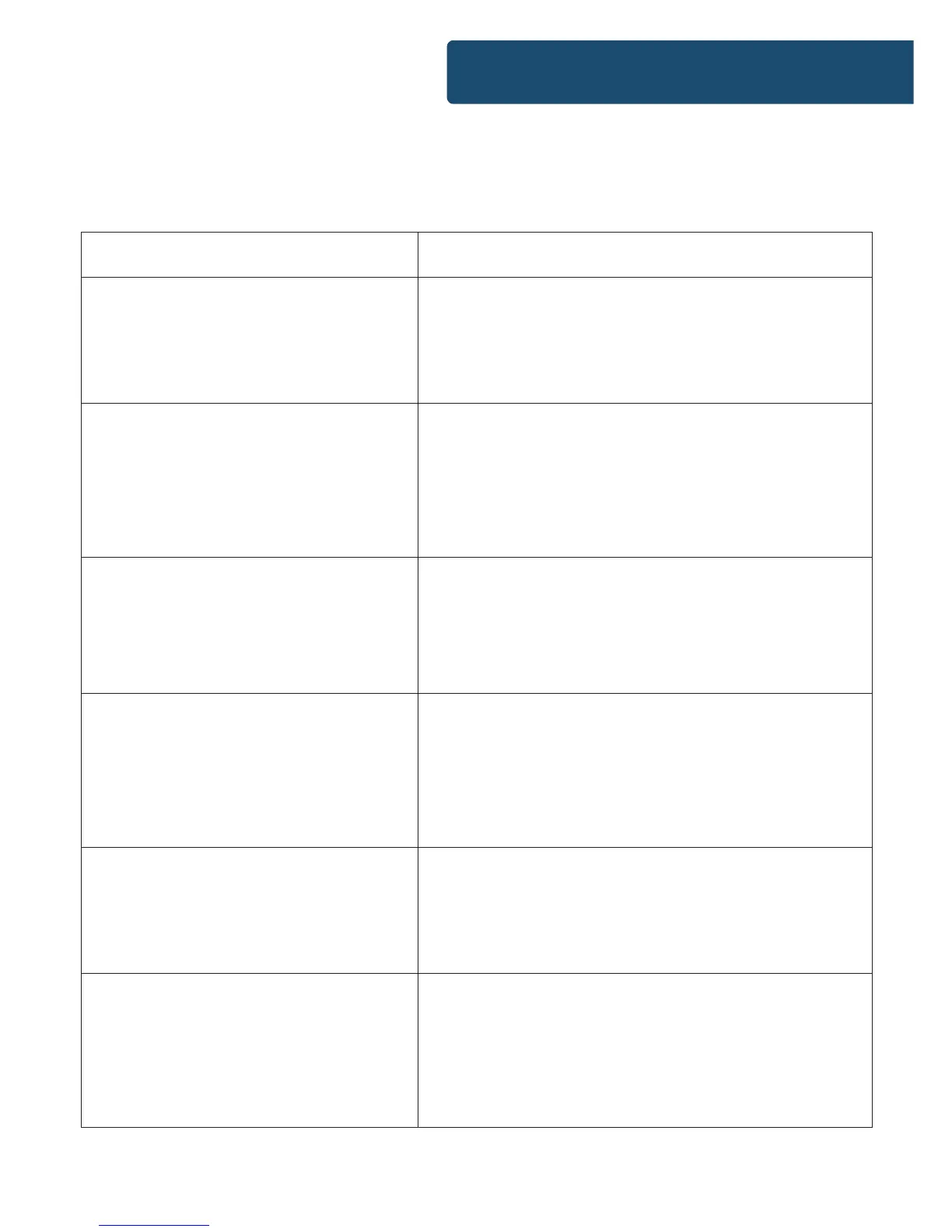15
If the Soundbar does not work properly as desired, please check
the following checklist.
Troubleshoong
Malfunction Possible causes/measures
No power / function
Check whether the power is switched on or
o at the wall.
Check whether the power adaptor is
properly connected to power outlet or not.
No sound
Check whether unit is set to MUTE or not.
Check whether MODE is correctly selected
or not.
Check whether cables are properly installed
or not.
No sound from bluetooth
connection
Check whether you have pressed PAIR
button before pairing.
Check whether external device requires
password “0000” to start with.
Function disturbance
Switches o and unplugs the unit. Leaves
it for minutes and switches it on again.
If a particular mode is causing problems,
please try an alternative connection to
your TV such as Optical, AUX or Bluetooth.
Remote control does not work
[properly]
Check whether the battery has run out or
not. Replaces a new one if necessary.
Check whether there is obstacle on the
front of remote sensor or not.
No sound when connection
and switches to OPTICAL IN
mode
Check and ensures the audio setting of the
input source (e.g. TV,game console,DVD
player, etc.)is set to PCM mode while using
digital connection (such as Optical,HDMI
and COAXIAL)
