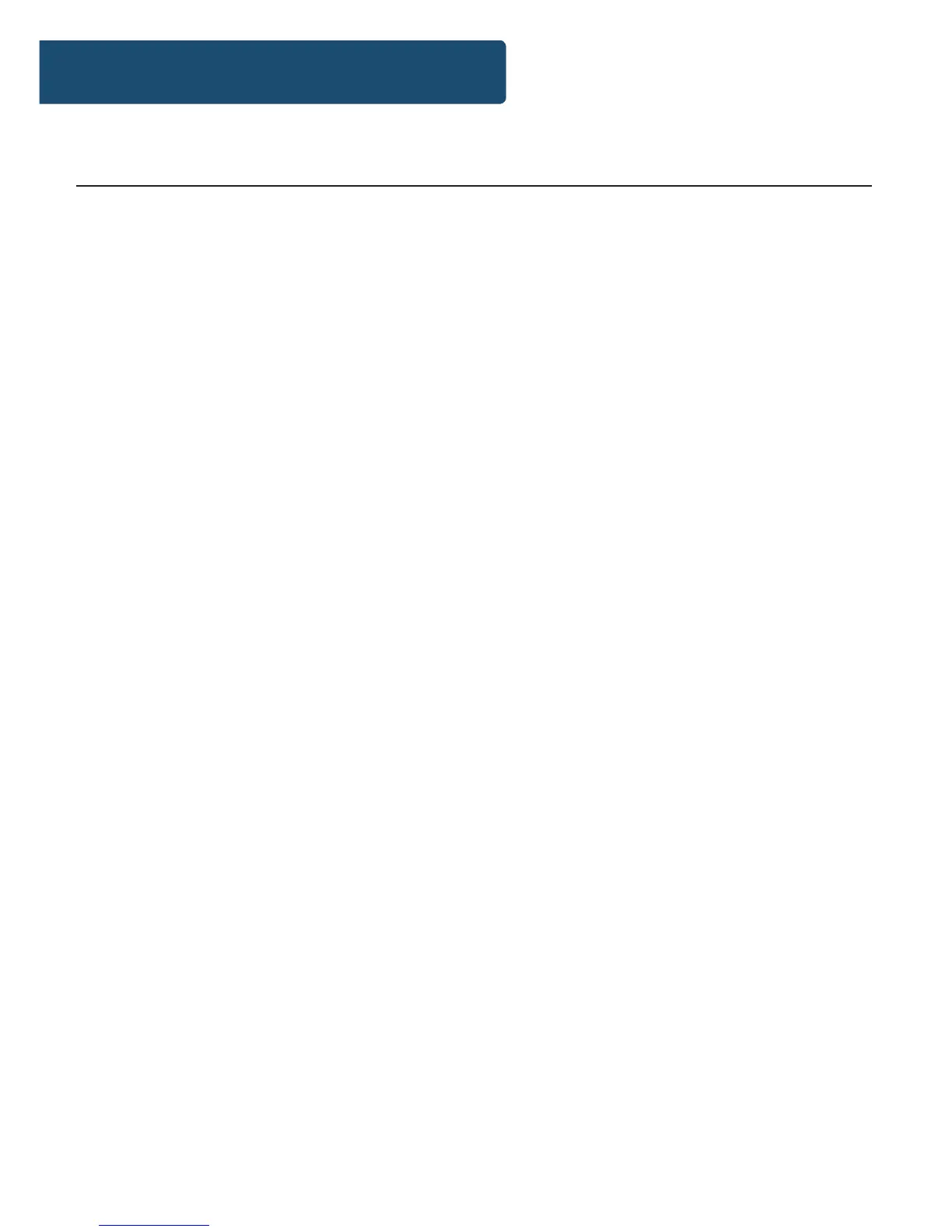14
Follow the instructions for Pairing a Bluetooth Device.
Use the native controls on the connected Bluetooth Device to
select a track.
To play, pause or skip the selected track, use the native controls
on the connected Bluetooth Device.
Audio played through the connected Bluetooth device will now
be heard through the speakers.
Instrucons Guide
Playing Audio Wirelessly
