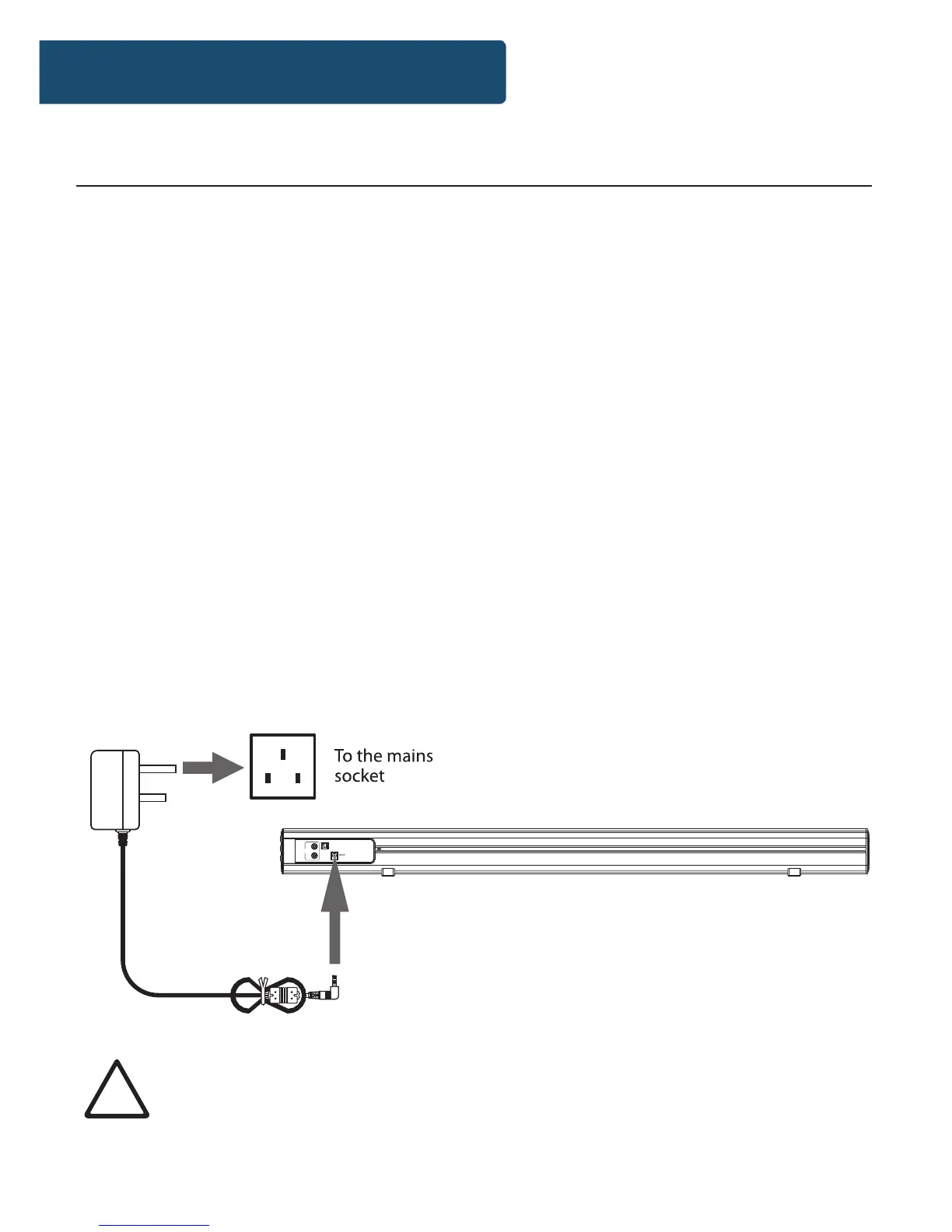12
AUX1 IN
OPTICAL IN
DC 15V
L
R
Instrucons Guide
Ensure that the power supply voltage is in the voltage of
100V~240V.
This unit is designed to use adapter.
Connecting the unit to any other power source may cause
damage to the unit.
Unwind the mains cable to its full length. Connect the mains
plug to a mains socket. Make sure the mains plug is fully inserted
into the mains socket.
The mains plug/appliance coupler is used as the disconnect
device, the disconnect device must remain readily operable.
Connect the Adapter to the unit and AC Socket.
Ensure all audio connecons of the unit are connected before connecng
to the mains power socket.
Unplug the power cord from the outlet when the unit is use for an
extended period of me.
