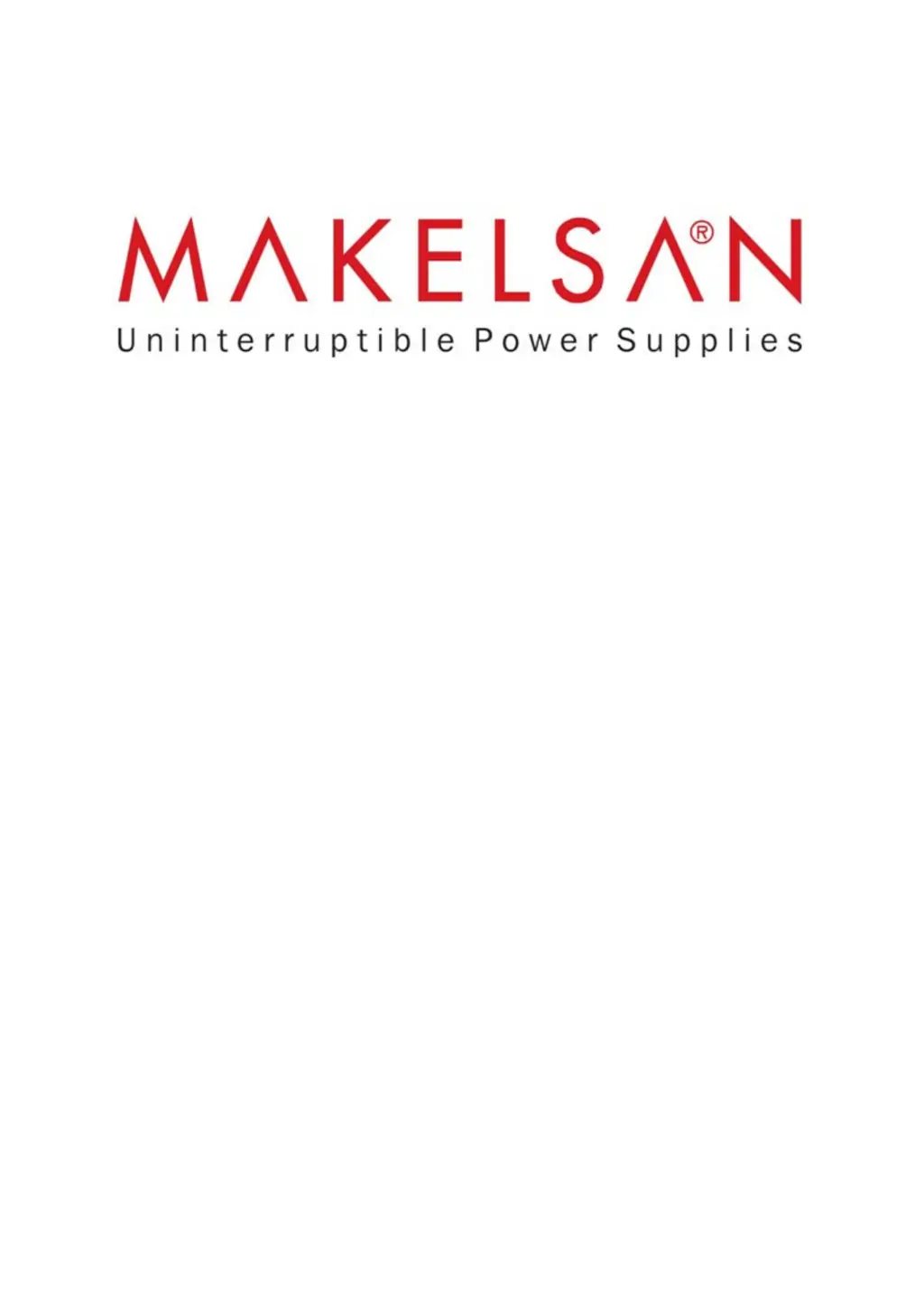What to do if my MAKELSAN UPS is overloaded?
- RRyan JohnsonAug 18, 2025
If your MAKELSAN UPS indicates an overload (fault code 50-54), check the load level. Disconnect any noncritical devices and recalculate the total capacity of your load to ensure it's within the UPS's limits. Also, verify if any of the connected devices are faulty.