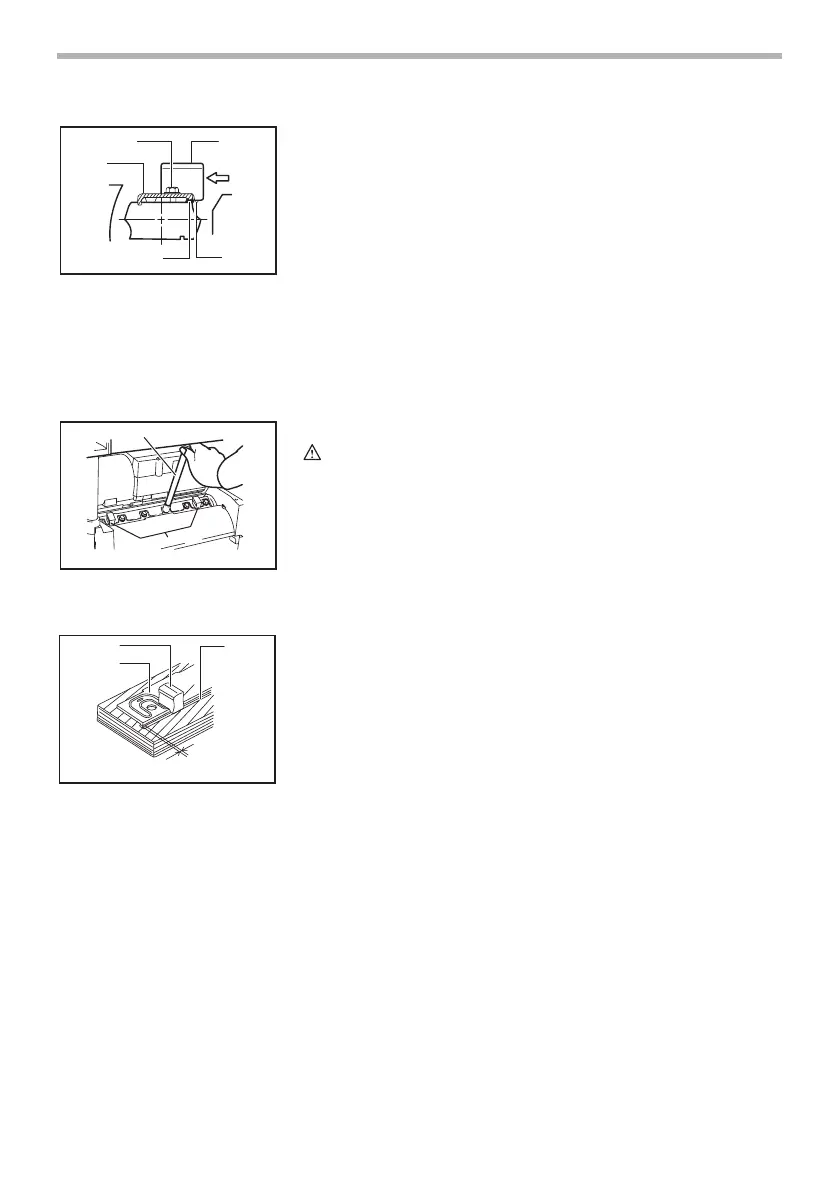10
Place the two magnetic holders on the set plate and push
them in the direction of the arrow until the claw contact the
blade. Remove the six blade installation bolts using the
socket wrench. Grip the magnetic holders and raise them
straight up to remove the set plate and the blade from the
drum. Press the lock plate and turn the pulley 180° to lock
the drum. Remove the other blade as described above.
2. Installing blades
CAUTION:
• Use only Makita socket wrench provided to tighten the
blade installation bolts. The use of any other socket
wrench may cause overtightening or insufficient
tightening of the bolts, resulting in severe injury.
Provide a flat wood block approximately 300 mm (11-13/16”)
long and 100 mm (3-15/16”) wide. Place the blade and the
set plate on the wood block so that the blade locating lug of
the set plate rests in the groove of the blade. Adjust the set
plate so that both ends of the blade protrude approximately
1 mm (3/64”) beyond the end of the set plate. Place the two
magnetic holders on the set plate and push them until the
claw contacts the blade.
1. Blade installation bolts
2. Set plate
3. Magnetic holder
4. Drum
5. Blade
6. Claw
1
2
3
4
56
003716
1. Socket wrench
2. Magnetic holders
1
2
003717
1. Magnetic holder
2. Set plate
3. Blade
1mm (3/64”)
1
2
3
003718
