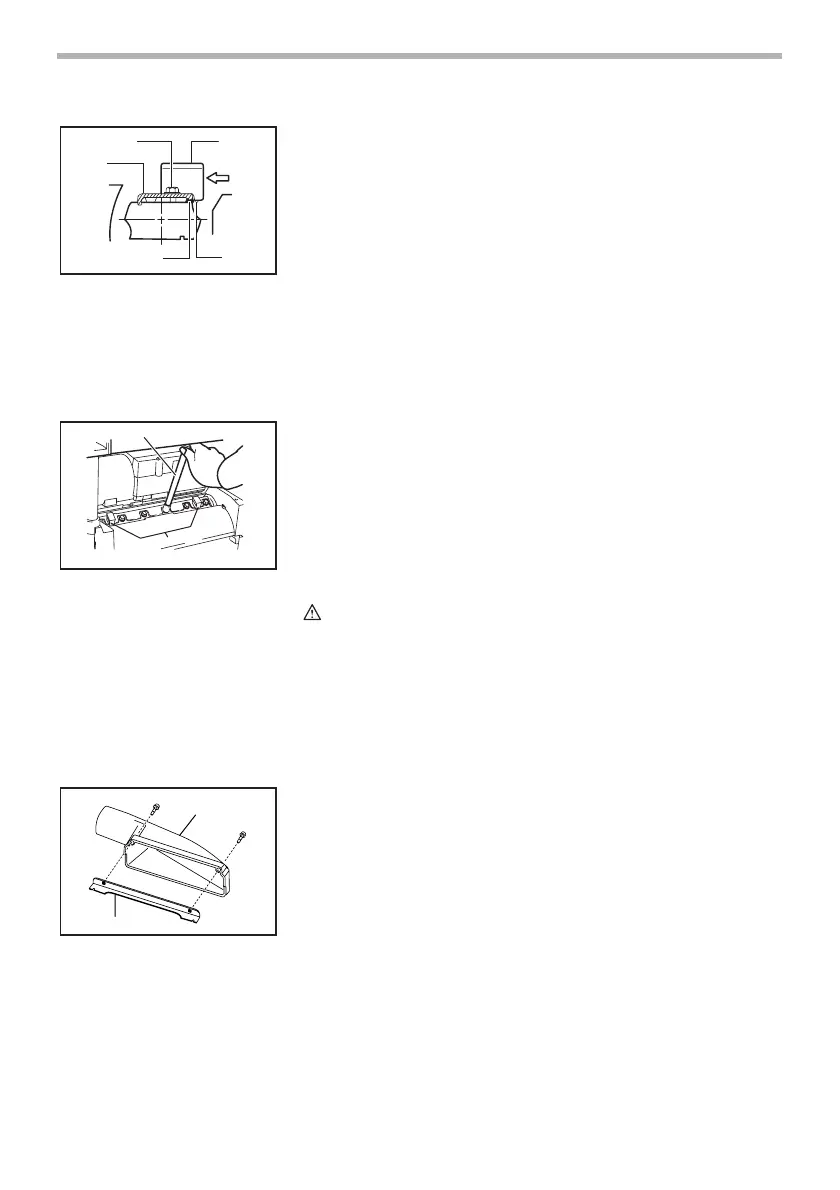11
Grip the magnetic holder and slip the heel of the set plate
into the groove in the drum. Install the blade installation
bolts.
After tightening all the blade installation bolts lightly and
evenly from the center to the outside, tighten them com-
pletely following the same sequence. Remove the magnetic
holders from the set plate.
Install the other blade as described above. Rotate the drum
slowly while pressing the lock plate to make sure there is
nothing abnormal. Then install the chip cover and the side
cover.
CAUTION:
• Do not tighten the blade installation bolts without the
blade locating lug of the set plate correctly resting in the
groove of the blade. This may cause damage to the
blade and potential injury to the operator.
• Do not turn the tool on with the chip cover removed.
Hood set (optional accessory)
When you wish to maintain clean operations through easy
dust collection, connect the vacuum cleaner to the planer
using this hood.
Attach the hood holder to the hood and secure with the
screws.
1. Blade installation bolts
2. Set plate
3. Magnetic holder
4. Drum
5. Blade
6. Claw
1
2
3
4
56
003716
1. Socket wrench
2. Magnetic holders
1
2
003717
1. Hood
2. Hood holder
1
2
003722
