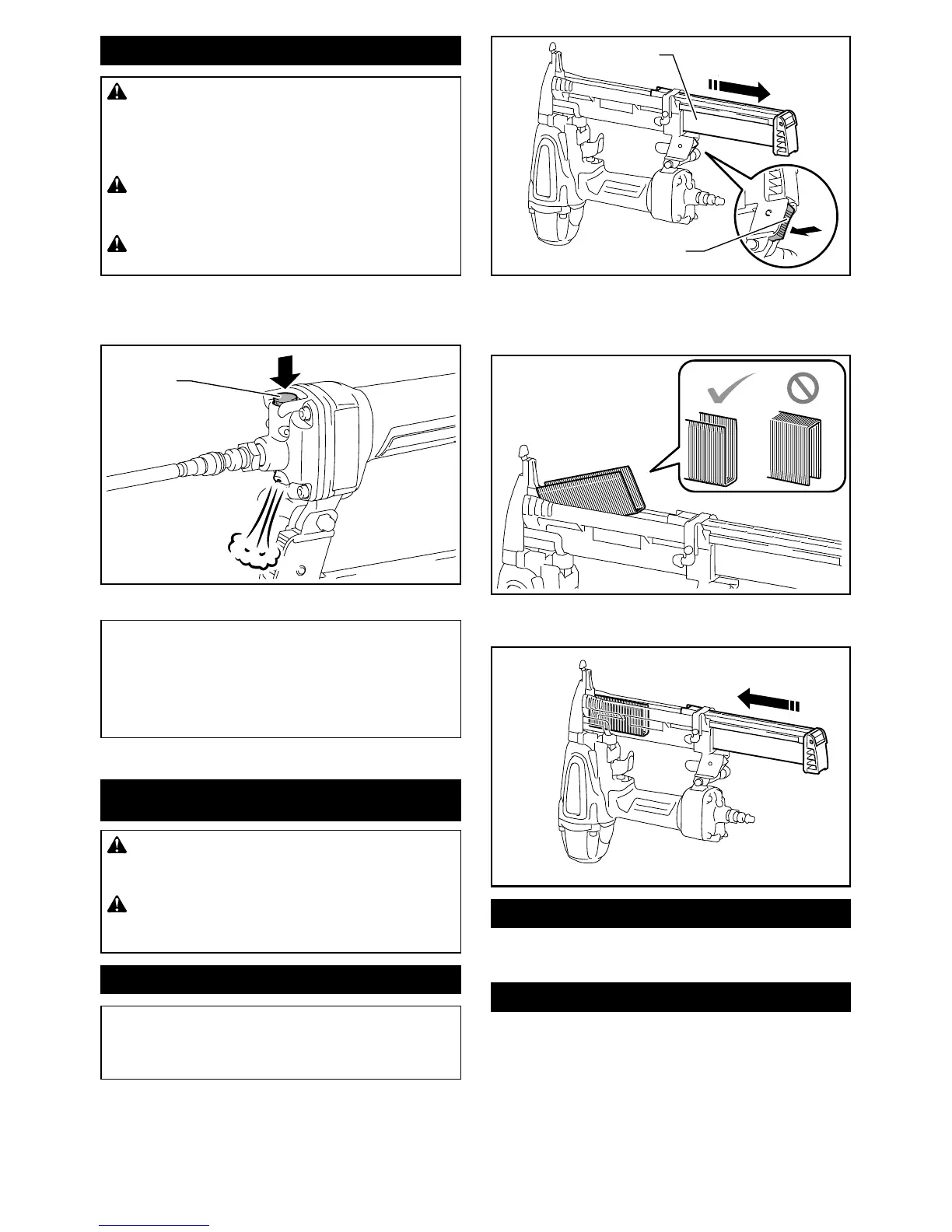CAUTION: Do not aim the ejection port of the
air duster to someone. Also, keep your hands and
foot away from the ejection port. If the air duster
-
CAUTION: Always check your surroundings
before using the air duster.
may hit someone.
CAUTION: Do not connect or disconnect the
air hose while pushing the air duster button.
duster. You can clean the work area by pressing the
button on the grip end.
1
1. Button
NOTICE:
of the tool will temporarily decline. Wait until the air
pressure recovers in this case.
NOTICE: Perform a test blow if you use the air
may be sprayed with the air.
ASSEMBLY
CAUTION: Before carrying out any work on
the tool, always return the trigger and disconnect
the air hose from the tool.
CAUTION: Load the same type, size and
uniform length of staples when loading multiple
strips of staples in the magazine.
Loading stapler
NOTE: Always hold the rear of the sliding door when
with the lever pressed when staples are stored in the
1. Press the lever and open the sliding door of the
1
2
1. Lever 2. Sliding door
2. Insert a strip of staples into the opening of the
3. Close the sliding door until the sliding door is
locked.
Removing staples
stapler” in reverse.
Nose adapter
