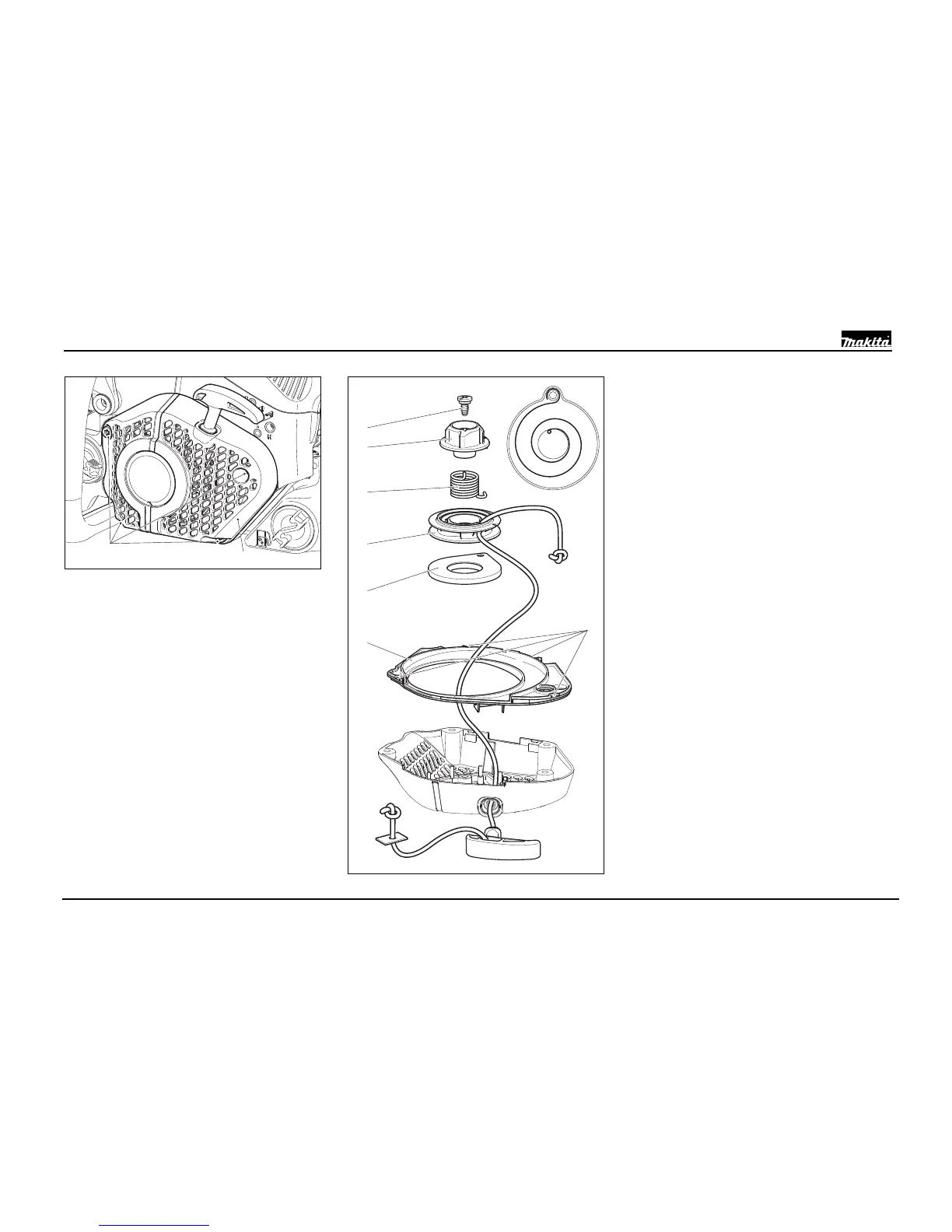___
Reparaturanleitung PS-4600 / PS-5000 15
Repair manual DCS3500 / DCS3501 / DCS4300 / DCS4301 / EA3500F / EA3501F / EA4300F / EA4301F / MEA3500L / MEA3500M / MEA4300G / MEA4300L
If the spring pops out, put it back into the plastic
housing as shown in the schematic.
Assembly
Note: If installing a new return spring cassette,
grease it on the spring side.
Carefully insert new return spring cassette 9
and push it in. Lightly grease the surface of the
spring and spring cassette with multipurpose
grease (944.360.000).
Thread in a new starter cable (dia 3.5 mm /
1/8“, length 980 mm / 38.5“) as shown in the
illustration, tie a knot (as shown in the
illustration) in both ends, and tighten both knots.
Put on the cable drum 8 and turn it slightly until
the return spring engages.
Insert spring 7 in actuator 6 and insert together
into the cable drum 8 while turning slightly
counter-clockwise. Insert and tighten screw 5.
Tension the return spring clockwise. Turn the
return spring about 6 turns with the aid of the
cable, which should be pressed into the gap in
the cable drum.
Place the air guide 3 in the fan housing and
make sure the two recesses 4 engage.
Position the fan housing 2 correctly on the saw,
press against it slightly, and pull the starter
handle until the starter catches.
Tighten screws 1.
Disassembly
Unscrew four screws 1.
Remove fan housing 2.
Remove air guide 3 from fan housing.
Detension the return spring.
Injury hazard! Unscrew screw 5 only after
detensioning the return spring!
Unscrew screw 5 and remove actuator 6 and
spring 7.
Pull off the cable drum 8.
Knock the fan housing against a tabletop with
the entire contact surface of the hollow side,
so that the return spring cassette 9 pops out
of the fan housing.
CAUTION! The return spring can jump out
of the plastic cassette! Always wear
protective goggles and gloves!
